Lanier AP2610 User Manual
Page 164
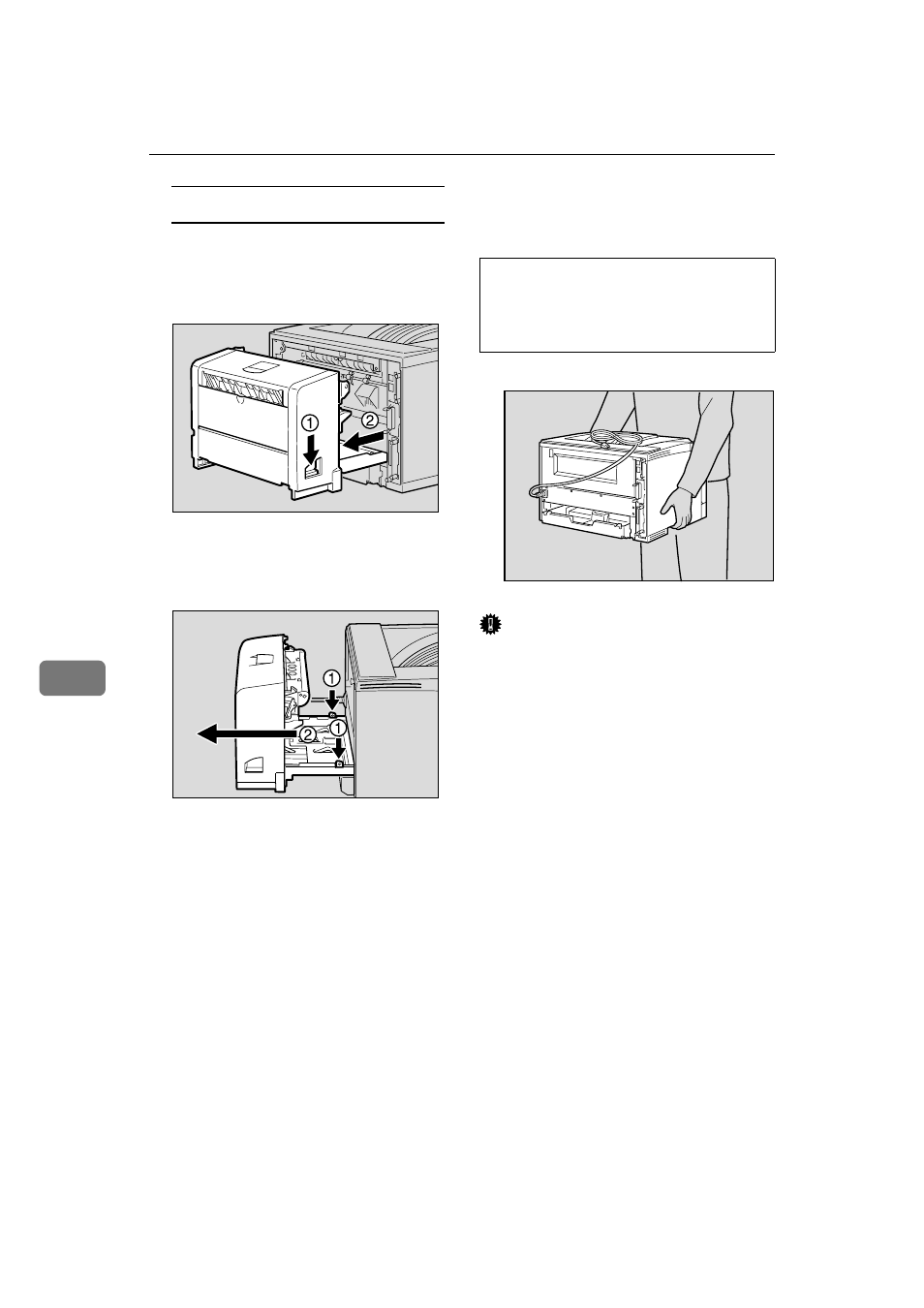
Appendix
156
7
Removing the Duplex Unit
A Push down the lever on right
side of the Duplex Unit (
A
A
A
A)
and pull it out until it stops
(
B
B
B
B).
B Push the under board levers
(
A
A
A
A) and pull the Duplex Unit
out of the printer (
B
B
B
B).
CCCC
Be sure to close the Bypass Tray
and the front cover.
DDDD
Lift the printer and move it to the
place where you want to install it.
R CAUTION:
Important
❒ Be sure to move the printer hori-
zontally. Moving the printer facing
up on down may cause the toner to
scatter.
❒ If the Paper Feed Unit(s) is in-
stalled, detach and move the print-
er separately. Never move the
printer with the Paper Feed Unit(s)
attached.
ZGDX320J
ZCEY450J
• When lifting the machine, use
the inset grips on both sides.
Otherwise the printer could
break or cause injury if dropped.
ZGDH221J
- 6110 (3 pages)
- CP-282 (3 pages)
- 6213 (3 pages)
- 480-0332 (3 pages)
- 556 (3 pages)
- LP222cn (536 pages)
- PSW-6 (2 pages)
- LD228C (3 pages)
- 5505 (368 pages)
- GX3050N (4 pages)
- MILO 60 (3 pages)
- 5645 (288 pages)
- 5355 (3 pages)
- 5455 (184 pages)
- 117-0154 (3 pages)
- LD020C (3 pages)
- MP CW2200/MP (220 pages)
- 480-0083 (3 pages)
- LDD030 (128 pages)
- AP206 (141 pages)
- 5515 (3 pages)
- FX-061 (2 pages)
- 5625 (180 pages)
- FX-071 (3 pages)
- M1D (2 pages)
- T 6055 (3 pages)
- MERIDIAN G SERIES G08 (3 pages)
- 5627 AG (118 pages)
- 5722 (3 pages)
- 5518 (97 pages)
- GX3050 (265 pages)
- RS232 (3 pages)
- DIGITAL COLOR PRINTER/COPIER 5722 (173 pages)
- GX5050 (279 pages)
- 480-0209 (3 pages)
- 5811 (2 pages)
- LP 036c (3 pages)
- LD160C (3 pages)
- LF215 (196 pages)
- 5813 (264 pages)
- 117-0230 (2 pages)
- CP-458 (3 pages)
- 5613 (86 pages)
- DF-4 (2 pages)
