Lanier CW2200SP User Manual
User guide
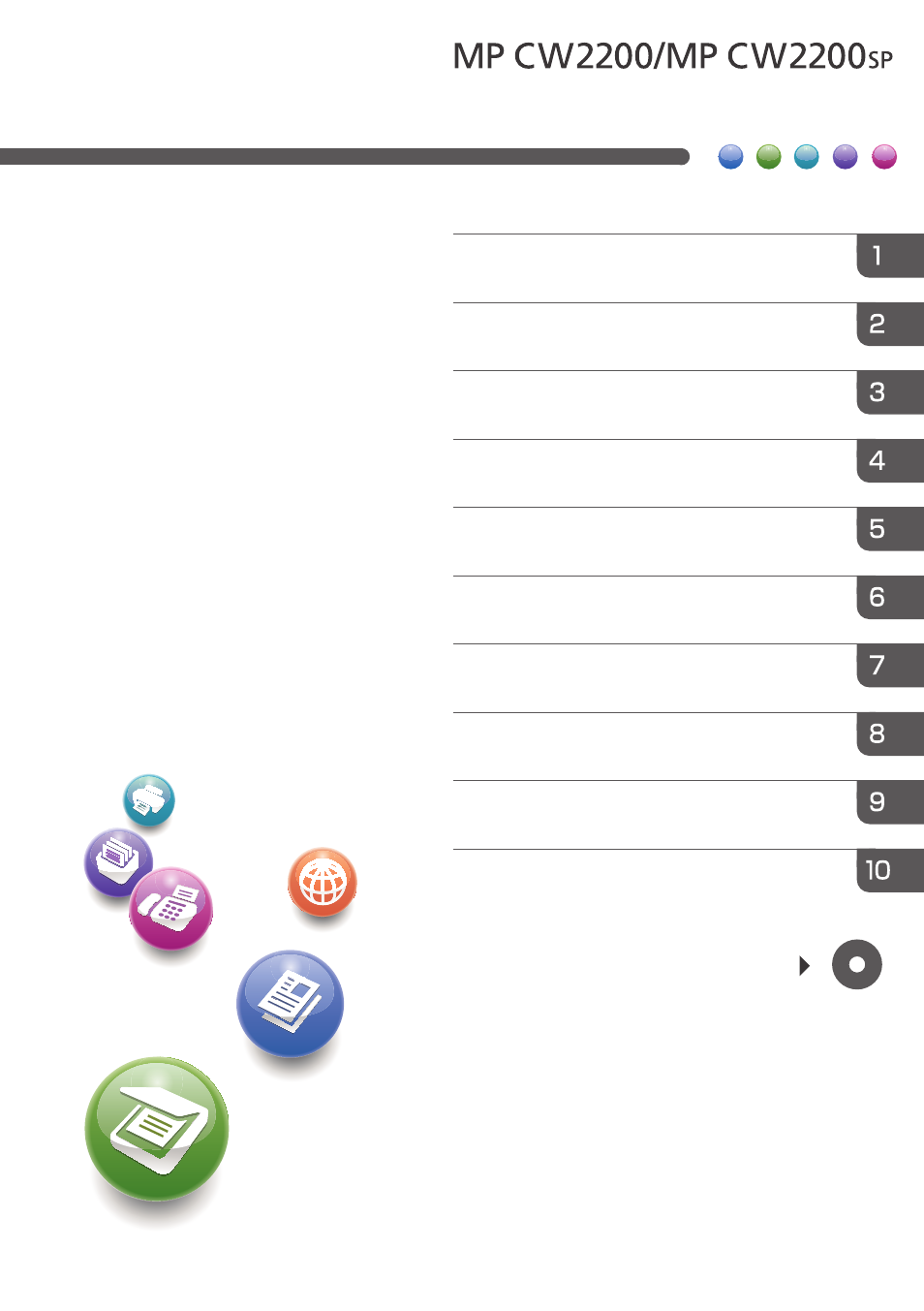
Read this manual carefully before you use this machine and keep
it handy for future reference. For safe and correct use, be sure to
read the Safety Information in "Read This First" before using the
machine.
For information not in this manual, refer to
the HTML/PDF files on the supplied
CD-ROM.
What You Can Do with This Machine
User Guide
This manual is related to the following products:
Table of contents
Document Outline
- TABLE OF CONTENTS
- How to Read the Manuals
- Model-Specific Information
- Names of Major Features
- 1. What You Can Do with This Machine
- Saving Paper
- Converting Documents to Electronic Formats Easily
- Registering Destinations
- Operating the Machine More Effectively
- Customizing the [Home] Screen as You Like
- Making Copies Using Various Functions
- Printing Data Using Various Functions
- Utilizing Stored Documents
- Using the Scanner in a Network Environment
- Preventing Information Leakage (Security Functions)
- Monitoring and Setting the Machine Using a Computer
- Preventing an Unauthorized Copy
- 2. Getting Started
- 3. Copy
- 4. Print
- 5. Scan
- Basic Procedure When Using Scan to Folder
- Basic Procedure for Sending Scan Files by E-mail
- Basic Procedure for Storing Scan Files
- Specifying the File Type
- Specifying Scan Settings
- 6. Document Server
- 7. Web Image Monitor
- 8. Adding Paper and Ink
- 9. Troubleshooting
- Indicators
- When an Indicator for the [Check Status] Key Is Lit
- Panel Tone
- When You Have Problems Operating the Machine
- When Print Results Are Not Satisfactory
- Maintenance
- When Messages Are Displayed on the Control Panel
- When Messages Are Displayed on Your Computer Screen
- 10. Appendix
- INDEX
