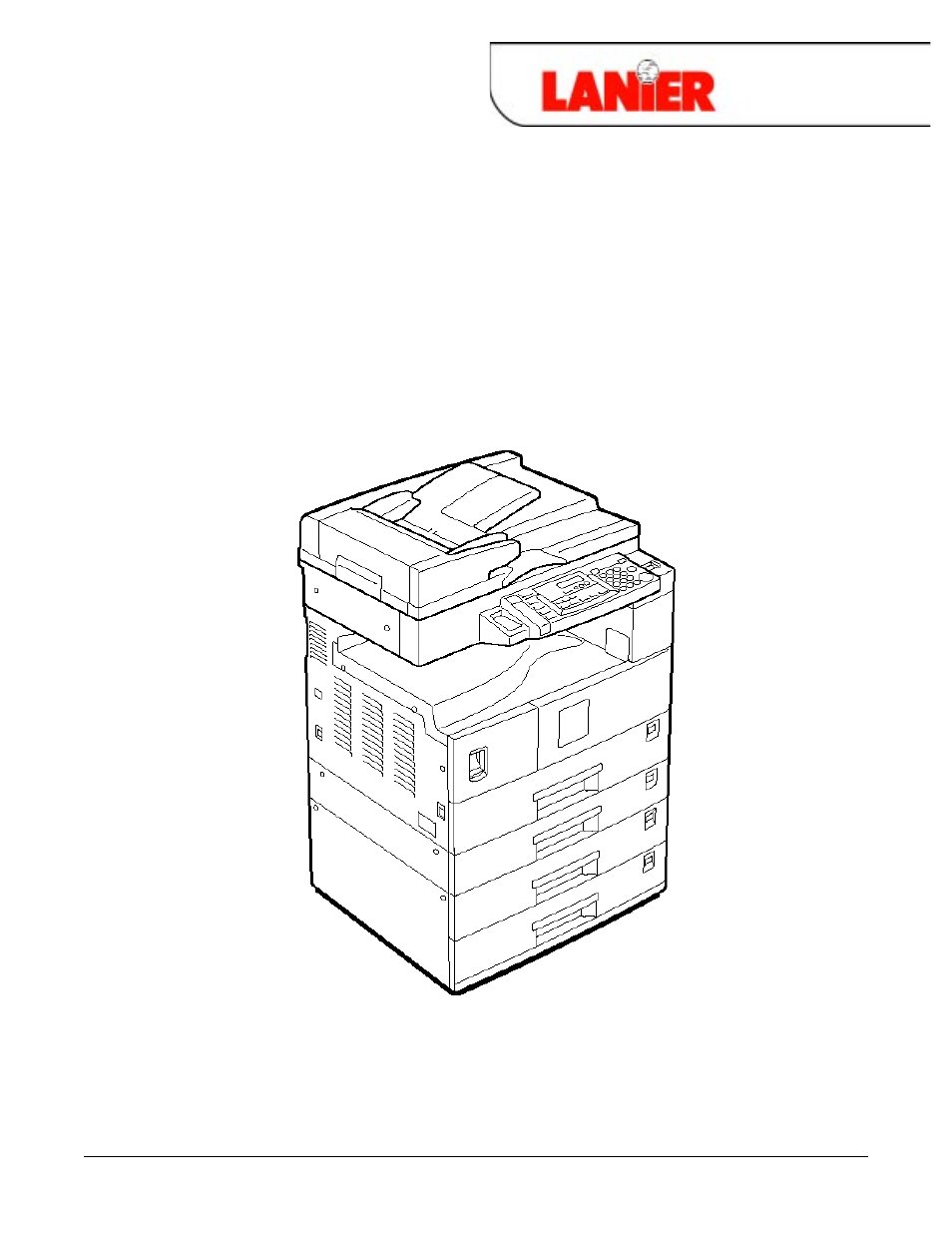Lanier 5518 User Manual
Lanier Printers
Table of contents
Document Outline
- < DOCUMENT NAVIGATION HELP >
- < MAIN MENU >
- Important Safeguards
- Important Safeguards
- Applying Power
- Selecting the Mode of Operation
- Making Copies
- Control Panel
- Component Locations - Front
- Component Locations - Rear
- Status Display Indicators
- Graphics Display
- Entering User Codes
- Document Feeder
- Using Auto Start
- Selecting Copy Quantities
- Selecting Copy Darkness Modes
- Selecting Original Modes
- Selecting Copy Paper
- Enlargement and Reduction Ratios
- Sort
- Energy Saving Modes
- Bypass Copying
- Combine Copying
- Series Copying
- System Settings
- Copier Feature Settings
- Loading Paper
- Changing Paper Size
- Changing the Toner Cartridge
- Clearing Paper Misfeeds
- When the Machine Does Not Operate Properly
- When Copies are Not Clear
- Can Not Make Proper Copies
- Cleaning the Copier
- Main Copier Unit
- Document Feeder - option
- 1 Tray System Stand - option
- 2 Tray System Stand - option
- Agency Certifications
- Paper Sizes
- Enlargement and Reduction Percentages
- Copier Terms