Lanier AP2610 User Manual
Page 140
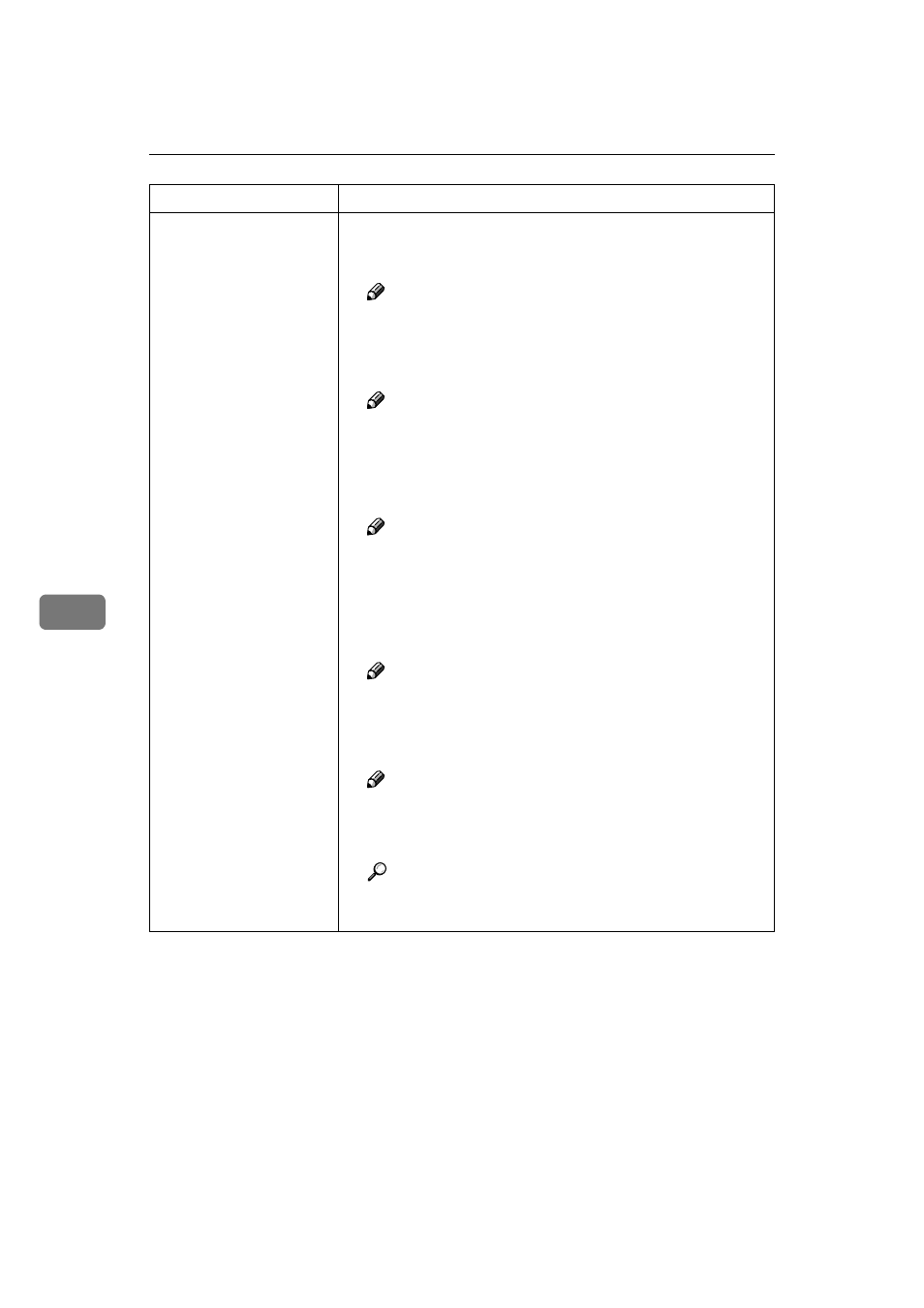
Making Printer Settings with the Control Panel
132
6
Network Setup
❖
❖
❖
❖ Network Boot
You can set how the Network Interface Board acquires
TCP/IP settings.
Note
❒ Default: None
❖
❖
❖
❖ Frame Type (NW)
You can set the Frame Type for NetWare.
Note
❒ Default: Auto
❖
❖
❖
❖ Active Protocol
You can set the active protocol.
TCP/IP, NetWare, NetBEUI, AppleTalk
Note
❒ Default: All Active
❖
❖
❖
❖ Ethernet
You can select the speed of the network to which the printer is
connected.
Auto, 10 Mbps, 100Mbps
Note
❒ Default: Auto
❖
❖
❖
❖ LAN Type
You can select Ethernet or IEEE 802.11b for the LAN type.
Note
❒ Default: Ethernet
❒ Appears only when the optional 802.11b Interface Unit is
installed in the Network standard model.
Reference
For more information about Network Setup, see "Config-
uring the Printer for the Network" in the Setup Guide.
Menu
Description
- 6110 (3 pages)
- CP-282 (3 pages)
- 6213 (3 pages)
- 480-0332 (3 pages)
- 556 (3 pages)
- LP222cn (536 pages)
- PSW-6 (2 pages)
- LD228C (3 pages)
- 5505 (368 pages)
- GX3050N (4 pages)
- MILO 60 (3 pages)
- 5645 (288 pages)
- 5355 (3 pages)
- 5455 (184 pages)
- 117-0154 (3 pages)
- LD020C (3 pages)
- MP CW2200/MP (220 pages)
- 480-0083 (3 pages)
- LDD030 (128 pages)
- AP206 (141 pages)
- 5515 (3 pages)
- FX-061 (2 pages)
- 5625 (180 pages)
- FX-071 (3 pages)
- M1D (2 pages)
- T 6055 (3 pages)
- MERIDIAN G SERIES G08 (3 pages)
- 5627 AG (118 pages)
- 5722 (3 pages)
- 5518 (97 pages)
- GX3050 (265 pages)
- RS232 (3 pages)
- DIGITAL COLOR PRINTER/COPIER 5722 (173 pages)
- GX5050 (279 pages)
- 480-0209 (3 pages)
- 5811 (2 pages)
- LP 036c (3 pages)
- LD160C (3 pages)
- LF215 (196 pages)
- 5813 (264 pages)
- 117-0230 (2 pages)
- CP-458 (3 pages)
- 5613 (86 pages)
- DF-4 (2 pages)
