Replacing the fusing unit, Ee p.149 “replacing the fus- ing unit – Lanier AP2610 User Manual
Page 157
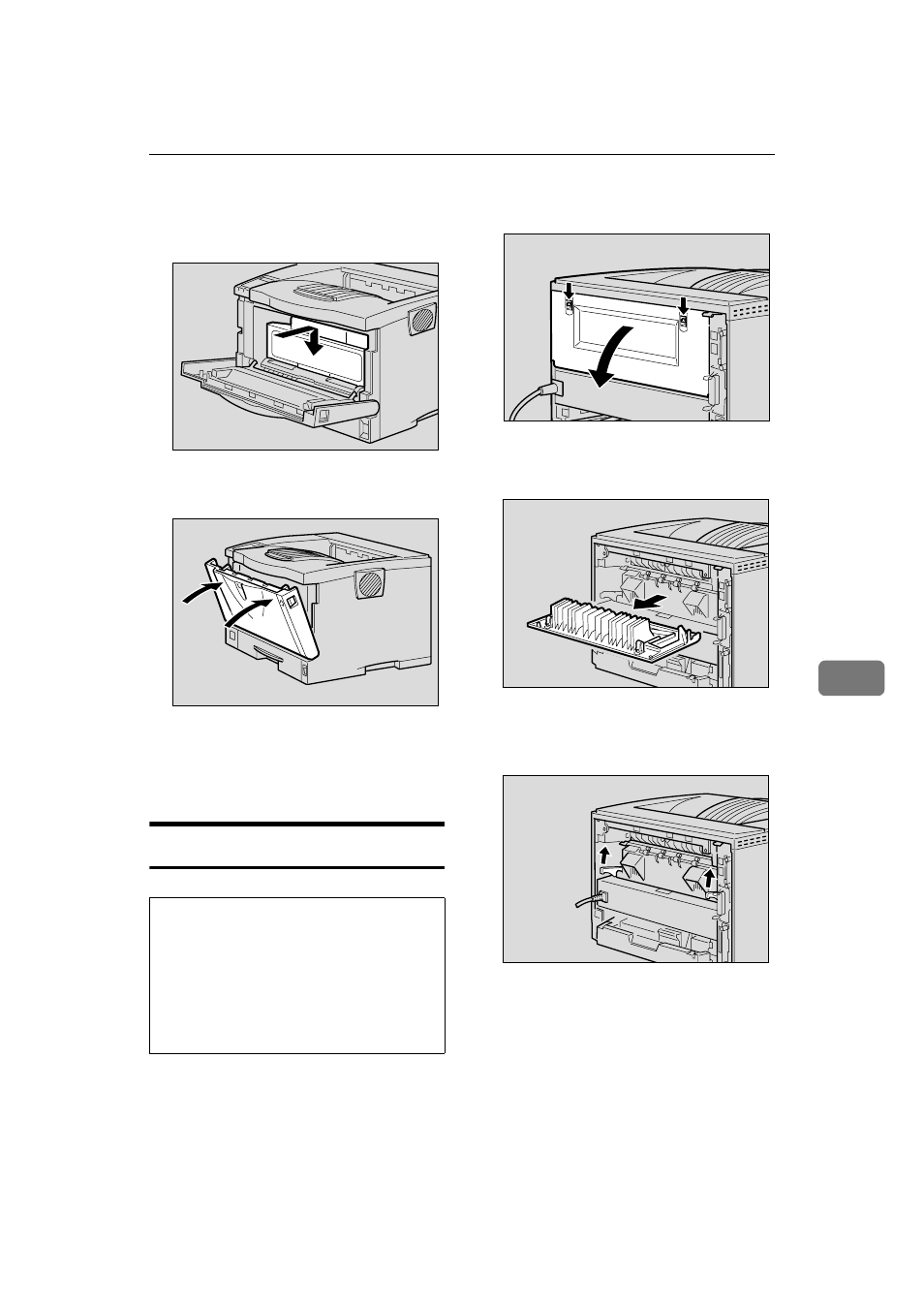
Replacing Parts
149
7
IIII
Push down the toner cartridge to
insert it in its appropriate posi-
tion.
JJJJ
Close the front cover.
KKKK
Take the gloves off and go to
p.14 9 “Replacing the Fusing
Unit”.
Replacing the Fusing Unit
R CAUTION:
AAAA
If the rear cover is attached to the
printer, remove it.
A Open the rear cover by push-
ing the two knobs.
B Remove the rear cover in a hor-
izontal direction.
BBBB
Lift the lock levers of the fusing
unit as shown in the illustration.
• The fusing unit becomes very
hot. When installing the new fus-
ing unit, turn off the printer and
wait about an hour. After that, in-
stall the new fusing unit. Not
waiting for the unit to cool down
can result in a burn.
ZGDT140J
ZGDH130J
ZGDX210J
ZGDX220J
ZGDX222N
See also other documents in the category Lanier Printers:
- 6110 (3 pages)
- CP-282 (3 pages)
- 6213 (3 pages)
- 480-0332 (3 pages)
- 556 (3 pages)
- LP222cn (536 pages)
- PSW-6 (2 pages)
- LD228C (3 pages)
- 5505 (368 pages)
- GX3050N (4 pages)
- MILO 60 (3 pages)
- 5645 (288 pages)
- 5355 (3 pages)
- 5455 (184 pages)
- 117-0154 (3 pages)
- LD020C (3 pages)
- MP CW2200/MP (220 pages)
- 480-0083 (3 pages)
- LDD030 (128 pages)
- AP206 (141 pages)
- 5515 (3 pages)
- FX-061 (2 pages)
- 5625 (180 pages)
- FX-071 (3 pages)
- M1D (2 pages)
- T 6055 (3 pages)
- MERIDIAN G SERIES G08 (3 pages)
- 5627 AG (118 pages)
- 5722 (3 pages)
- 5518 (97 pages)
- GX3050 (265 pages)
- RS232 (3 pages)
- DIGITAL COLOR PRINTER/COPIER 5722 (173 pages)
- GX5050 (279 pages)
- 480-0209 (3 pages)
- 5811 (2 pages)
- LP 036c (3 pages)
- LD160C (3 pages)
- LF215 (196 pages)
- 5813 (264 pages)
- 117-0230 (2 pages)
- CP-458 (3 pages)
- 5613 (86 pages)
- DF-4 (2 pages)
