Lanier AP2610 User Manual
Page 158
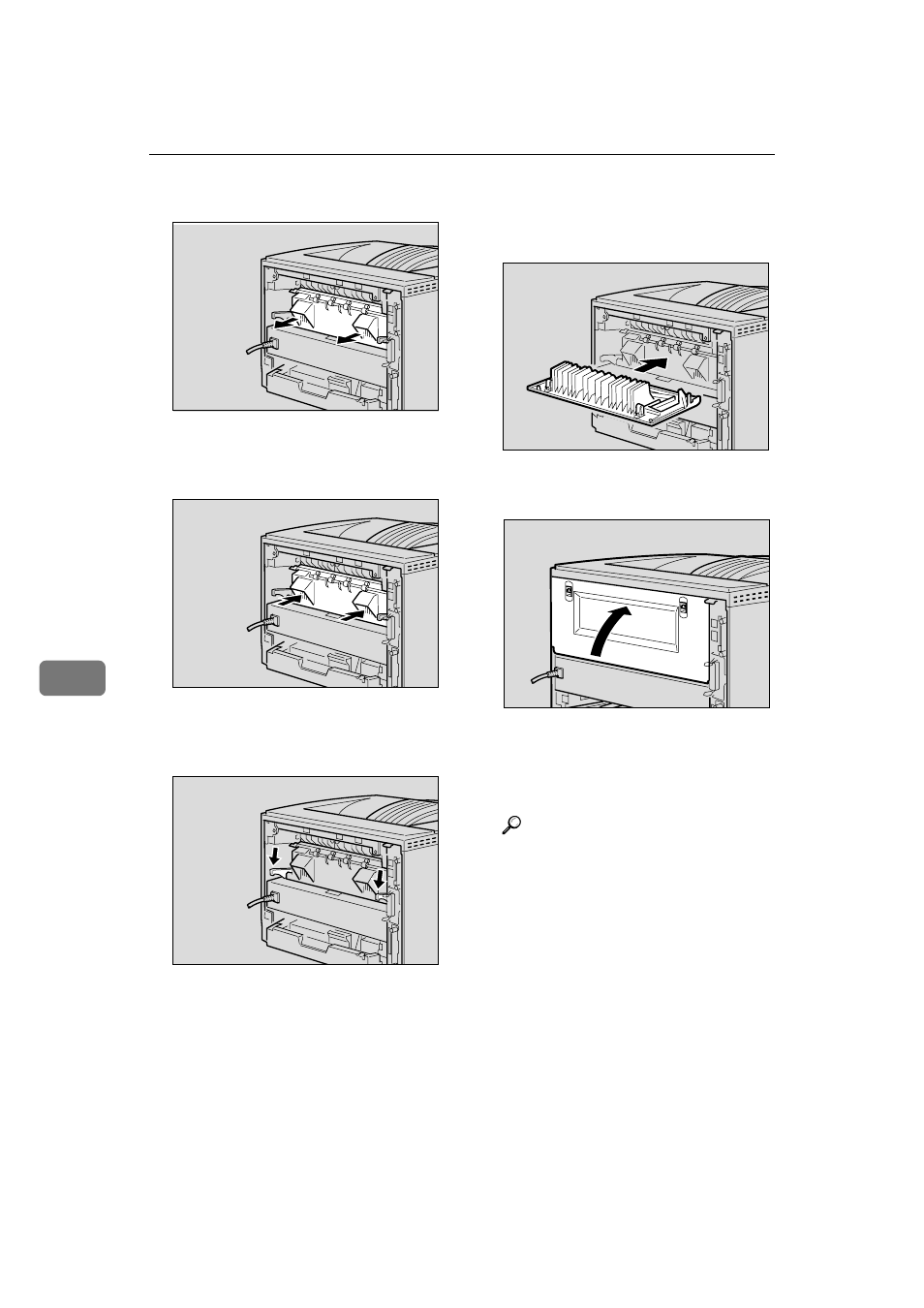
Appendix
150
7
CCCC
Pull the fusing unit out.
DDDD
Replace the new fusing unit into
the printer.
EEEE
Push the lock levers of the fusing
unit down until it clicks.
FFFF
Insert the rear cover to the inside
grooves on both sides of the print-
er in a horizontal direction.
GGGG
Close the rear cover.
HHHH
Print a configuration page to con-
firm that the printer works prop-
erly.
Reference
For more information about
printing the configuration page,
see “List/Test Print Menu” in the
Printer Reference provided as a
PDF file on the CD-ROM la-
beled “Operating Instructions”.
ZGDX223N
ZGDX224N
ZGDX225N
ZGDX221J
ZGDX211N
See also other documents in the category Lanier Printers:
- 6110 (3 pages)
- CP-282 (3 pages)
- 6213 (3 pages)
- 480-0332 (3 pages)
- 556 (3 pages)
- LP222cn (536 pages)
- PSW-6 (2 pages)
- LD228C (3 pages)
- 5505 (368 pages)
- GX3050N (4 pages)
- MILO 60 (3 pages)
- 5645 (288 pages)
- 5355 (3 pages)
- 5455 (184 pages)
- 117-0154 (3 pages)
- LD020C (3 pages)
- MP CW2200/MP (220 pages)
- 480-0083 (3 pages)
- LDD030 (128 pages)
- AP206 (141 pages)
- 5515 (3 pages)
- FX-061 (2 pages)
- 5625 (180 pages)
- FX-071 (3 pages)
- M1D (2 pages)
- T 6055 (3 pages)
- MERIDIAN G SERIES G08 (3 pages)
- 5627 AG (118 pages)
- 5722 (3 pages)
- 5518 (97 pages)
- GX3050 (265 pages)
- RS232 (3 pages)
- DIGITAL COLOR PRINTER/COPIER 5722 (173 pages)
- GX5050 (279 pages)
- 480-0209 (3 pages)
- 5811 (2 pages)
- LP 036c (3 pages)
- LD160C (3 pages)
- LF215 (196 pages)
- 5813 (264 pages)
- 117-0230 (2 pages)
- CP-458 (3 pages)
- 5613 (86 pages)
- DF-4 (2 pages)
