Adjusting the registration of the trays, Image density: (-3 +3) 0 ready – Lanier AP2610 User Manual
Page 106
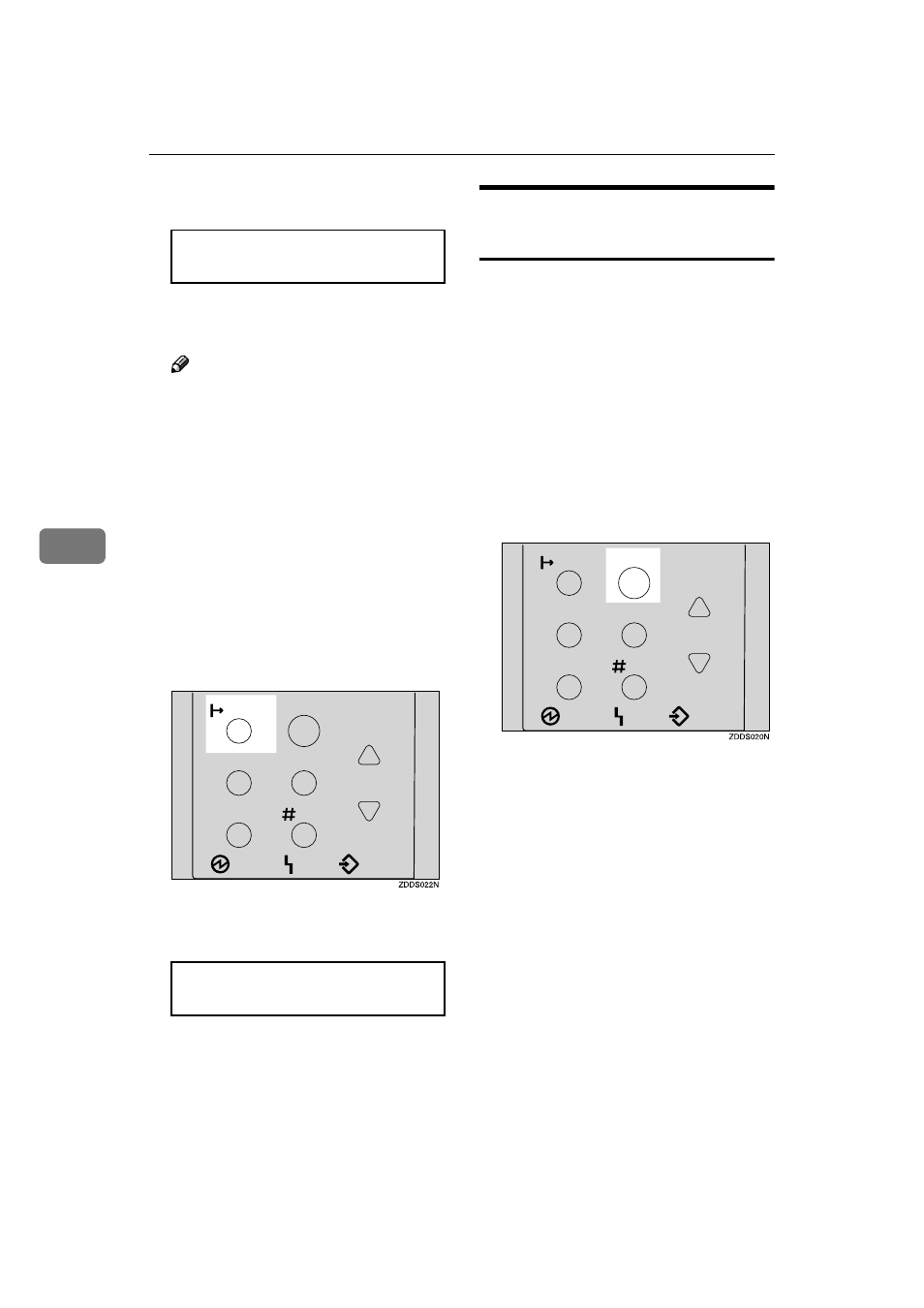
Troubleshooting
98
5
CCCC
Press
{{{{Enter #}}}}.
DDDD
Press
{{{{U
U
U
U}}}} or {{{{T
T
T
T}}}} to set the image
density value.
Note
❒ To maintain a darker image un-
der high volume printing condi-
tions, we highly recommended
that you select 3 from the con-
trol panel.
❒ You can adjust the image densi-
ty in seven steps from -3 to +3.
Increasing the value makes the
printouts darker and decreasing
the value makes the printouts
lighter.
EEEE
Press
{{{{Enter #}}}}.
FFFF
Press
{{{{On Line}}}}.
"Ready" appears on the panel dis-
play.
Adjusting the Registration of
the Trays
You can adjust the registration of
each tray. The vertical adjustment is
used for all trays. Normally, you need
not update the registration. But when
the optional Paper Feed Unit or the
Duplex Unit is installed, updating the
registration is useful in some case.
The following procedure describes
how to adjust Tray 1. You can use the
same procedure to adjust the other
tray as well.
AAAA
Press
{{{{Menu}}}}.
"Menu" appears on the panel dis-
play.
Image Density:
(-3 +3) 0
Ready
Enter
Form Feed
Job Reset
On Line
Escape
Menu
Power
Error
Data In
Enter
Form Feed
Job Reset
On Line
Escape
Menu
Power
Error
Data In
