Premium epg – Kathrein UFS 922 si User Manual
Page 72
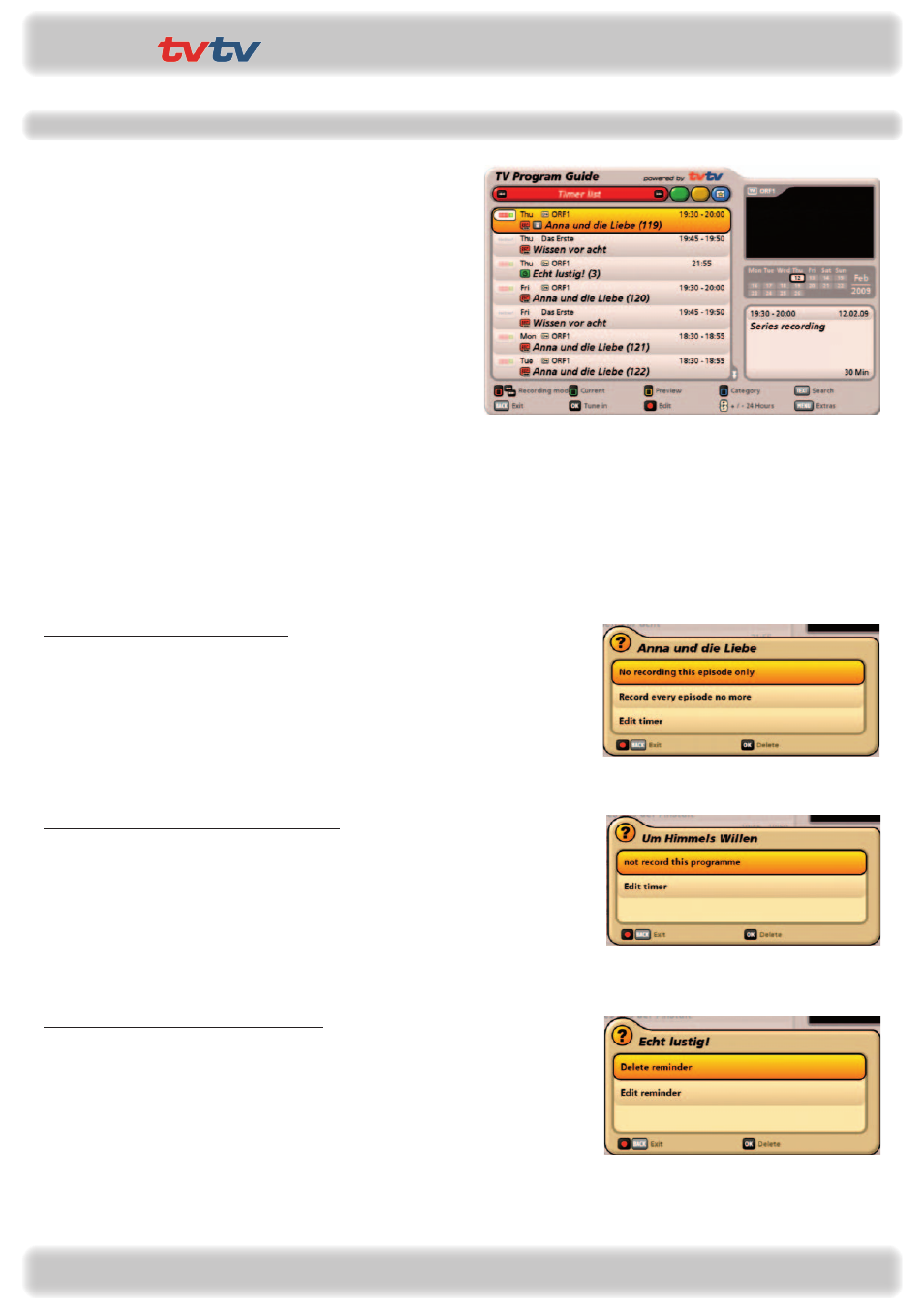
7
Premium
EPG
Timer list view
The “Timer list” view can be called up at any time in EPG
by pressing the
(red) button. The following display
appears (example):
The timer list view shows you all the recordings and
reminders that are scheduled (marked green).
The
buttons allow the recordings to be sorted
into “Once” or “Repeated” recordings.
The cursor buttons (
) allow you to select a recording/
reminder. Press the
button to switch to the
channel on which the recording/reminder is scheduled.
Editing options for series recording:
• Only this one selected episode of a series recording will
not be recorded
• No further selected episodes of a series recording will
be recorded
• Edit the selected recording
Editing options for other types of recording:
• Scheduled recording is deleted
• Edit the scheduled recording
Editing options for the reminder function:
• Reminder is deleted
• Edit the reminder
The
buttons allow you to skip backwards and forwards through the future scheduled recordings, a day at a time.
The
(red dot) button allows you to edit a recording/reminder that has been scheduled. You have the following selection
options (select with the
buttons and confirm with the
button):
