Connection and setup – Kathrein UFS 922 si User Manual
Page 26
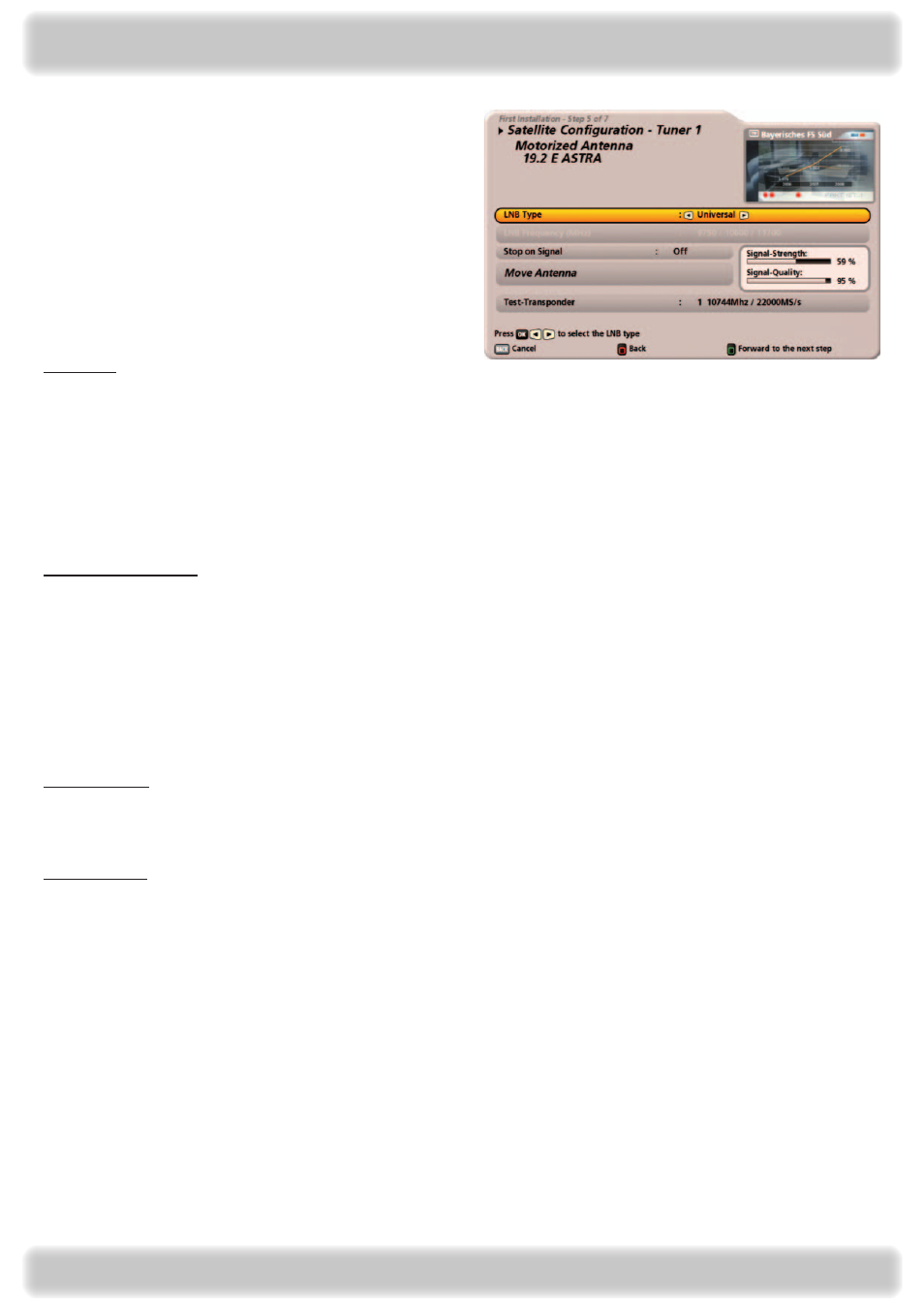
6
Connection and setup
The following display appears:
LNB Type:
If your reception system does not have a Universal LNB, use the
buttons to select the LNB types that are used in
your reception system. You can choose from the following LNB types:
- Universal
- Simple or
- User-defined
LNB frequency (MHz):
You only need to specify this data if your LNB type is not “Universal LNB”. The data required differ for the settings “Simple”
and “User-defined”. Refer to the documentation supplied for your LNB.
- Selection “Simple” LNB:
Use the numeric keypad to enter the LNB frequency
- Selection “User-defined”:
Press the
button to input the required low, high and limit frequencies as necessary.
The input is performed using the numeric keypad
Stop on Signal:
Select the “Stop on Signal” field. Here, you can select whether the motorized antenna should stop its rotary movement
immediately on reception of a signal from the desired satellite. You can choose between “On” and “Off”.
Move Antenna:
Select the “Move motorized Antenna” field. Here you can control the movements of the motorized antenna, using the
following buttons:
Start slow rotation to the West
Rotate to the West step by step
Stop the current movement
Rotate to the East step by step
Start slow rotation to the East
