Kathrein UFS 922 si User Manual
Page 51
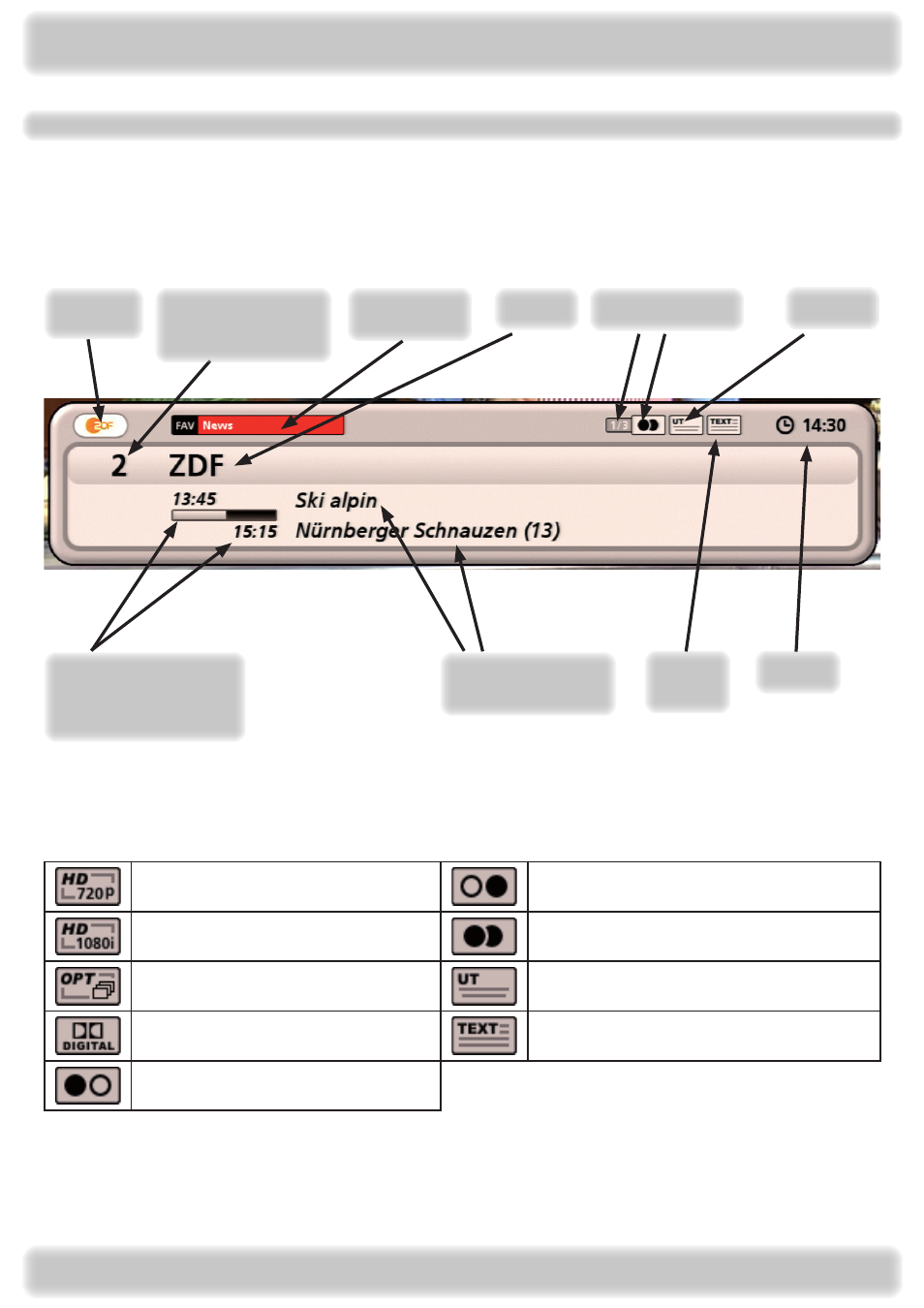
51
Channel Information
Channel information is shown for a few seconds each time the channel is changed (this can be changed under “Settings”,
“User-Defined Settings”, “Customise Screen Menu”) or displayed continuously by pressing the
button.
Broadcaster
logo
Channel slot in the
selected channel list/
favourites list
Selected
Favourites List
Channel
name
Selected
soundtrack
Subtitles
available
Start time for the
current programme
(top) and for the next
programme (bottom)
Current programme
(top) and next
programme (bottom)
Videotext/
Teletext
available
Current
time
Basic operation in TV or Radio mode (live operation)
The following icons (symbols) may appear in the channel information:
Broadcast transmitted in
HDTV, standard “720p”
Audio selection is: Mono right
Broadcast transmitted in
HDTV, standard “1080i”
Audio selection is: Stereo
Portal channel
(channel options available)
Subtitles are available
Dolby Digital soundtrack selected
Teletext is available
Audio selection is: Mono left
