Main menu - settings – Kathrein UFS 922 si User Manual
Page 124
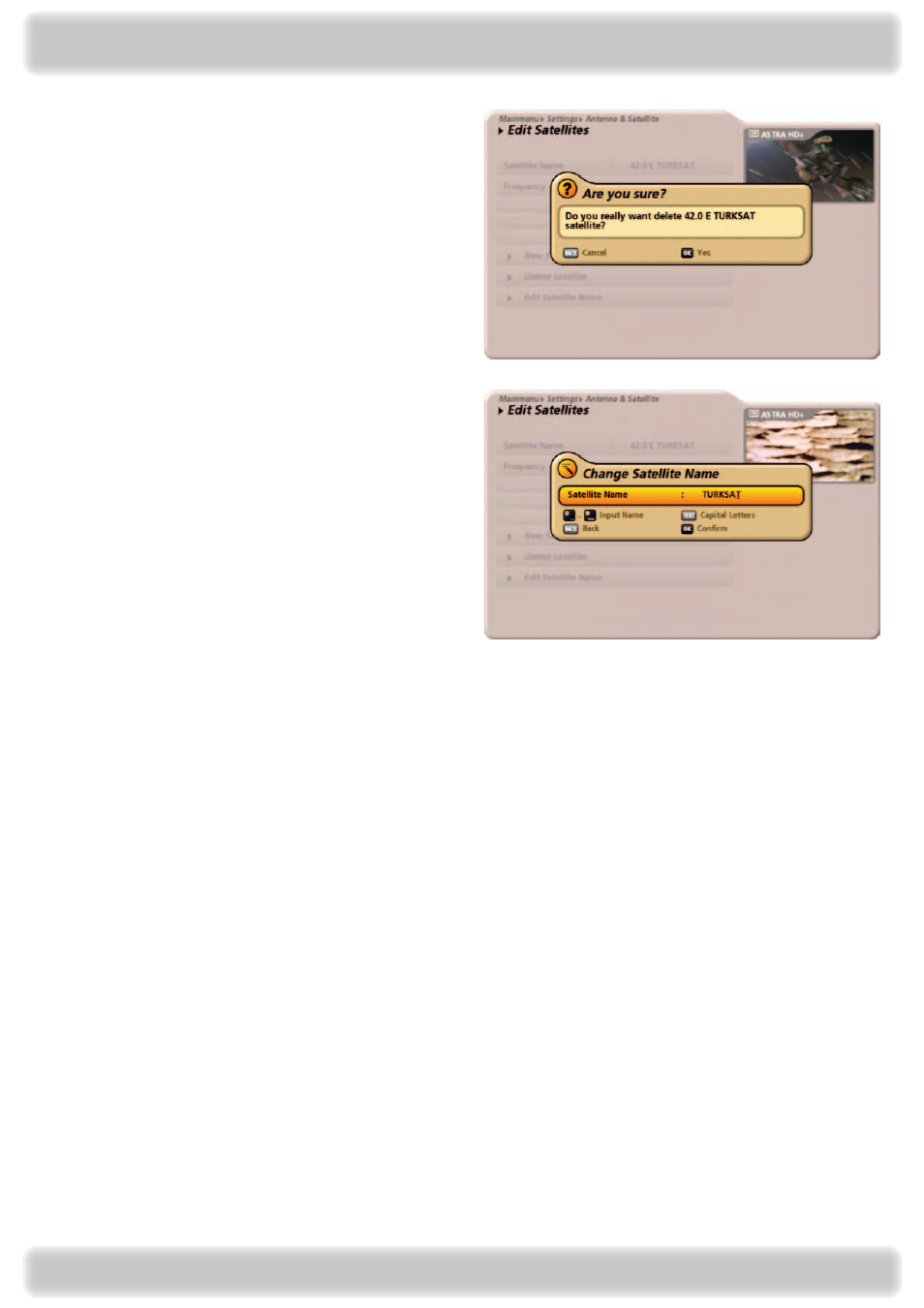
14
Delete Satellites
Press the
button to delete the currently selected
satellite. As a security feature you are asked to confirm
again by pressing the
button that you really want to
delete the satellite.
Edit Satellite Name
By pressing the
button you can call up the input
screen which allows you to change the name of the
currently selected satellite. Use the keypad to enter a
new name for the satellite. Alphanumeric characters
are input as described in “Operating instructions”,
“Alphanumeric entries”.
Main menu - Settings
This manual is related to the following products:
See also other documents in the category Kathrein Satellite:
- UFC 861si (128 pages)
- UFS 790si (80 pages)
- UFD 545 (65 pages)
- UAS 584 (8 pages)
- UFD 420 (35 pages)
- UFS 822si (156 pages)
- UFD 574/S (64 pages)
- MobiSet 2 CAP 210 (36 pages)
- MFK 16 (16 pages)
- UFD 570/S (64 pages)
- UFS 650si (76 pages)
- UFS 705sw (88 pages)
- UFD 346 (34 pages)
- UFE 371/S (36 pages)
- UFE 371/S (2 pages)
- UFD 540 (80 pages)
- UFS 910 (16 pages)
- UFD 345 (34 pages)
- Twin-PVR Satellite UFS 821sw (128 pages)
- MSK 25 (56 pages)
- Euroline UFE 370/S (36 pages)
- UFS 640si (80 pages)
- UFD 231 (27 pages)
- UFD 515 (57 pages)
- 9986492 (116 pages)
- UFD 520 (60 pages)
- UFS 902 (88 pages)
- UFS 700si (88 pages)
- UFD 170 (80 pages)
- MSK 125 (80 pages)
- MSK 24 (56 pages)
- UFC 762sw (52 pages)
- UFS 740sw (88 pages)
- DISEQC EXR 24 (4 pages)
- UFS 733sw (76 pages)
- UFS 702si (68 pages)
- UFS 712si (72 pages)
- Euroline UFE 305/S (36 pages)
- UFD 400 (34 pages)
- UFS 710sw (88 pages)
- MobiSet 2 Digital CAP 600 (60 pages)
- UFD 430 (39 pages)
- MSK 200/S2 (24 pages)
- UNIVERSAL FEED SYSTEMS UAS 177 (6 pages)
