Main menu - interfaces (ci, hard disk and network) – Kathrein UFS 922 si User Manual
Page 129
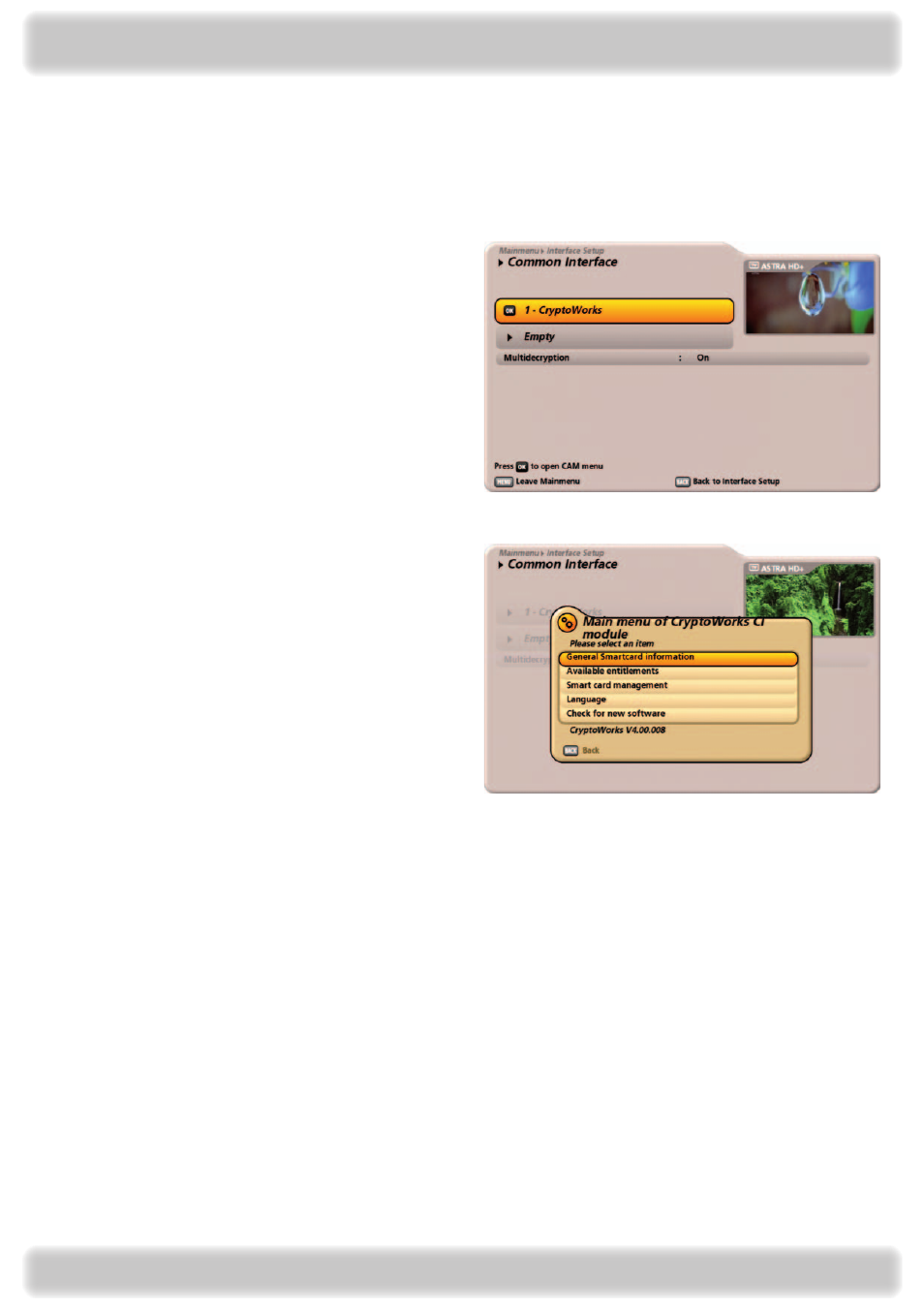
19
Main menu - Interfaces (CI, hard disk and network)
You can find out which Conditional Access modules are in the CI slots on the UFS 922 and which Smartcard is in
which CA module from the “Mainmenu” under “Interfaces”, and the “Common Interface” menu. Confirmation is by
pressing the
button.
The screenshots below depend on the specific module and card, and so are only intended as examples:
Press the
button to access the menu generated by the CA module:
From this menu, your card and your PIN code allow you to access various channels from your Pay-TV provider.
“CryptoWorks” has been selected as an example here. The details can be different for each CA module. Always follow
the instructions supplied by your pay TV provider!
Note:
The module displays may be shown in English, even if you have selected German as the menu language,
because the menu is generated directly by the module!
