Kathrein UFS 922 si User Manual
Page 52
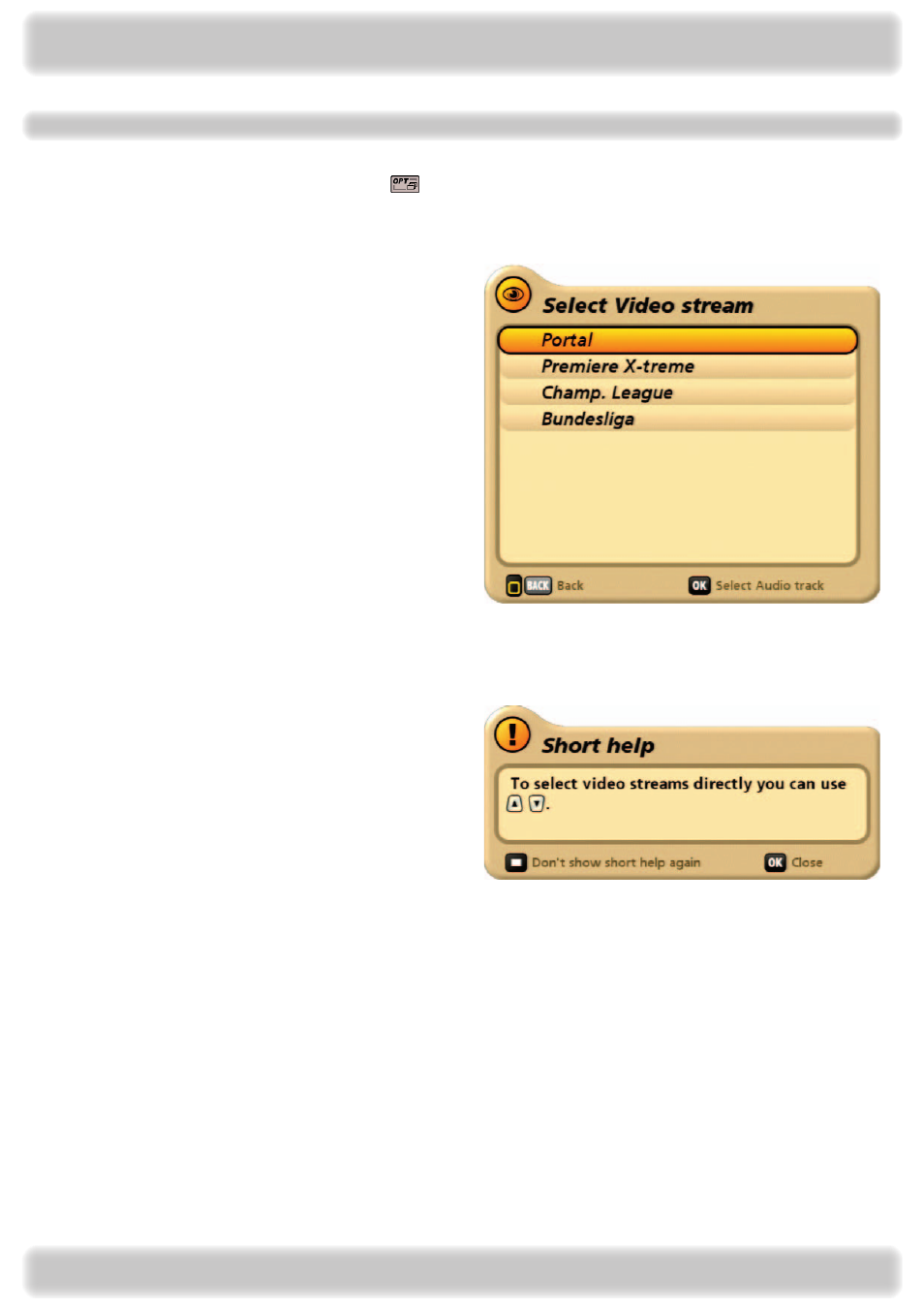
5
Calling up the channel options
If the channel OSD contains the following icon
, this is a portal channel. Press the
(yellow) button, use the
buttons to select “Channel Options” and press the
button to confirm your selection. The following display
then appears (example):
Use the
buttons to select your desired channel option, and press the
button to confirm your selection. The
following display appears:
Press the
button if you want to be reminded of this function next time, or the
button, if you don't want to see this
message again.
After selecting a channel option using the
buttons, skip through the other channel options in your selected portal
channel.
Basic operation in TV or Radio mode (live operation)
This manual is related to the following products:
