Checking the calibration score – KVH Industries TracVision G8 User Manual
Page 55
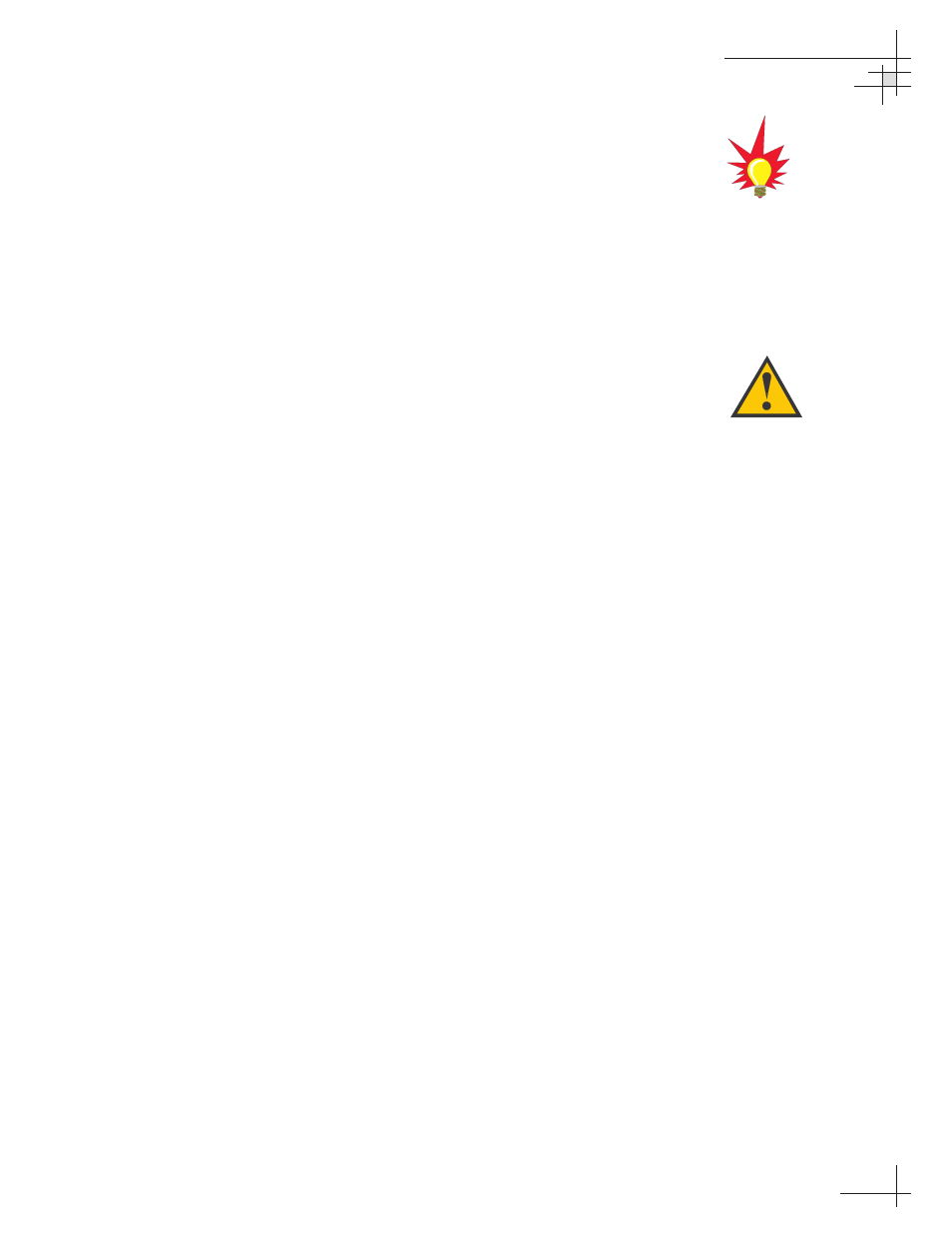
Installation
54-0198
53
3. Apply power to the TracVision G8 system and allow the
system to complete full initialization. Data should be
scrolling on the PC display to identify any system
problems detected. If no data appears, recheck your
connections and setup.
4. After completing the review of the startup and operational
routines, turn on the receiver and television and check the
channels on the selected satellites. For linear quad LNB
systems, check both horizontally and vertically polarized
channels, if possible.
5. When all checks are completed, shut down the system.
Checking the Calibration Score
Once the vessel is moving, the TracVision G8’s internal sensor
calibrates itself automatically to compensate for minor magnetic
distortions. Since a well-calibrated sensor is important to
maintain system performance, the “calibration score” should be
checked the first time the vessel is underway. See “Viewing the
Calibration Score” on page 79 for details.
A sample startup sequence has
been provided in Appendix C on
page 127
with the typical ranges
and responses for the
TracVision G8 during startup and
operation.
Be sure to register the system for
product warranty validation. When
you register, you’ll also be added to
our customer contact list, which will
be used only to notify you of any
product updates. Please refer to the
Product Registration Form or visit
www.kvh.com/register.
