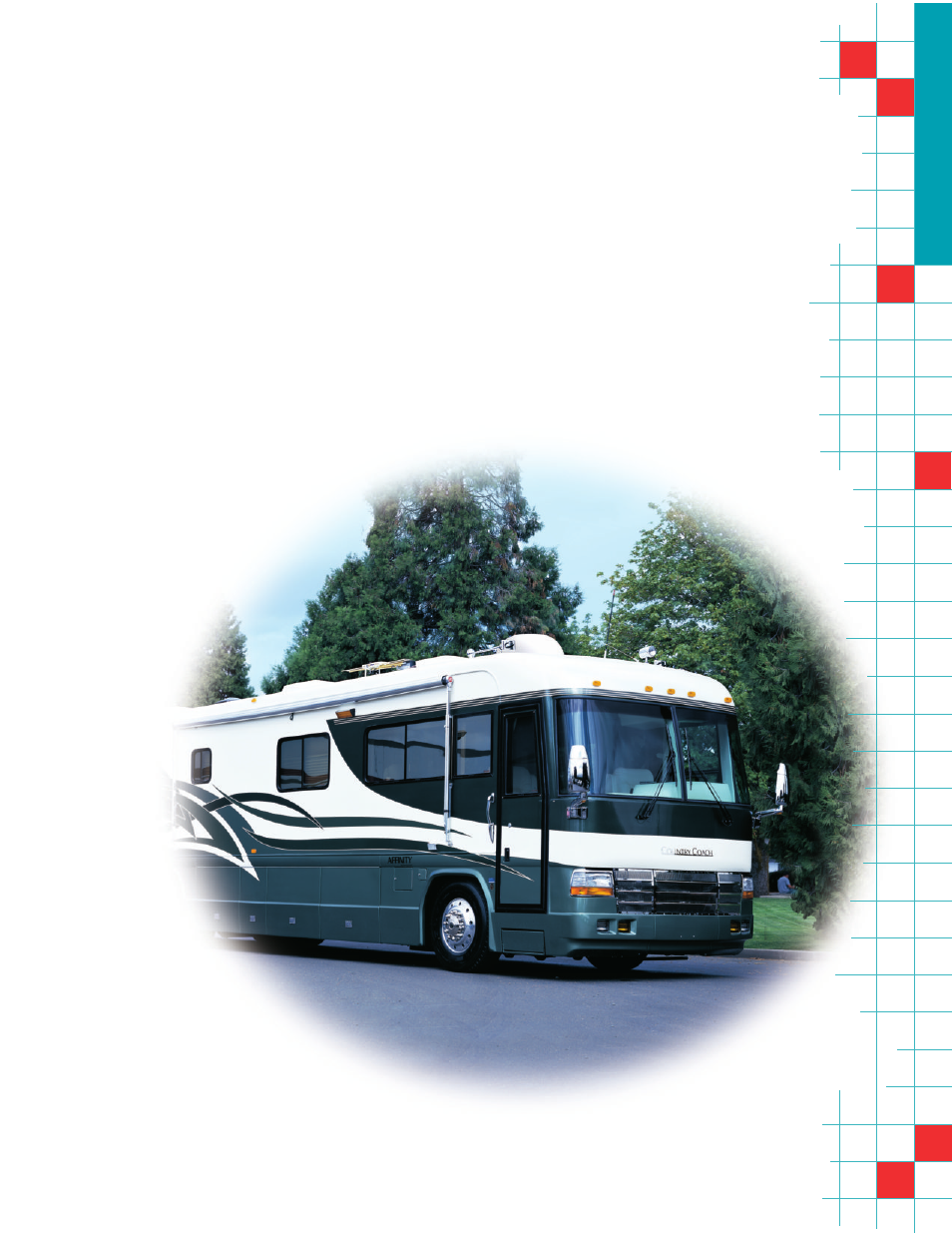KVH Industries TracVision R4 User Manual
Owner’s manual, Kvh tracv ision, R5/r4
This manual is related to the following products:
Table of contents
Document Outline
- Welcome Page
- Table of Contents
- 1 - Introduction
- 2 - Installation
- 2.1 - Choosing the Best Location
- 2.2 - Mounting the Antenna Unit
- 2.3 - Connecting System Components
- 2.4 - Activating the Receiver
- 2.5 - Selecting the Active Satellite
- 2.6 - Setting the Skew Angle (European Systems Only)
- 2.7 - Testing the System
- 2.8 - Configuring TracVision R5/R4 for Remote Satellite Dish Operation
- 2.9 - Changing Geographic Location
- 3 - Using Your TracVision R5/R4
- 4 - Troubleshooting
- 4.1 - Causes and Remedies for Common Operational Issues
- 4.1.1 - Blown Fuse or Improper Wiring
- 4.1.2 - Incorrect Satellite Configuration
- 4.1.3 - Satellite Signal Blocked
- 4.1.4 - Dew or Rain Pooling on Dome
- 4.1.5 - Satellite Coverage Issue
- 4.1.6 - Vehicle Turning During Startup (TracVision R5 Only)
- 4.1.7 - Incorrect or Loose RF Connectors
- 4.1.8 - Type of Multiswitch Used (North American Systems Only)
- 4.1.9 - Stationary Use Only (TracVision R4 Only)
- 4.2 - Receiver Troubleshooting
- 4.3 - Antenna Gyro and LNB Faults
- 4.4 - Computer Diagnostics
- 4.1 - Causes and Remedies for Common Operational Issues
- 5 - Maintenance
- Appendix A - System Specifications
- Appendix B - Switchplate Template