Troubleshooting, 3 troubleshooting – Sharp AR-M257 User Manual
Page 291
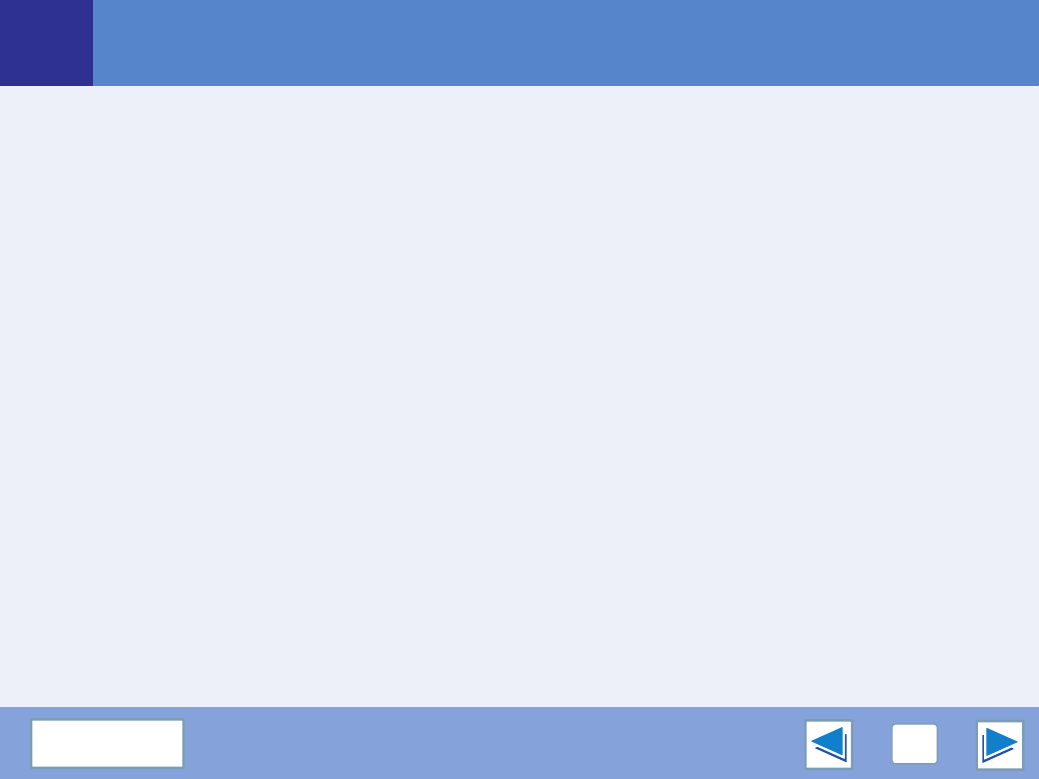
3
TROUBLESHOOTING
24
Troubleshooting
This chapter describes how to solve printer problems. Refer to the relevant section based on the problem.
To load paper, remove paper misfeeds, load staples in the finisher, remove jammed staples, or replace the toner cartridge, see
"TROUBLESHOOTING" in operation manual for copier.
●
●
●
●
●
●
Two-sided printing is not possible
●
Stapling is not possible (when a finisher or a saddle stitch finisher
●
Punching is not possible (when a saddle stitch finisher is installed)
Print quality is not satisfactory
●
●
●
The printed image is distorted
●
This manual is related to the following products:
