Replacing the toner cartridge – Sharp AR-M257 User Manual
Page 100
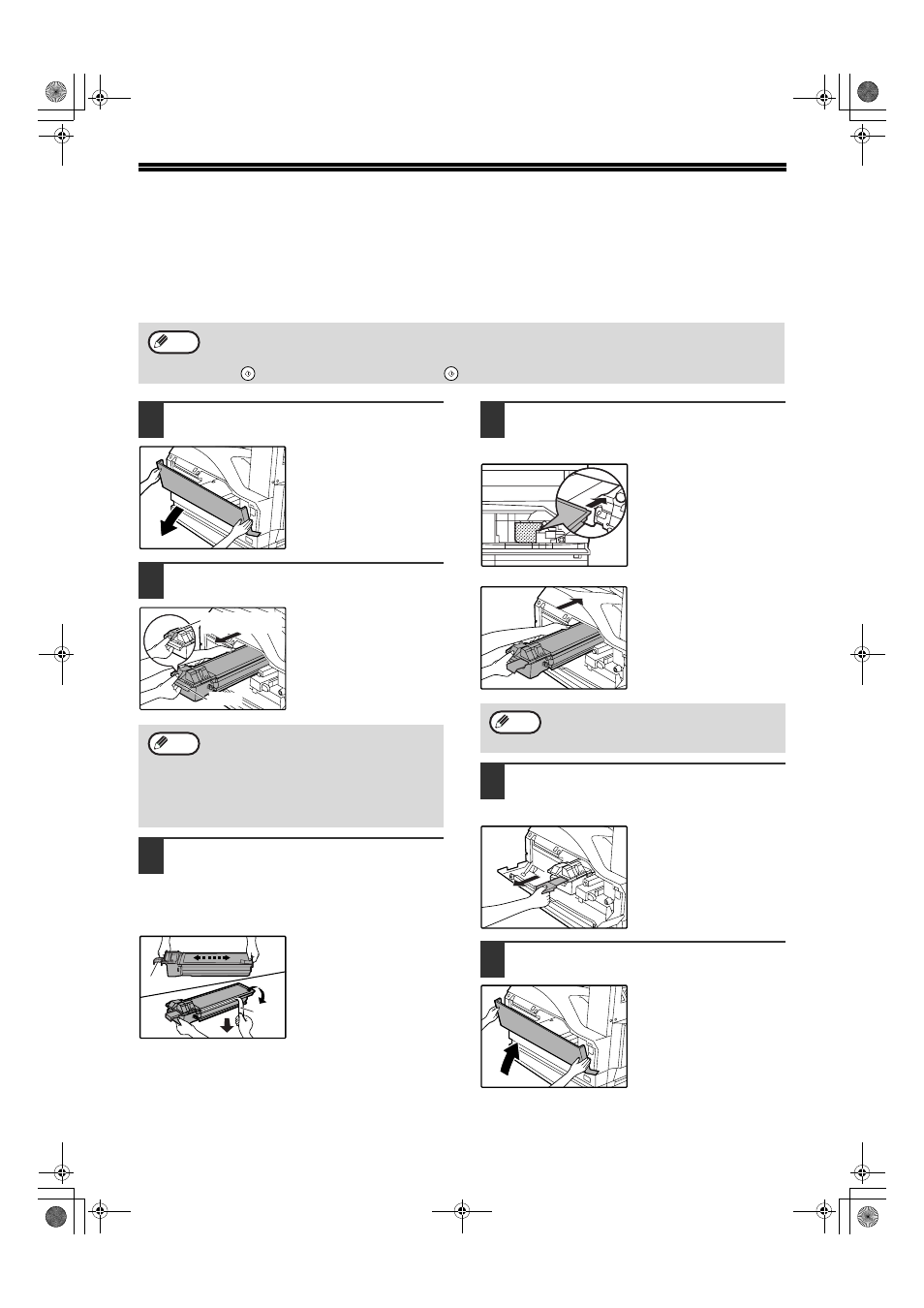
74
REPLACING THE TONER CARTRIDGE
To check how much toner remains in the toner cartridge (p.76), hold down the [COPY] key. The amount of toner
remaining will appear in the display. When less than 25% of the toner remains, obtain a new toner cartridge as soon
as possible. When "TONER SUPPLY IS LOW." appears in the display, be sure to have a new cartridge on hand for
replacement at any time as little toner remains. When "CHANGE THE TONER CARTRIDGE." appears in the touch
panel, the toner cartridge must be replaced. Follow these steps to replace the cartridge.
1
Press gently on both sides of the front
cover and pull it open.
2
Pull the toner cartridge out while
pressing the lock release lever.
When pulling out the
toner cartridge, place
your other hand on the
green part of the
cartridge.
3
Remove the new toner cartridge from
the bag. Grasp both ends of the
cartridge and shake it horizontally
about 20 times. After shaking the
cartridge, remove the tape.
Grasp the hand grip to
hold the cartridge. Do not
hold the cartridge by the
shutter. Be sure to only
shake the cartridge
before the tape is
removed.
4
While pushing the lock release lever,
gently insert the toner cartridge along
the guides until it clicks into place.
5
Remove the tape from the shutter. Pull
the shutter out of the toner cartridge
as shown in the illustration.
Discard the shutter.
6
Close the front cover.
When running long copy jobs or copying originals with many areas of solid black, "TONER REPLENISHMENT IN
PROGRESS." may appear in the touch panel and copying may stop even though the cartridge still has toner.
When this occurs, the toner is being replenished. Replenishment will last about two minutes. When the [START]
key (
) illuminates, press the [START] key (
) to resume copying.
Note
• After removing the toner cartridge, do not
shake it or tap it. Doing so may cause
toner to leak from the cartridge. Put the
old cartridge immediately in the bag
provided with the new cartridge.
• Dispose of the old toner cartridge in
accordance with local regulations.
Handle
Toner cartridge
lock release lever
Note
Tape
Shutter
About 20 times
If dirt or dust adheres to the toner cartridge,
remove it before installing the cartridge.
Note
!Andromeda_copy_sec.book 74 ページ 2006年11月23日 木曜日 午後6時1分
