Sharp AR-M257 User Manual
Page 181
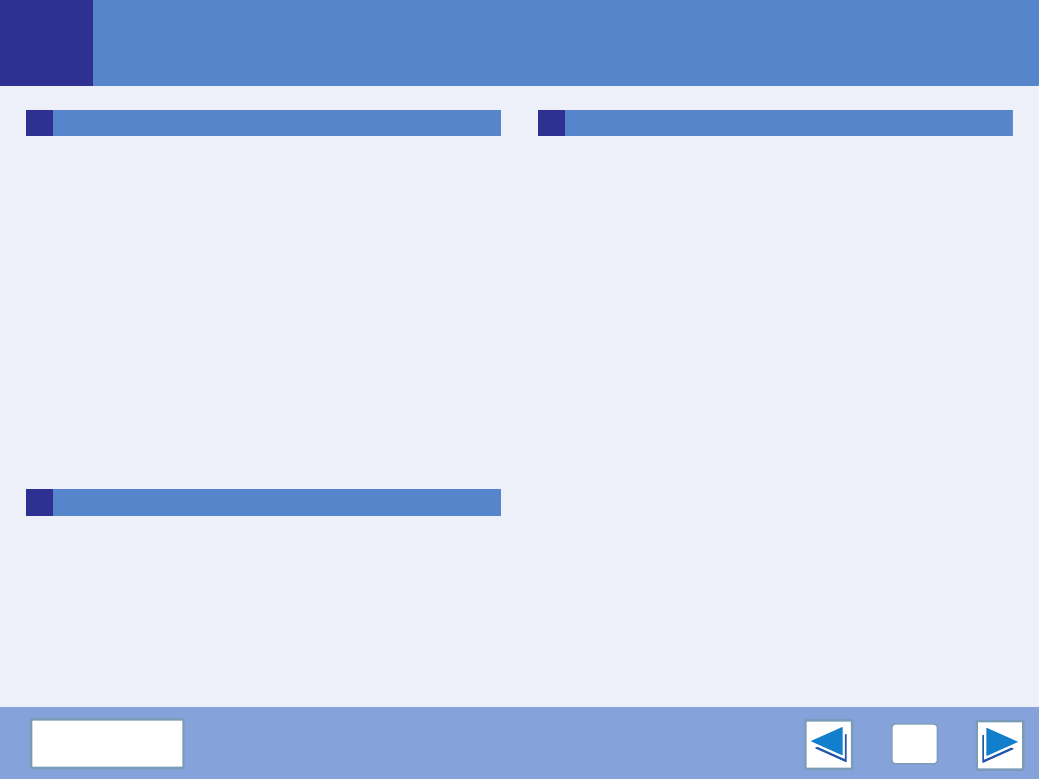
5
Contents
(part 2)
●
●
●
When "Paper Feed" is set to "Auto Select"
●
When "Paper Feed" is set to paper tray or paper type
●
Printing multiple pages on one page
Fitting the printed image to the paper
Rotating the print image 180 degrees
Stapling printed pages (when a finisher is installed)
●
●
When a saddle stitch finisher is installed
Job control function (Mac OS 9.0 to 9.2.2 and Mac OS X v10.2 to 10.4)
●
Printing when auditing mode is enabled
●
Giving priority to a print job / Canceling a print job
●
Giving priority to a print job
●
Configuring the printer condition settings
●
●
Printer condition setting menu
●
Printing the printer setting and font lists
●
●
●
●
●
●
Two-sided printing is not possible
●
Stapling is not possible (when a finisher or a saddle stitch finisher is installed) 70
●
Punching is not possible (when a saddle stitch finisher is installed)
Print quality is not satisfactory
●
●
●
The printed image is distorted
●
Part of the printed image is missing
●
Disabling notice page printing
●
●
