Printing, Basic printing, Part 3) – Sharp AR-M257 User Manual
Page 210
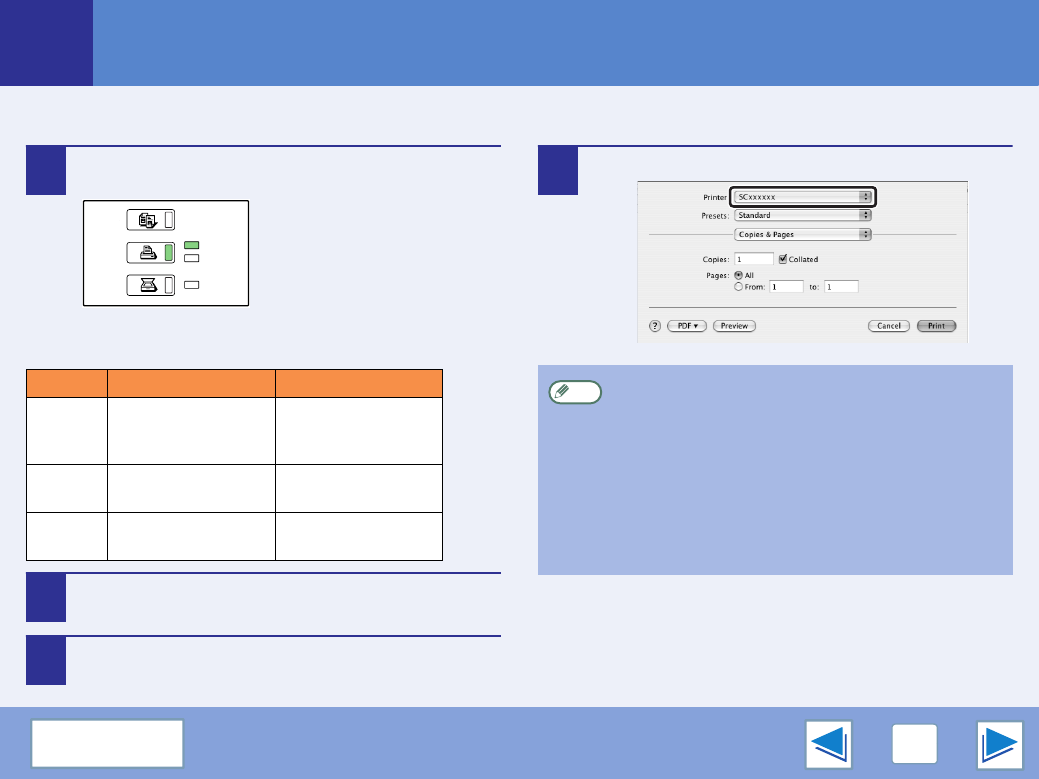
4
PRINTING FROM MACINTOSH
34
Basic printing
(part 3)
PRINTING
1
Make sure that the ON LINE indicator on the
operation panel is lit.
If the ON LINE indicator is not
on, press the [PRINT] key to
switch to printer mode and then
touch the [ONLINE] key.
The status of the printer function is indicated by the ON
LINE and DATA indicators next to the [PRINT] key.
2
Start the application and open the document
that you wish to print.
3
Select "Print" from the application's "File"
menu.
4
Make sure that the correct printer is selected.
ON LINE indicator
DATA indicator
Lit
The machine is online
and ready to print.
There is print data in
memory that has not
been printed yet.
Blinking
—
The machine is
printing.
Off
The machine is offline
and not ready to print.
The machine is not
printing.
COPY
SCAN
ON LINE
DATA
DATA
●
The machine name that appears in the "Printer:" menu
is the name that was entered when AppleTalk settings
were configured from the CD-ROM for the print server
card. Unless the name was changed when configuring
the settings, it will be "SCxxxxxx" (where "xxxxxx" is a
sequence of characters that varies depending on your
machine).
●
The Print window varies depending on the operating
system version, the printer driver version, and the
application.
Note
