Client settings – Sharp AR-M257 User Manual
Page 289
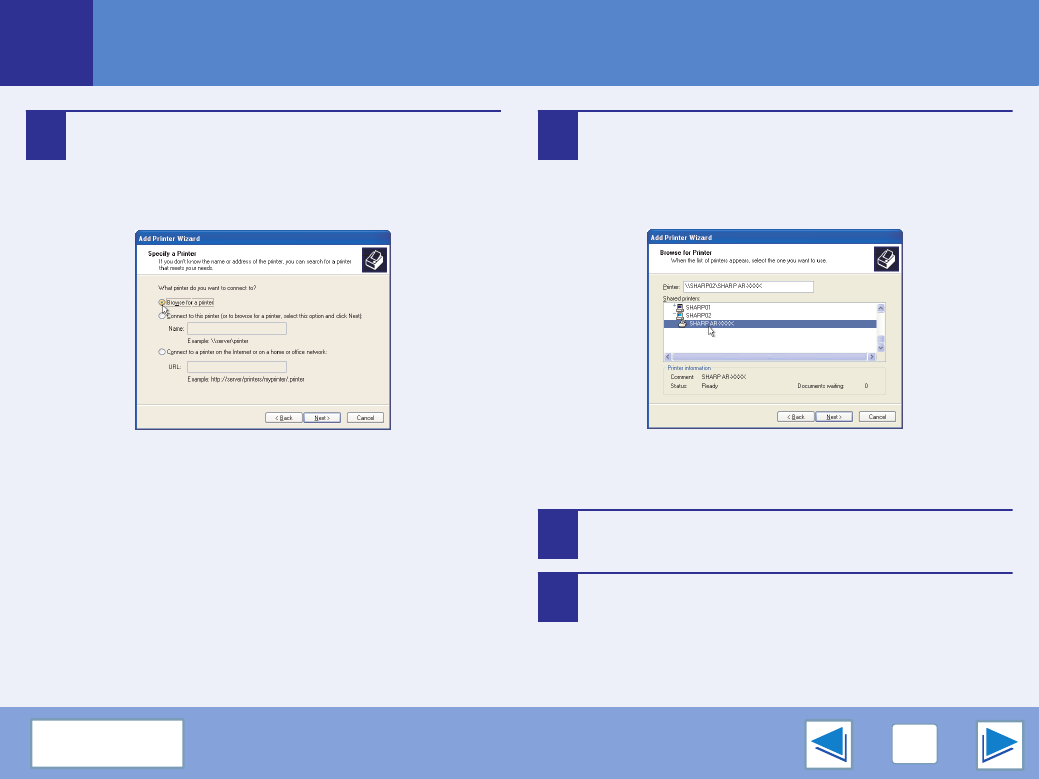
2
PRINTER SHARING
22
Client settings
(part 2)
6
Select "Browse for a printer", and click the
"Next" button.
In Windows 98/Me, click the "Browse" button.
In Windows 2000, select "Type the printer name, or click
Next to browse for a printer", and click the "Next" button.
7
Select the printer to be shared in the network,
and click the "Next" button.
In Windows 98/Me, select the printer to be shared in the
network, click the "OK" button and then click the "Next"
button.
The contents of this window will vary depending on your
network environment.
8
Select settings in the "Default Printer" screen,
and click the "Next" button.
9
Click the "Finish" button.
This manual is related to the following products:
