Staple cartridge replacement, When the finisher (ar-fn5a) is installed) – Sharp AR-M257 User Manual
Page 101
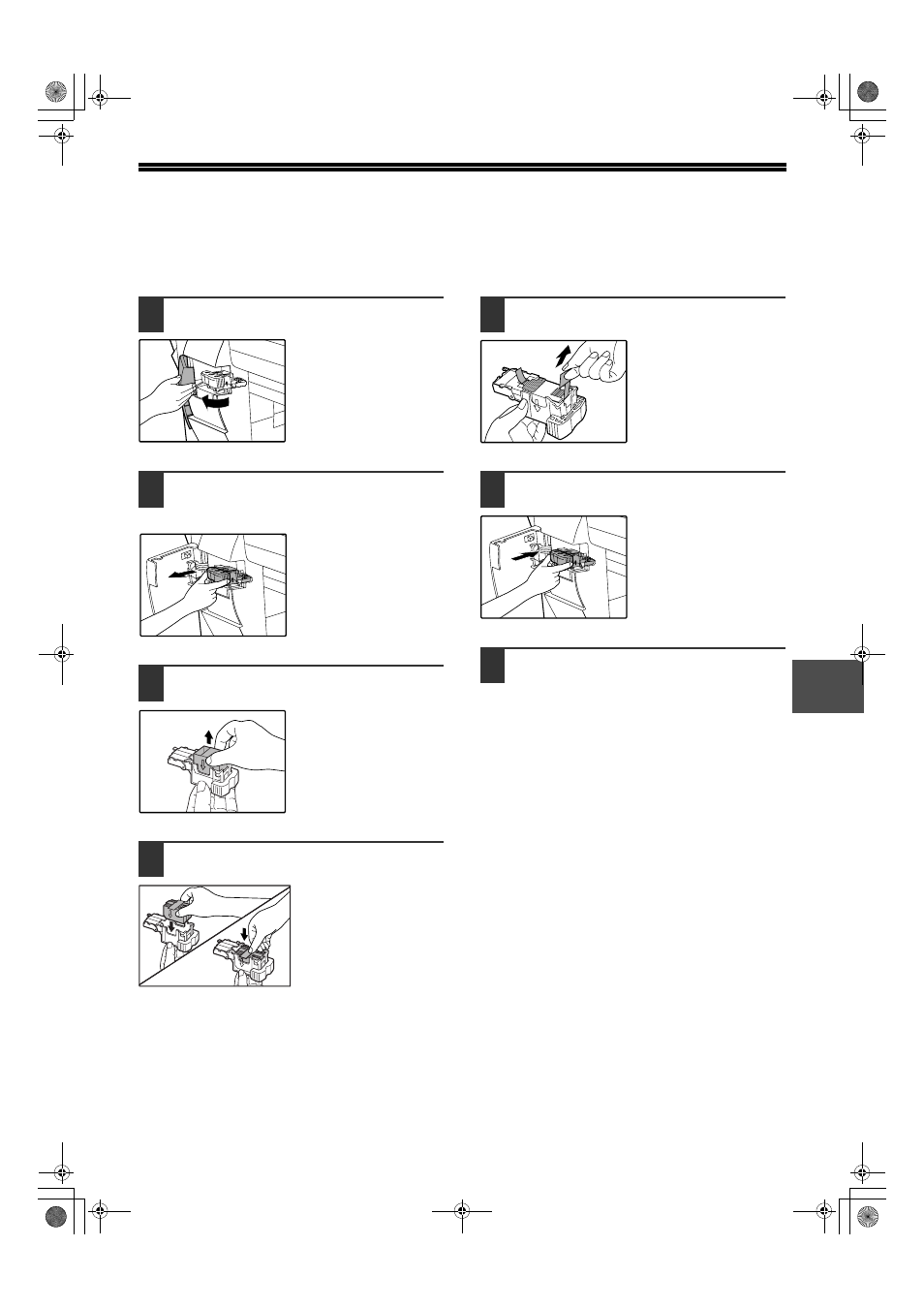
75
5
STAPLE CARTRIDGE REPLACEMENT
(when the finisher (AR-FN5A) is installed)
When the message "ADD STAPLES." appears, replace the staple cartridge as follows:
1
Open the stapler cover.
2
Grasp the green portion of the staple
box and remove the staple box from
the stapler.
3
Remove the staple cartridge from
inside the staple box.
4
Insert the new staple cartridge into the
box until it clicks into place.
Insert the new cartridge
by aligning the arrows on
the cartridge with those
on the box.
Check that the cartridge
has locked into place by
pulling it slightly.
5
Remove the tape from the cartridge.
6
Insert the staple box into the stapler
unit until it clicks into place.
7
Close the stapler cover.
!Andromeda_copy_sec.book 75 ページ 2006年11月23日 木曜日 午後6時1分
This manual is related to the following products:
