Sharp AR-M257 User Manual
Page 7
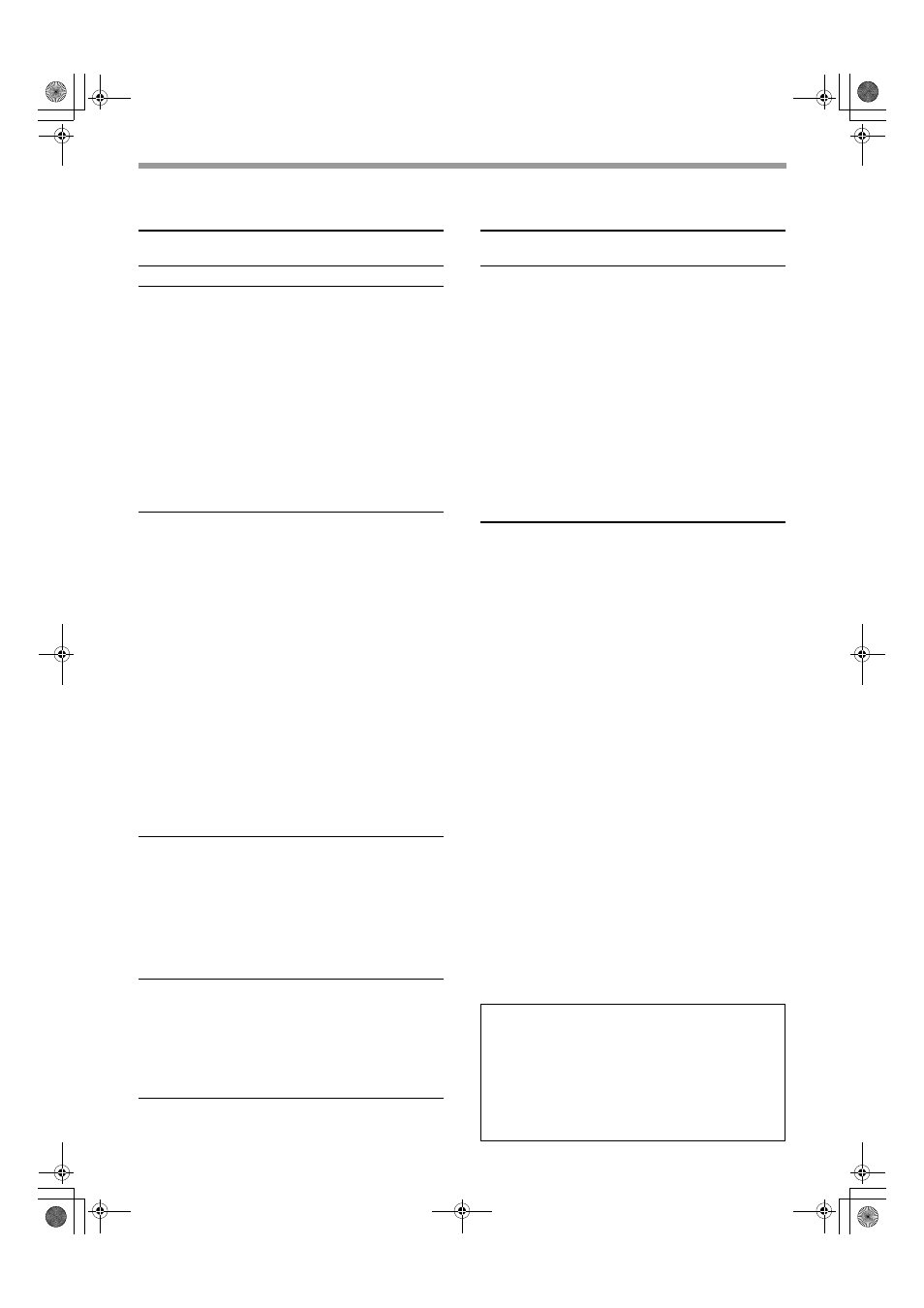
5
KEY OPERATOR PROGRAM LIST
PROGRAMS FOR NETWORK SCANNER MODE
Program name
Factory default
settings
Page
Disabled
3
Disabled
Enabled
Disabled
Enabled
DISABLE DEFAULT
SETTING CHANGES
Disabled
Disabled
180 (sec)
60 (sec)
PARALLEL PORT
EMULATION SWITCHING
AUTO
PCL
NETWORK PORT
EMULATION SWITCHING
AUTO
SWITCH AT
END OF JOB
Enabled
Enabled
Enabled
Disabled
DHCP: Enabled
Enabled
Enabled
Enabled
Enabled
—
INITIALIZE AND/OR STORE SETTINGS
—
—
—
Program name
Factory default
settings
Page
• File type: TIFF
• Compression
mode: G4
• Number of pages
per file: All
• Original image
type: Text/Photo
• Exposure: Auto
300 dpi
CONDITION
SETTINGS
THE NUMBER OF DIRECT
ADDRESS / SENDER KEYS
DISPLAYED SETTING
8 (keys)
*1 Appears when the scanner function is enabled.
*2 Appears when a FINISHER is installed.
*3 Can be enabled when the printer or fax function is
enabled and a JOB SEPARATOR TRAY KIT or
FINISHER is installed.
*4 Appears when the PRINTER EXPANSION KIT is
installed.
*5 Appears when the PRINTER EXPANSION KIT and
EXPANSION MEMORY are installed.
AR-M237_keyope_SEC.book 5 ページ 2006年11月20日 月曜日 午後6時31分
