Changing the send settings – Sharp AR-M257 User Manual
Page 160
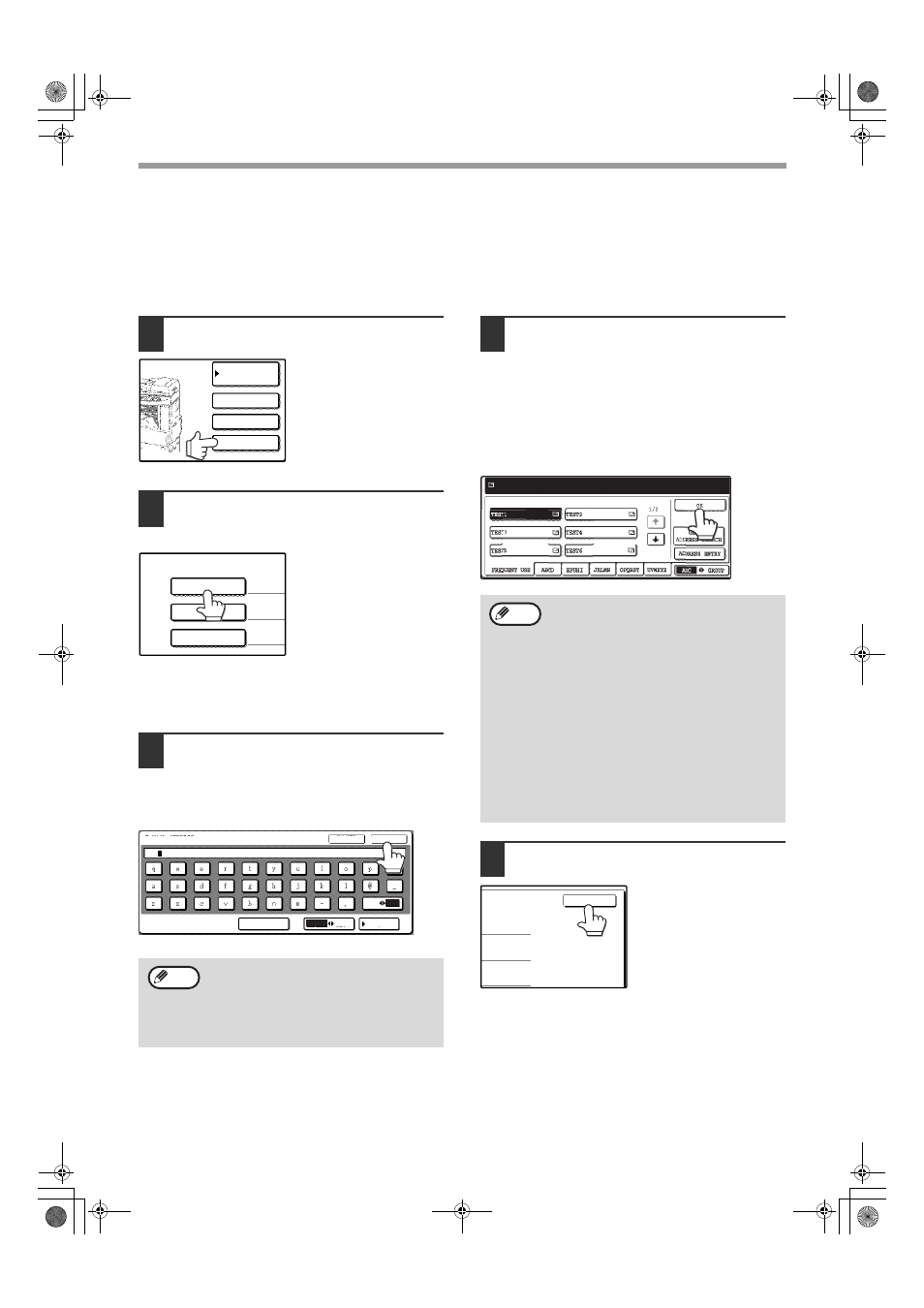
30
HOW TO USE THE NETWORK SCANNER FUNCTION
CHANGING THE SEND SETTINGS
The file name of the scanned image can be changed.
When performing Scan to E-mail, the subject and sender can also be changed.
If the send settings are not changed, these items are entered automatically using the information stored in the Web
page.
1
Touch the [SEND SETTINGS] key.
2
Touch the [SUBJECT], [FILE NAME],
or [SENDER] key to change the
corresponding entry.
If the [Enable User
Authentication] or
[Disable selection of
sender from Sender List]
checkbox is selected in
"Advanced Setup" in
"Network Scanning" in
the Web page, the
[SENDER] key will be
grayed out and cannot be
selected (p.6).
3
If the [SUBJECT] key or [FILE NAME]
key is touched, a keyboard will
appear. Enter the desired text and
then touch the [OK] key.
Up to 64 characters can be entered.
4
If [SENDER] is touched, a sender
selection screen will appear. Touch
the desired one-touch key and then
touch the [OK] key.
The [GLOBAL ADDRESS SEARCH] key is used
to select a user stored in a global address book
as a sender. (p.23)
The [ADDRESS ENTRY] key is used to directly
enter an e-mail address.
5
Touch the [OK] key in the send
settings screen.
You will return to the
initial screen.
• A maximum of only 54 characters can be
displayed in the send settings screen.
• When entering a file name, there is no
need to enter a file extension.
The file extension is added automatically
based on the selected file format.
ADDRESS ENTRY
ADDRESS REVIEW
SEND SETTINGS
ADDRESS
BOOK
SUBJECT
FILE NAME
SENDER
(USE DEF
(USE DEF
(USE DEF
SEND SETTINGS
SPACE
ГДВ/гдв
12#$%
abc
ABC
AB/ab
CANCEL
OK
SUBJECT
XXXXX
Note
• The senders that have been stored in
"Sender" in the Web page appear in the
sender select screen. If the desired
sender does not appear, you must first
store it as a Scan to E-mail destination in
"Sender" in the Web page. (p.15)
• When a checkmark appears in the
[Disable selection of sender.] checkbox in
the Web page, the [SENDER] key in the
"SEND SETTING" screen is grayed out to
prevent selection of senders and entry of
e-mail addresses.
• If an LDAP server is not configured in the
Web page, the [GLOBAL ADDRESS
SEARCH] key will be grayed out and
searching will not be possible.
Note
OK
!Andromeda-NS_Sec.book 30 ページ 2006年11月27日 月曜日 午後5時10分
