Printer condition setting menu, Configuring the printer condition settings, Part 3) – Sharp AR-M257 User Manual
Page 234
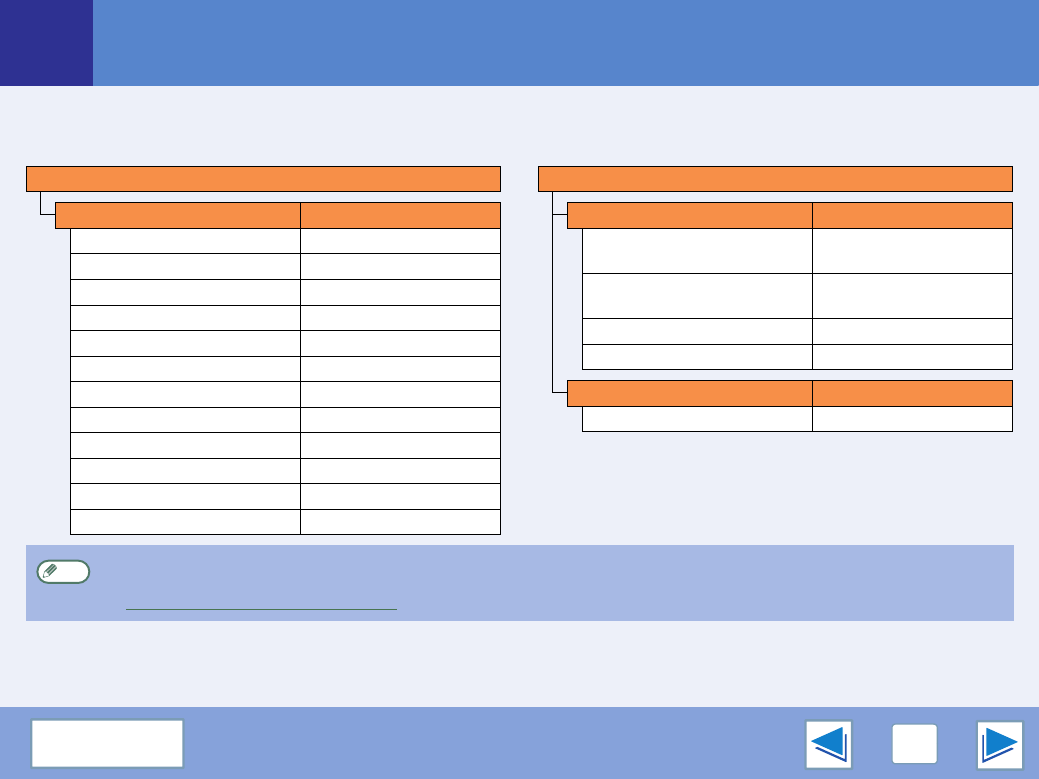
5
OPERATION AT THE MACHINE
58
Configuring the printer condition settings
(part 3)
Printer condition setting menu
Click on a setting to view an explanation of the setting.
CONDITION SETTINGS
Factory default settings
Disabled
1
PORTRAIT
8 ½ x 11
AUTO
AUTO
Disabled
600dpi
Disabled
1-SIDED
Enabled
Enabled
CONDITION SETTINGS
Factory default settings
3 (PC-8)
INTERNAL FONT: 0
(Courier)
0
Disabled
Factory default settings
Disabled
* Appears when the PS3 expansion kit is installed.
You can view the current printer condition settings by printing the "PRINTER SETTINGS LIST" in "LIST PRINT" in the custom
settings.
☞
Printing the printer setting and font lists
Note
This manual is related to the following products:
