Siemens 2015 User Manual
Page 81
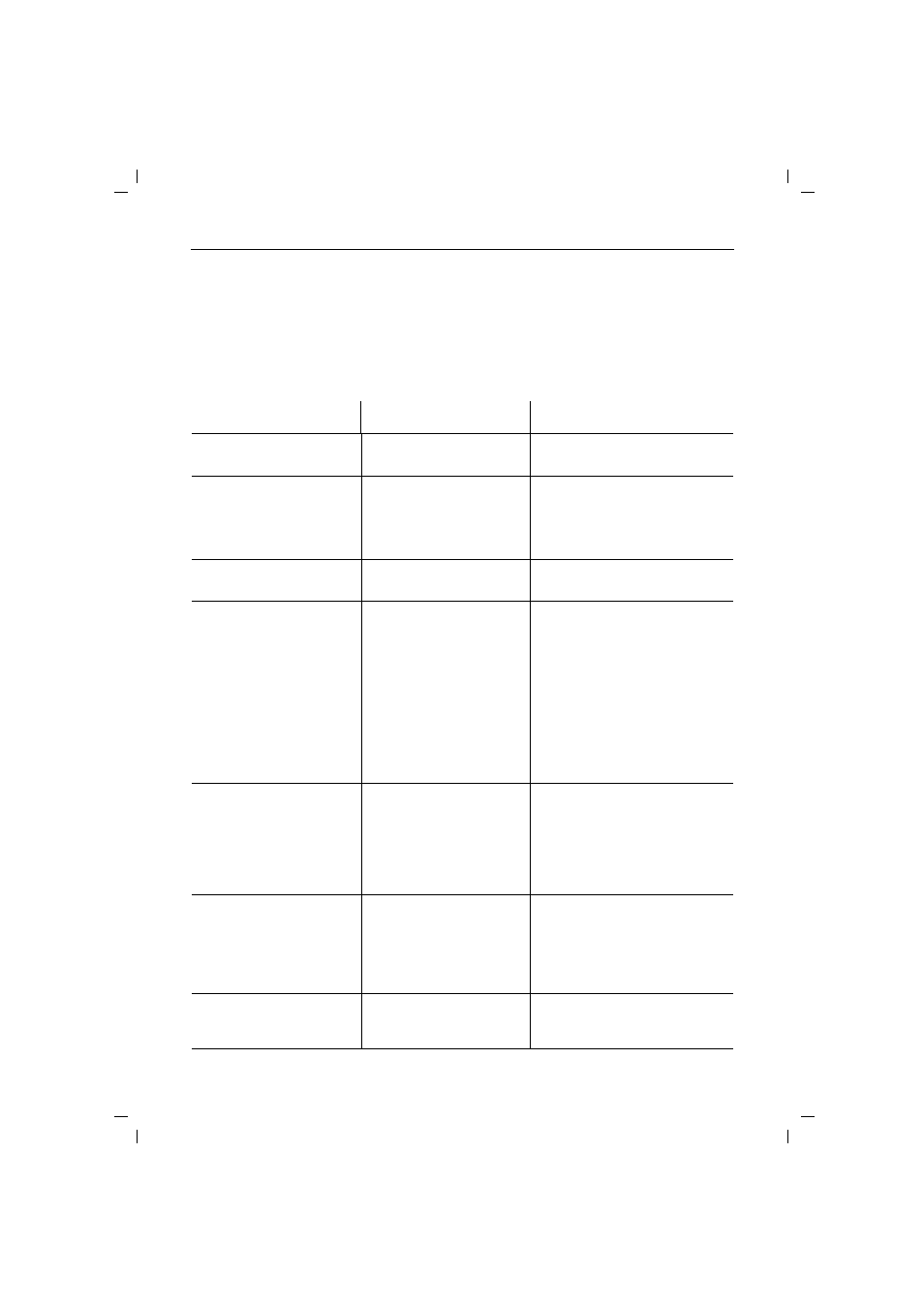
Important informations
72
Gigaset 2015 plus, GBR: A30852-X-1105-B301-1-7619
kap16.fm5
29.10.99
Self-help in the event of a fault
Not every malfunction means that there is an actual
defect in your telephone. In some situations, you can
save time and money if you eliminate the causes of
simple faults yourself. The information below will help
you do this.
Symptom
Cause
Corrective measure
Audio message: “Time set-
ting not available”
There has been a brief break
in the power supply
The day and time must be reset
(➔ page 23).
No display at the handset
The handset is not switched
on
Switch on the handset
The battery is empty
Replace the battery with a standby
battery or recharge it
No display at the
base sta-
tion
No message available
Dialup line cannot be seized;
no dialling tone.
The plug of the telephone
connecting cable is not in-
serted correctly
Check the plug at the base station
and the telephone socket; recon-
nect if necessary (➔ page 2).
The plug of the power con-
necting cable is not inserted
correctly. The plugs may
have been connected
wrongly.
Check the plug at the base station
and the 220V/230V socket; recon-
nect if necessary (➔ page 2).
The dialup line is being used
by another handset
Wait until the dialup line is free
No radio contact to the base
station; the
N
symbol on the
handset is flashing.
The handset is not logged on
Log on the handset at the base sta-
tion (➔ page 57)
The plug of the power con-
necting cable is not inserted
correctly
Check the plug at the base station
and the 220V/230V socket; recon-
nect if necessary.
No tone ringing from the
base station or handset
The volume of the tone
ringing is set too low
Adjust the volume of the tone ring-
ing at the base station (➔ page 27)
or the handset (➔ page 29)
Assignment of ringing set
wrongly
Set the ringing assignment
(➔ page 59)
No connection after dialling
the number; dial tone can
still be heard.
Wrong dialling method
Reset the dialling method
(➔ page 16)
