Displaying call duration – Siemens 2015 User Manual
Page 44
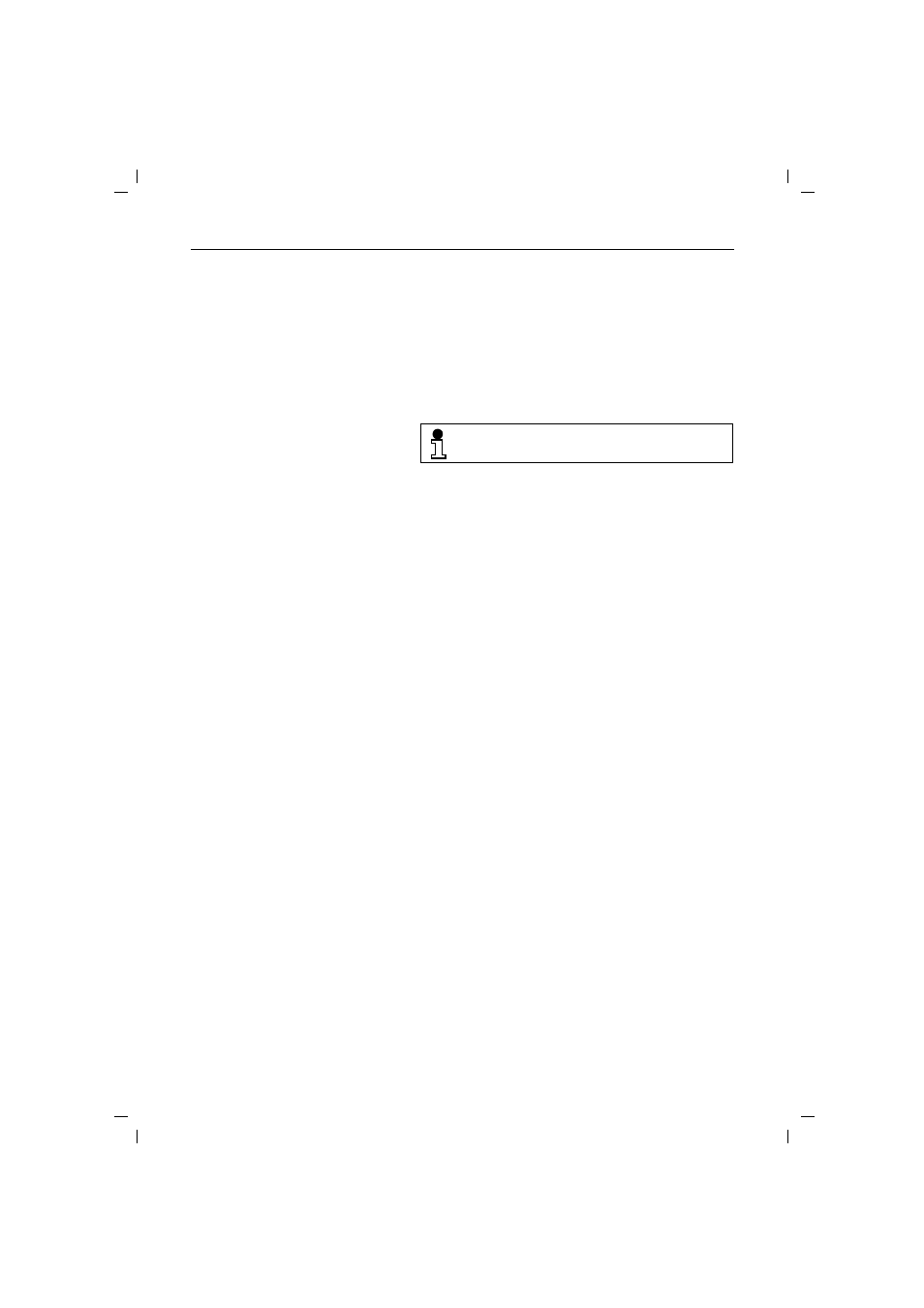
Displaying call duration
35
Gigaset 2015 plus, GBR: A30852-X-1105-B301-1-7619
kap08.fm5
29.10.99
Displaying call duration
Activating/deactivating call duration display
During external calls (➔ page 7) the call duration display is
activated approximately 12 seconds after you dial the last
digit. At the end of the call, the display remains visible for
about 4 seconds. You can activate or deactivate the call
duration display as required.
Default setting: the call duration display is
activated.
B
# 1
Start the procedure.
o
Enter the 4-digit system code (default: “0000”).
O
9 6
The current setting is indicated on the display of the
handset:
96 1 = activated, 96 0 = deactivated.
0
B
Deactivate call duration display.
or
1
B
Activate call duration display.
