Siemens 2015 User Manual
Page 57
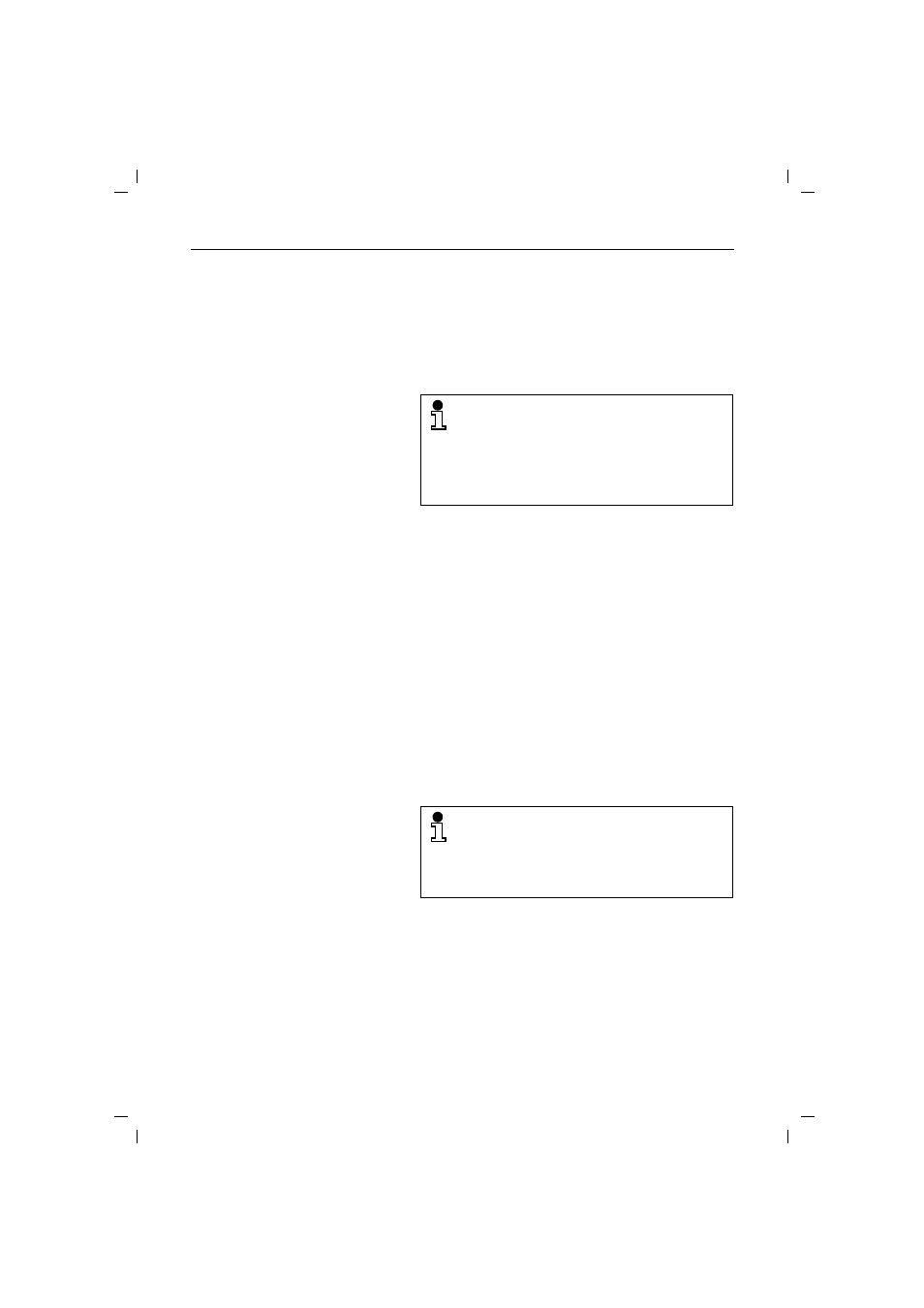
The answering machine
48
Gigaset 2015 plus, GBR: A30852-X-1105-B301-1-7619
kap12.fm5
29.10.99
Private memos
You can use the memory of the answering machine to
record personal memos. You can then play back a memo
in the same way as a recorded message (➔ page 48).
Starting/terminating recording
Messages
The answering machine differentiates between new
messages and messages which have already been lis-
tened to.
With new messages, the on/off key flashes at the base
station.
The 2-digit LED display at the base station informs you
how many messages are stored.
Automatic recording compression means that up to 15
minutes of recording time is available for messages.
Playing back stored messages
Private memos can have the same maximum
length as messages from callers. You can
change the message length as required
(➔ page 21).
During the recording, the number of seconds
which have elapsed can be read off the 2-digit
LED display at the base station.
Í
Press the key at the base station. Your handset rings.
Take the call. There is a loudspeaker announcement:
“Recording message“. This is followed by a “ready”
tone, after which you record your text.
Ì
or
a
Terminate recording.
If the message recording memory is full, the
answering machine switches over automatical-
ly to the advisory message operating mode. The
precondition for this is that you have recorded
an announcement for this advisory message
mode (➔ page 45).
É
Playing back new messages:
Press the key at the base station briefly (< 1 sec.).
or
É
Playing back all messages:
Hold down the key at the base station (approx. 1 sec.).
