Siemens 2015 User Manual
Page 65
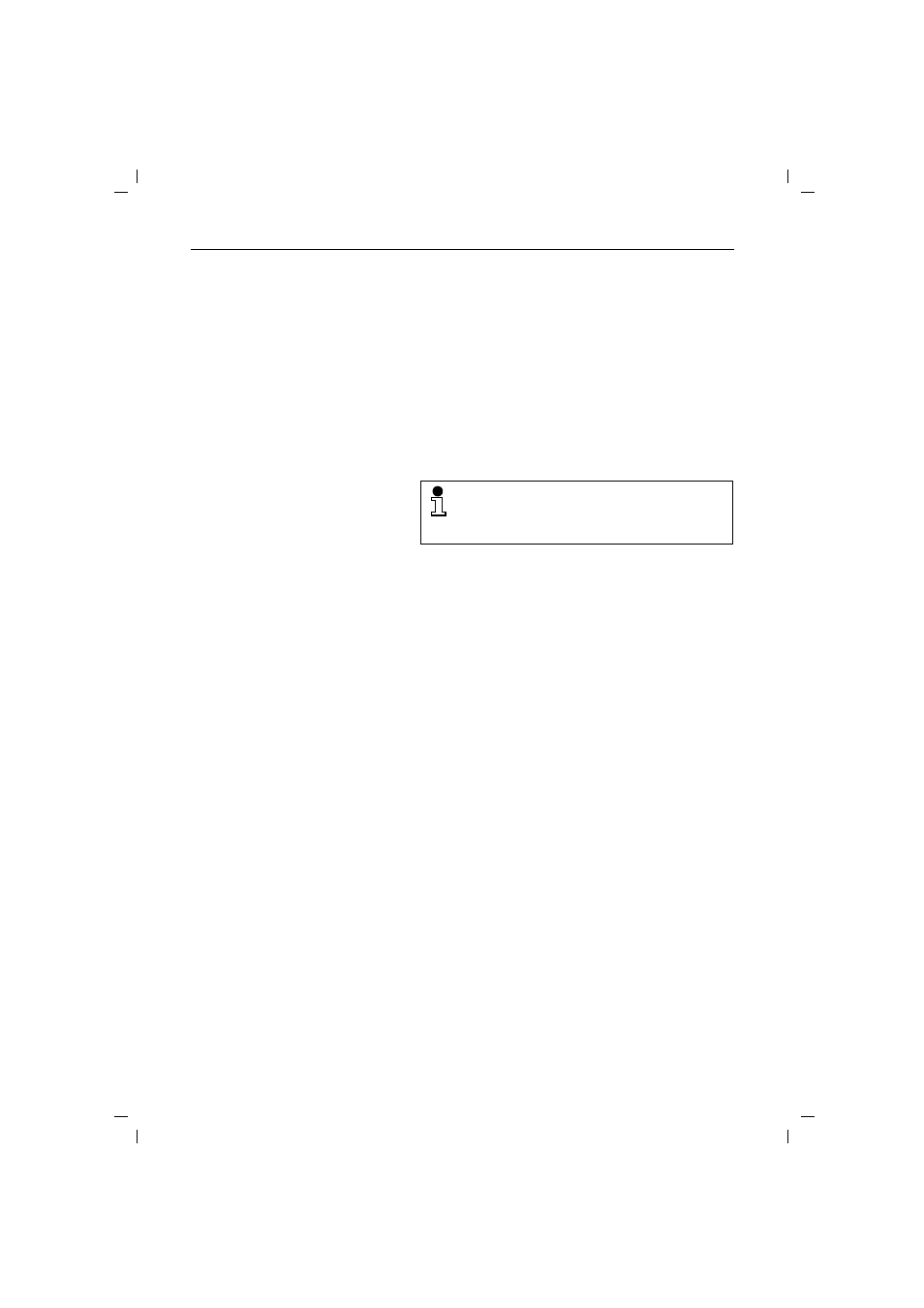
The answering machine
56
Gigaset 2015 plus, GBR: A30852-X-1105-B301-1-7619
kap12.fm5
29.10.99
Deleting announcements or advisory message
Precondition: The required operating mode (➔ page 55)
has been selected.
Recording private memos
Switching the answering machine on/off
Activating voice calling
Accepting an external call
You are now connected as an external caller to the internal
user who has picked up the call. The loudspeaker is
switched off.
0
This is followed by the announcement: “Delete“.
7
The announcement text is deleted. This is followed by
the announcement: “Announcement deleted.“ An-
nouncement 1 and announcement 2 are replaced by the
pre-defined default text.
or
5
Abort the process.
Do not pause for longer than 8 seconds when
recording private memos. The maximum length
of such memos is limited by the pre-defined
message length.
6
This is followed by the announcement: “Recording“.
2
This is followed by the announcement: “Message re-
cording“. You hear a “ready” tone, after which you
record your text.
or
5
Abort the process.
8
The answering machine is switched on or off. An audio
message indicates the new status – “Answering machine
on” or “Answering machine off”.
6 9
You will hear the announcement: “Voice calling”“. This is
followed by a “ready” tone. The base station loudspeaker
outputs all that is spoken into the handset or telephone.
c
If automatic call acceptance (basic answering machine
setting ➔ page 21) is activated: press the key on the
handset.
or
I
9
If automatic call acceptance (basic answering machine
setting ➔ page 21) is deactivated: press the keys on the
handset in succession.
