Internal calls – Siemens 2015 User Manual
Page 19
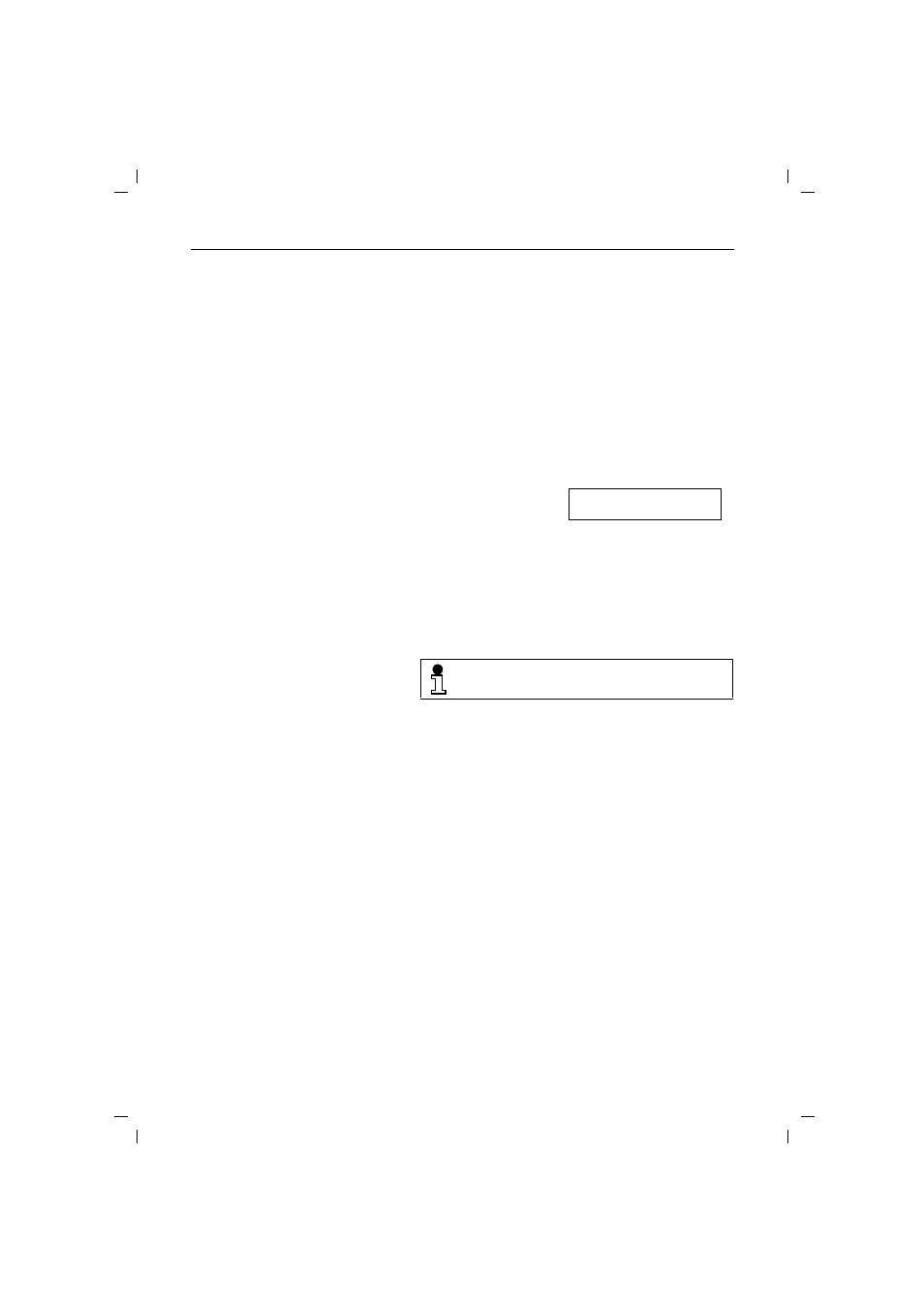
Internal calls
10
Gigaset 2015 plus, GBR: A30852-X-1105-B301-1-7619
kap05.fm5
29.10.99
Internal calls
Calling an internal station
If there are several handsets (➔ page 59), you can make
internal calls to the other handsets. These calls are free of
charge.
Checking your own internal number
Collective call to all handsets from base station
A collective call from the base station can be used, for ex-
ample, to trace handsets which have been relocated. You
cannot make internal calls during a collective call from the
base station.
Terminating call prematurely
Collective call to all handsets from a handset
If there are several handsets, you can make a multi-
address call from any handset to all other (accessible)
handsets. The first internal user to take the call is then
connected to you. You can also use this function to search
for handsets that have relocated
.
I
o
Press the internal key on your own handset and enter the
number of the required unit (1 to 6). You hear internal
ringing tone. The handset is called.
I
Press the internal key to
display the internal tele-
phone number of the
handset.
1
f
N
b
G
A collective call from the base station can be
made even if there is only one handset.
?
Press the green paging key at the base station. All
accessible handsets are called for approximately
30 seconds.
?
Press the green paging key at the base station.
or
c
Clear down the connection at the handset.
I*
Press the keys in turn. You hear internal ringing tone.
All accessible handsets and supplementary devices are
called.
