Siemens 2015 User Manual
Page 69
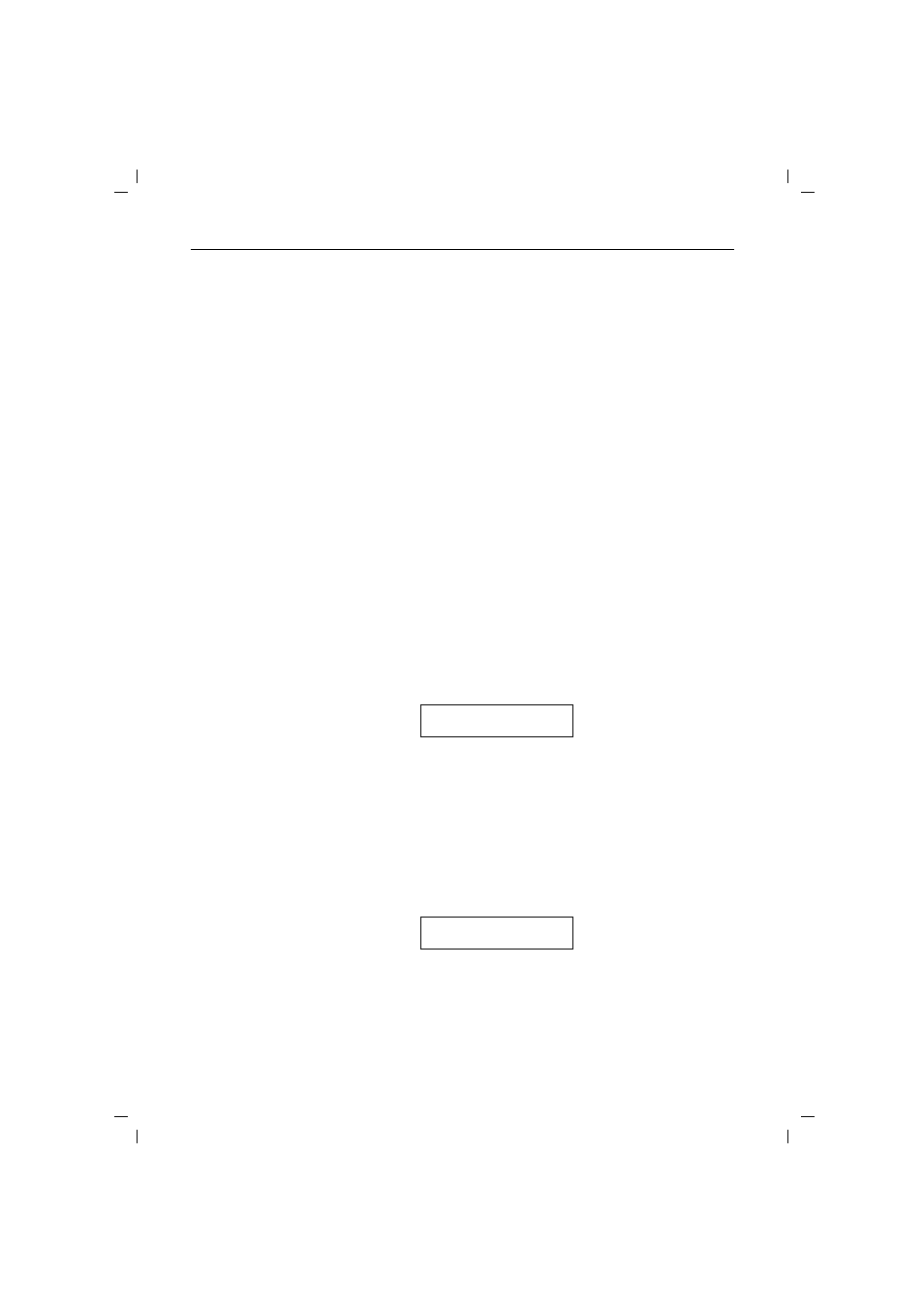
Operating several handsets
60
kap14.fm5
29.10.99
Gigaset 2015 plus, GBR: A30852-X1105-B401-1-7619
Selecting handsets for collective ringing/ringing group 2
Selecting a handset for ringing group 1
Setting the number of tone rings for ringing priority
1
B
Set collective ringing.
or
2
B
Set priority ringing.
or
3
B
Set direct inward dialling.
B
# 1
Start the procedure.
o
Enter the 4-digit system code (default: “0000”)
(➔ page 19).
O
* 2 1
The current setting is indicated on the display. Handsets
programmed for collective ringing or ringing group 2 are
indicated by their internal numbers, those which have
been excluded are marked with blanks.
o
B
Enter the internal number of the required handset (1 to 6)
to be inserted or deleted and confirm with
B
.
B
# 1
Start the procedure.
o
Enter the 4-digit system code (default: “0000”)
(➔ page 19).
O
* 2 2
The current setting is indicated on the display:
:
o
B
Enter the internal number of the required handset (1 to 6)
and confirm with
B
.
n22 1
P f
N
(Example: Handset 1 is in
ringing group 1)
B
# 1
Start the procedure.
o
Enter the 4-digit system code (default: “0000”)
(➔ page 19).
O
* 6
The current setting is indicated on the display:
:
o
B
Enter the number of rings (2 to 9) and confirm with
B
.
n6 3
P f
N
(Example: 3 ton rings are
set.
