Cable summary – Smart Technologies SMART BOARD 4000I User Manual
Page 88
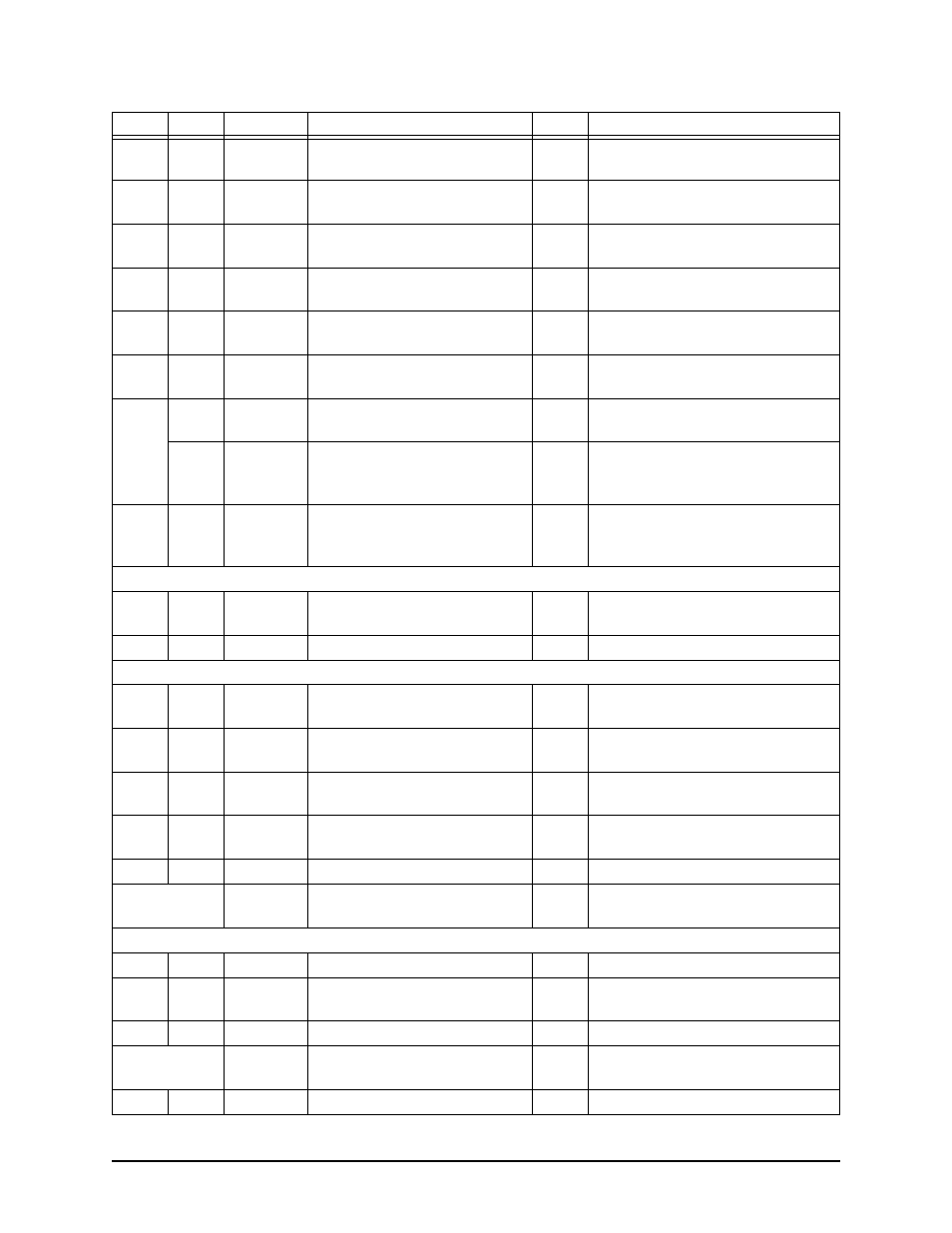
78
Appendix B: Understanding the Cabling in the 4000i
Table 9: Cable Summary
C07
93-00376
I²C MOD8 cable
1
Between the communications hub
and the interactive screen
B
C01
93-027
RS-232 serial M/F
1
Between Computer 2 and the
X-Port unit
36
C09
93-304
DB9 RS-232 F/F serial cable
1
From X-Port unit to the
communications hub
44
C06
93-00505
DB9 F/F projector cable
1
Serial cable from the projector to
the control panel
29
C02
93-112
Centronics DB25 M/F printer
cable
1
From Computer 1 to the connection
panel
C03
93-027
DB9 M/F RS-232 serial cable
1
Between Computer 2 and the
connection panel
32
C04
93-00393
I²C 4-pin Molex
1
Between the control panel and the
projector (bundled with C08)
C08
GPIO 10-pin
1
Between the communications hub
and the interactive screen (bundled
with C04)
J
PS/2 cables to IR receiver
1
Between Computer 1 and the
infrared receiver attached to the
4000i
Network Cables
30
C13
93-00342
Ethernet CAT 5e RJ45 M/M
1
Network cable from Computer 1 to
the connection panel
F
C14
93-00342
Ethernet CAT 5e RJ45 M/M
1
Network cable for Computer 2
Laptop Umbilical Cables
B
C03
93-027
DB9 M/F RS-232 serial cable
1
Between Computer 2 and the
X-Port unit
C
A02
93-301
3.5 mm M/M audio cable
1
Between Computer 2 and the audio
amp
D
P04
93-097
IEC-320-C14 to IEC-320-13
10A, 250V
1
From Computer 2 to the power bar
E
V03
93-00328
HD DB15 F/M video cable
1
From Computer 2 to the connection
panel
F
C14
93-00342
Ethernet CAT 5e RJ45 M/M
1
Network cable for Computer 2
Not Shown
12-00180
Snap-in RJ45 CAT-5e coupler
1
Connects network cable in external
harness to wall network cable
Components
5
26-00076
Audio amp circuit board
1
6
26-014T
RS-232 serial switch circuit
board
1
X-Port 20 unit
7
26-018
Temp Sensor circuit board
Controls the fan
Not Shown
30-438
Hook-and-loop straps
Used to hold Computer 1 to the
4000i
J
03-009
Wireless serial keyboard
Item
Label Part No.
Description
Qty
Remarks
