Startup scenarios, Table 2 – Smart Technologies SMART BOARD 4000I User Manual
Page 52
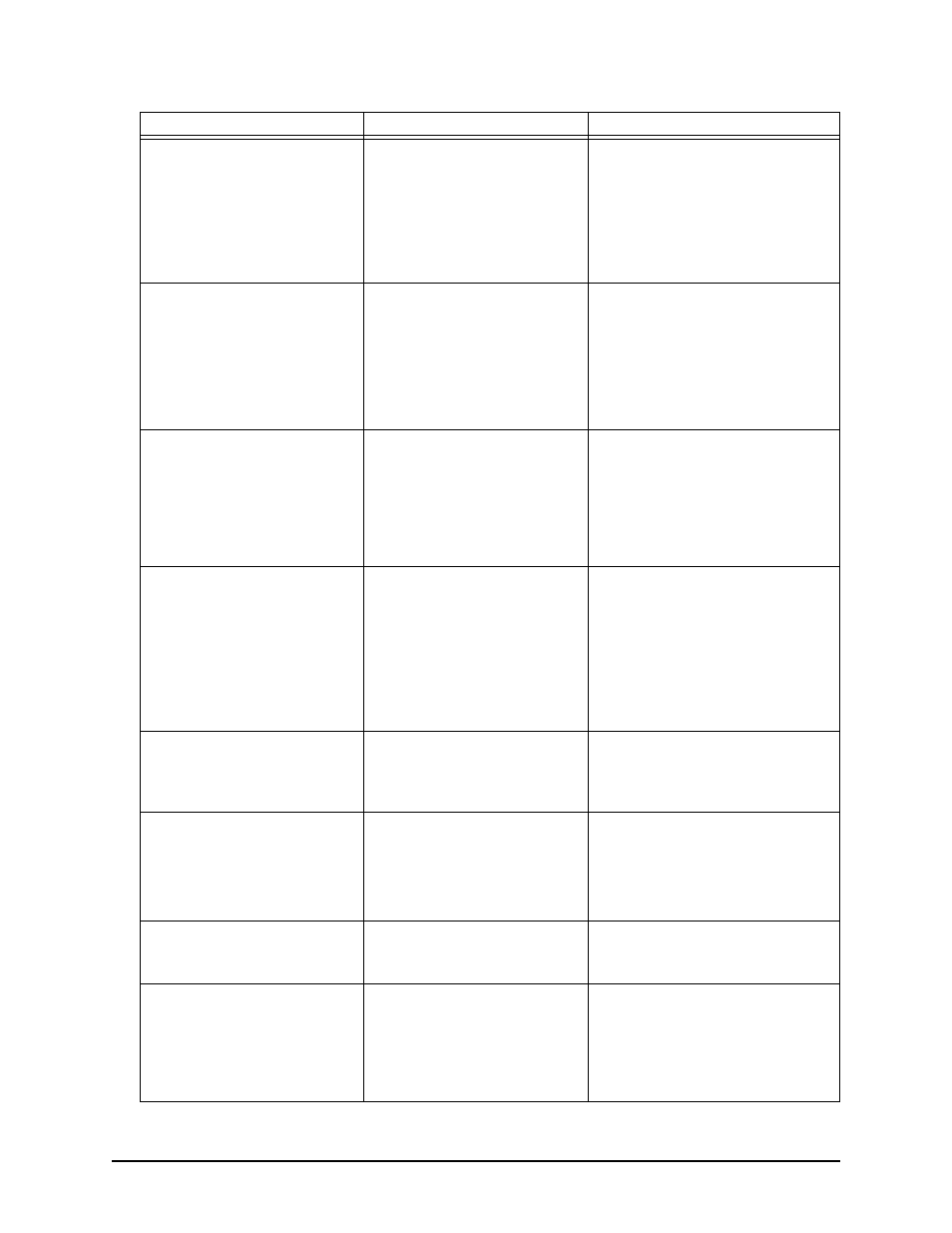
42
Using the 4000i
Table 2: Startup Scenarios
What You See
System/Projector State
What You Should Do
A blank screen and the Lamp
Status LED blinking very slowly
The projector is in standby
mode, with the lamp off.
Press the Projector Standby
button on the control panel.
The Lamp Status LED flashes
moderately fast for approximately
40 seconds and then your
computer’s video output appears
and the LED glows steady.
The A/V mute screen, the
Lamp Status LED blinking and
any Active Display Source LED
illuminated
NOTE: See page 35 for details
on setting the A/V mute
screen.
The projector lamp is powering
up. The computer’s video
output appears after
approximately 40 seconds.
Wait for the computer video output
to appear.
A blank screen and the Lamp
Status LED blinking slowly.
However, when you press the
Projector Standby button, no
image appears.
The projector lamp is not
properly warming up and the
projector may be experiencing
problems that interfere with
normal operations.
Examine the Projector Status LED
on the projector. You can see this
LED when you open the front doors
of the 4000i. Read the Epson
PowerLite 9300i Multimedia
Projector User's Manual for
assistance.
The A/V mute screen, the
Lamp Status LED blinking very
fast and no Display Source
LED illuminated
The projector lamp is in
reversible standby mode.
Press any button on the control
panel to instantly restore the
image.
If you allow this state to continue
for five minutes, the LED indicator
will begin to blink slowly, and then
move to standby mode after an
additional 50 seconds.
The computer image
The projector lamp is on and
functioning normally.
Log on as usual using the wireless
keyboard or press the Keyboard
button on the pen tray to use the
SMART Keyboard.
The A/V mute screen and the
Lamp Status LED illuminated
steadily
The projector lamp is powered
up, but the computer is either
off or in standby mode.
Check that the computer is on, and
if it’s not, turn it on.
If the computer is on, press a key
on the wireless keyboard to wake it
up.
The A/V mute screen, and the
Lamp Status LED blinking very
slowly
The projector lamp is in
standby mode.
Touch the interactive screen or
press the Display Source button
to reactivate the projector lamp.
All the LED indicators on the
control panel blinking
The system isn’t currently
detecting a projector.
Check that the projector is
connected as described on
page 18. Read the Epson
PowerLite 9300i Multimedia
Projector User's Manual for
assistance.
