Connecting the smart usb adapter to a guest laptop – Smart Technologies SMART BOARD 4000I User Manual
Page 34
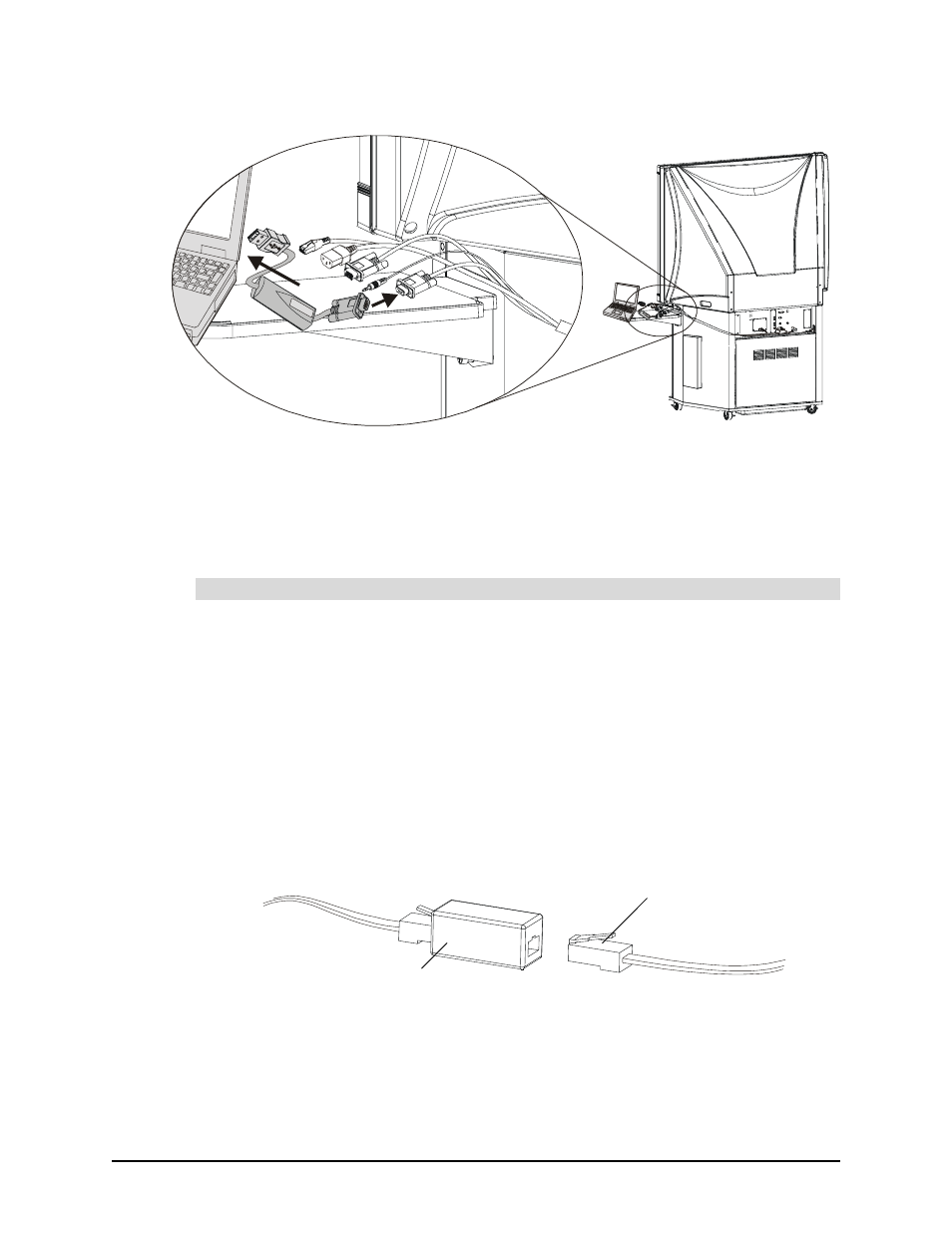
24
Setting Up the 4000i
Figure 11: Connecting the SMART USB Adapter to a Guest Laptop
The 4000i comes with the umbilical cables already connected to the connection panel.
However, if your cables become detached from the panel, see page 53 for instructions on
reconnecting them. For details on using the guest laptop and troubleshooting image problems,
see page 46.
1. Extend the laptop end of the umbilical from the rear of the cabinet until it reaches the
laptop shelf. To do this, you may have to undo the strap that holds these cables to the
connection panel. For convenience, you can route these cables through the J-hook at
the side of the cabinet.
2. Connect the country-specific power adapter (provided in the power kit) to the end of
the AC power cable.
3. Connect the five cables that make up the laptop end of the umbilical
− the Computer
2 Network, Computer 2 Audio, Computer 2 Video, Computer 2 Serial and AC
Power cables
− to the appropriate ports and jacks on the guest laptop.
4. To enable network access for the laptop, connect a standard RJ45 network cable from
a network outlet to the umbilical's network adapter (located at the rear of the cabinet).
Figure 12: Connecting the Laptop Umbilical Cable to a Network Cable
To connect a guest laptop
RJ45 Network Cable
(From Room Outlet)
Umbilical Network Adapter
