Locking the telephone line to prevent misuse, Enabling the telephone again – Siemens HiPath 4000 User Manual
Page 93
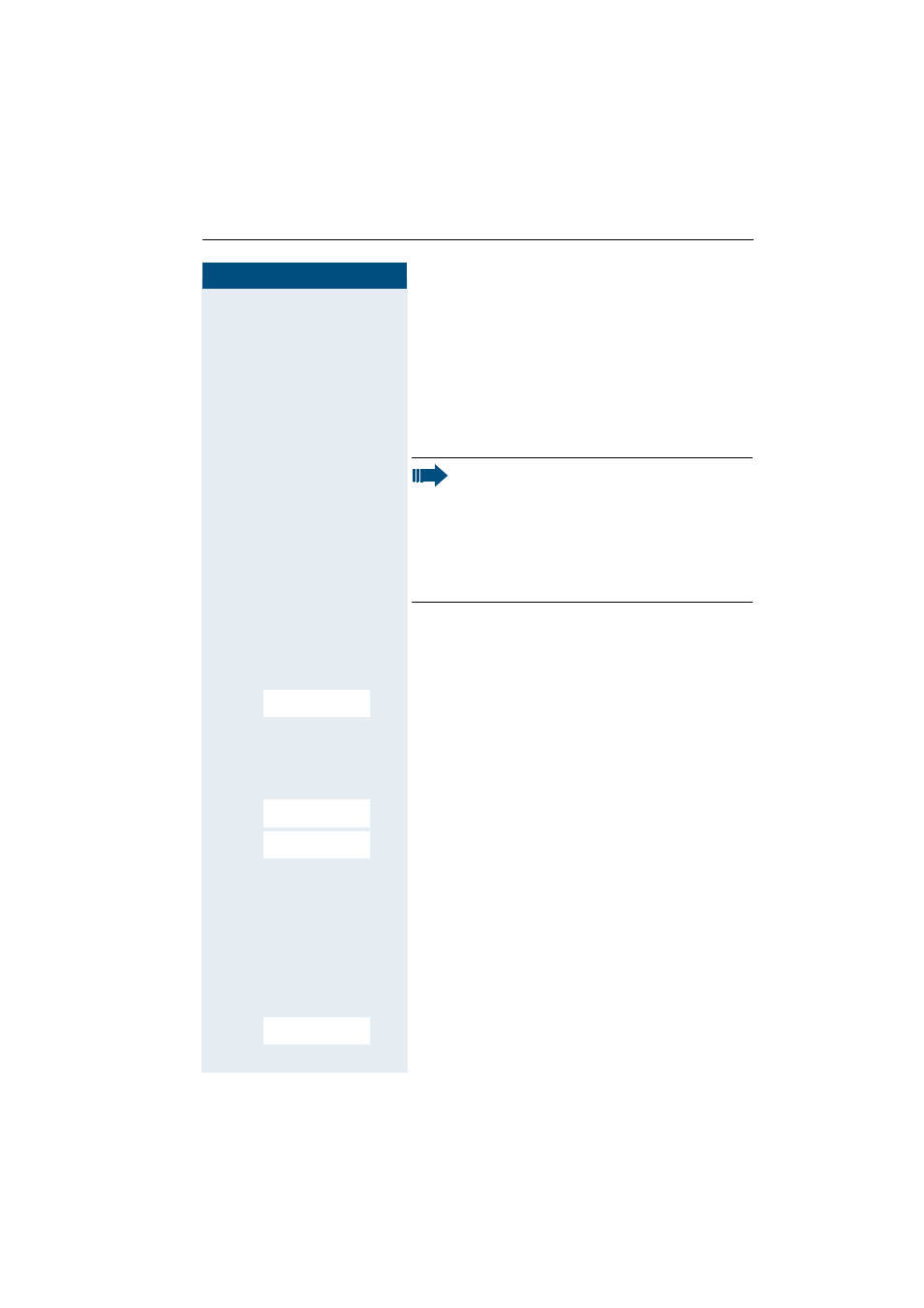
Telephone blocking
85
Step by Step
Locking the telephone line to prevent
misuse
You can prevent unauthorised persons from using your
telephone (and the system directory) during your
absence.
Prerequisite: You have been assigned a personal iden-
tification number (PIN) by System Support.
Locking the telephone line to prevent unauthorised
dialling
F
Call the system menu.
> <
[
Select and confirm the basic service.
either:
6 7 Enter the service code.
or:
> <
[
Select the menu item and confirm.
> <
[
Select the menu item and confirm.
then:
o
Enter the PIN (code no.).
[
Press. If the PIN is correct, it will be confirmed with:
"carried out" on the display.
Enabling the telephone again:
F
Call the system menu.
> <
[
Select and confirm the basic service.
Note:
As an alternative, however, you can lock your
handset against misuse (Æ page 84).
Neither of these two locks may be active if you
want to place a call.
The PINs for locking the telephone line and for the
handset are not identical.
BASIC SERVICE
PIN / COS?
CHANGE COS
BASIC SERVICE
