Sending or copying an entry or list (phonebook), Copying an additional entry, Sending or copying an entry or list (phone- book) – Siemens HiPath 4000 User Manual
Page 47
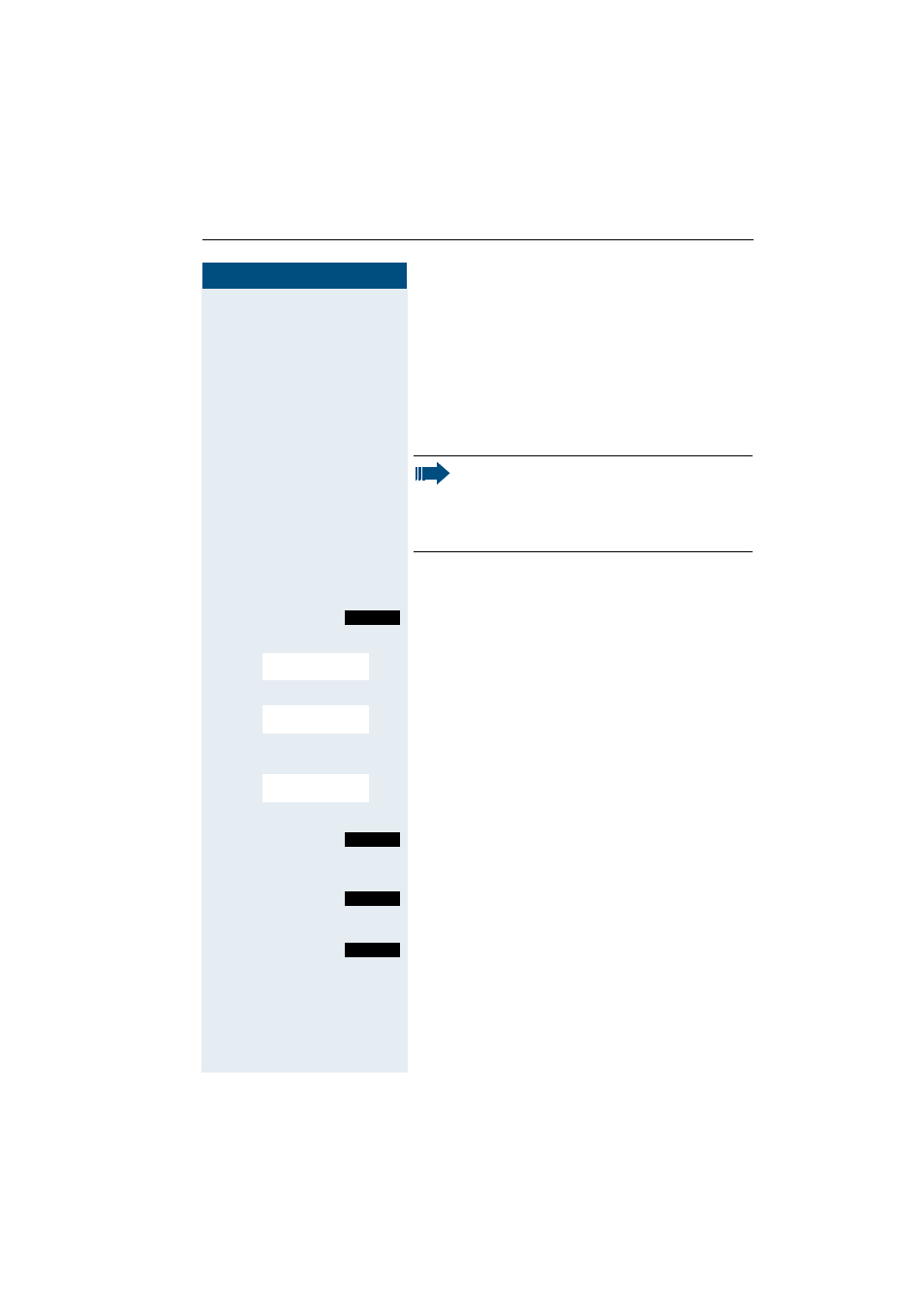
Conducting calls – enhanced functions
39
Step by Step
a Press the On-hook key to end the process.
Sending or copying an entry or list (phone-
book)
You can send an entry or a list to a central server to save
it. Any phone number between 00 and 99 can be used
for this purpose (Æ page 41).
D
Open the phonebook.
D
or
E
Select the required entry.
Open the menu.
either:
DE
[
Select the menu item and confirm.
or:
DE
[
Select the menu item and confirm.
then:
DE
[
Select the menu item and confirm.
o
Enter any phone number between 00 and 99.
Press the display key. The entry/list is sent.
Copying an additional entry
Press the display key
D
or
E
Select the required entry.
Press the display key.
a Press the On-hook key to end the operation.
Attention:
Existing data may be destroyed if you send the
communication system an entry or list to the
same number that you have just used. This will
completely overwrite an existing file.
Options
Copy Entry
Copy List?
to Internal
Copy
Yes
Copy
