Setting the handset display language – Siemens HiPath 4000 User Manual
Page 25
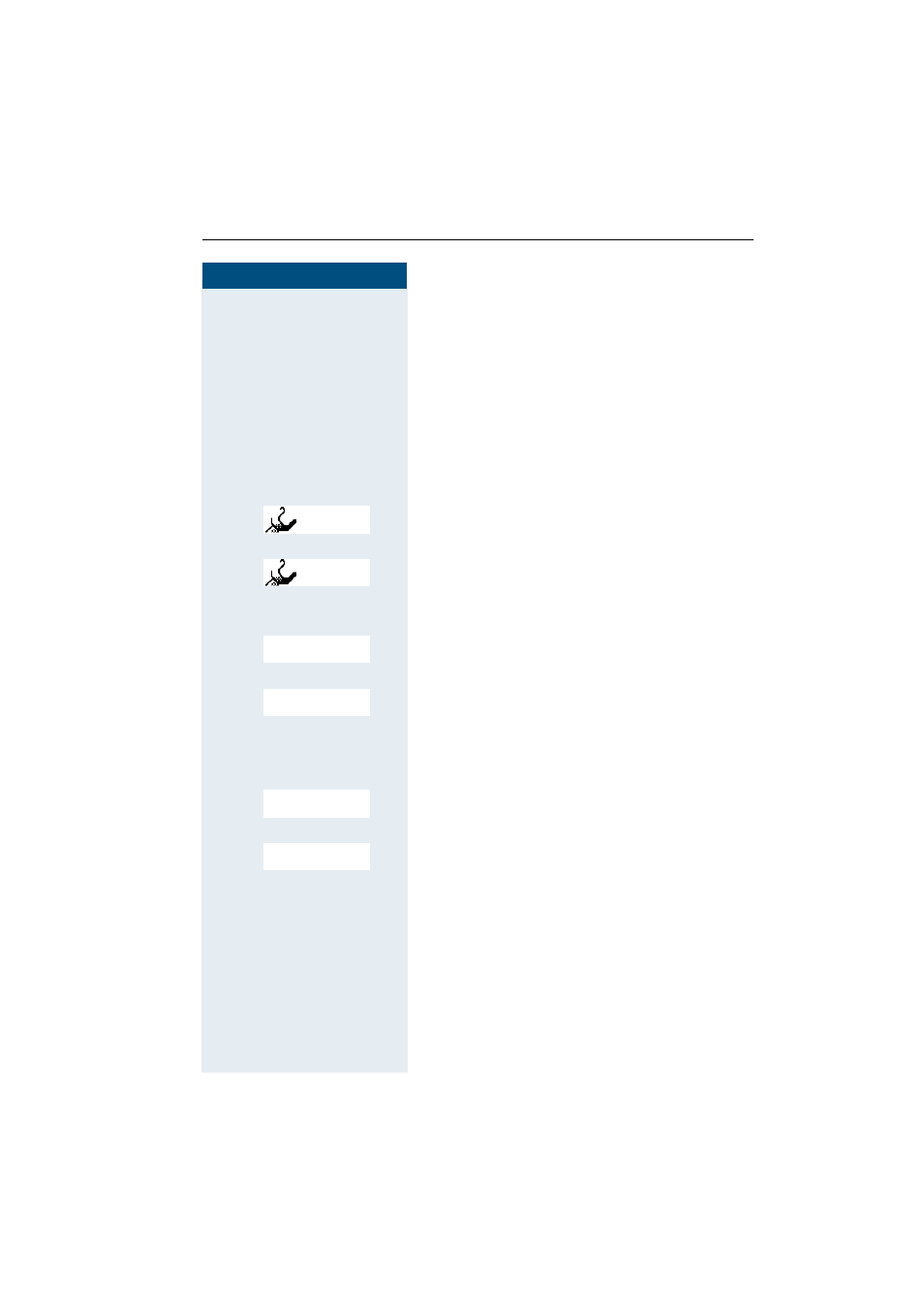
Putting the handset into service
17
Step by Step
Setting the handset display language
If your preferred language for handset display texts is
not set as the default, you can set this yourself. The lan-
guage of communication system display texts can only
be set by the administrator.
Opening the main menu
©
or
G
Open the main menu of the handset.
Opening the first submenu
either:
F G
[
Select the menu item and confirm.
or:
F G
[
Select the menu item and confirm.
Opening the second submenu
either:
D E
[
Select the menu item and confirm.
or:
D E
[
Select the menu item and confirm.
Opening the third submenu
either:
D E
[
Select the menu item and confirm.
or:
D E
[
Select the menu item and confirm.
H/Set Set-
tings
Einstellungen
Handset
Mobilteil
Language
Sprache
See also other documents in the category Siemens Phones:
- HIPATH 5000 (72 pages)
- Gigaset S450IP (44 pages)
- HIPATH 40 (258 pages)
- 300 Series (197 pages)
- GIGASET A58H (36 pages)
- 420 S (10 pages)
- 70isdn (118 pages)
- HIPATH 1190 (127 pages)
- optiPoint 400 (119 pages)
- HIPATH 3000 (72 pages)
- Giga 3000 (28 pages)
- CX253isdn (161 pages)
- HiPath 5000 RSM (62 pages)
- Hicom 300 H (106 pages)
- HIPATH 2000 (139 pages)
- C450 IP (39 pages)
- HIPATH 8000 (249 pages)
- OPENSTAGE 60 (297 pages)
- HIPATH 8000 (205 pages)
- HiPath 4000 (110 pages)
- HiPath 4000 (51 pages)
- OPENSTAGE 20 2000 (130 pages)
- 300 H (101 pages)
- OptiPoint 410 (108 pages)
- 300Series (170 pages)
- Gigaset M49AM (26 pages)
- HIPATH 8000 OPTIPOINT420 (242 pages)
- Gigaset S450 (58 pages)
- A30853 (62 pages)
- OPTIPOINT 500 (120 pages)
- OPTIPOINT 500 (4 pages)
- Gigaset S45 (29 pages)
- 5000 RSM (125 pages)
- HIPATH V1.2.33 (92 pages)
- 3035isdn (94 pages)
- optiPoint family (39 pages)
- GigasetS44 (36 pages)
- 2010 (26 pages)
- Gigaset DE380 IP R (91 pages)
- Gigaset C450IP (106 pages)
- 30ISDN (62 pages)
- HICOM 300 (26 pages)
- C450 (33 pages)
- Hicom 118 (32 pages)
