Editing the melody entry, Activating or deactivating the ringer, Deactivating the ringer – Siemens HiPath 4000 User Manual
Page 31: Activating the ringer, Deactivating the ringer for the current call
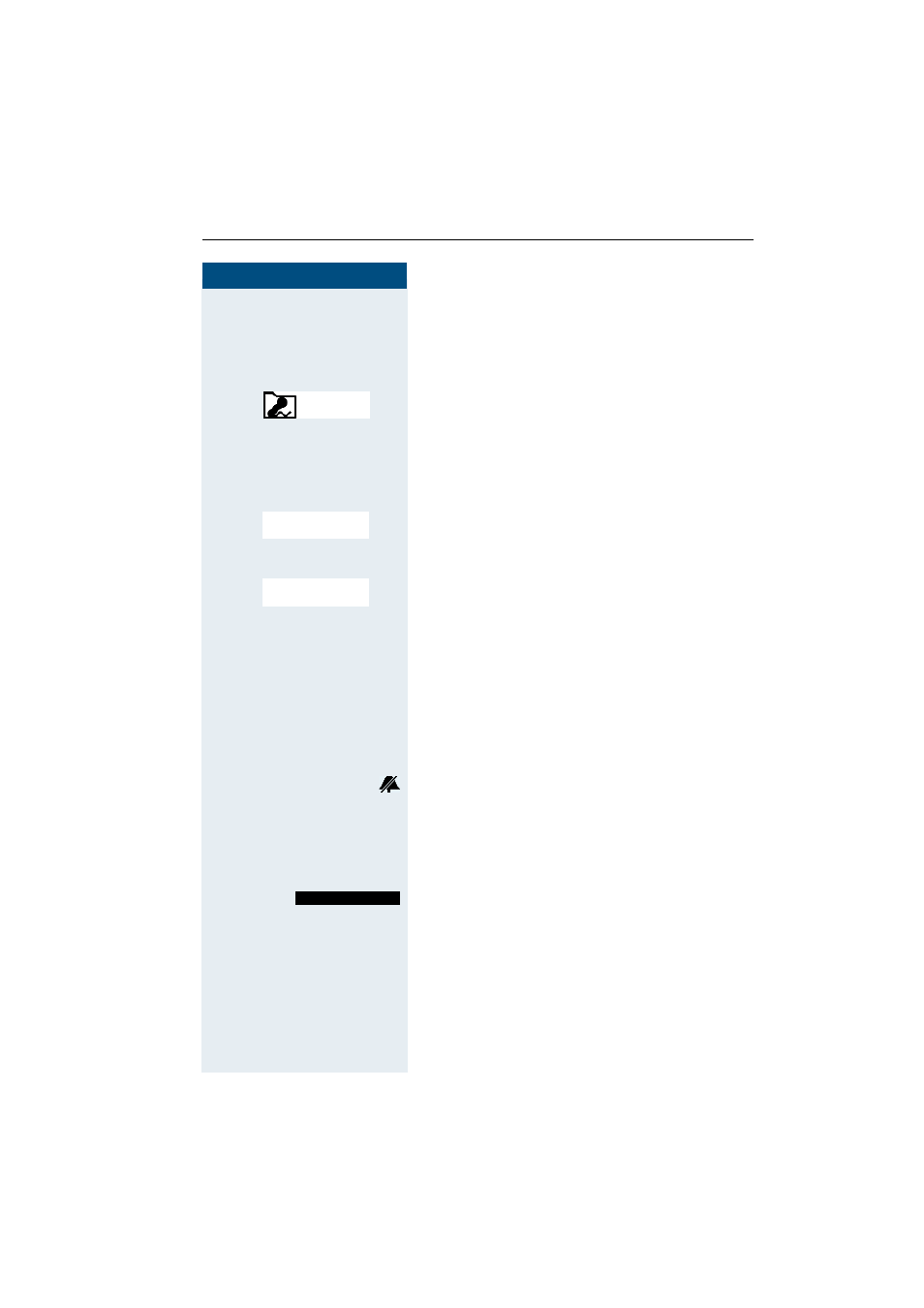
Setting the handset
23
Step by Step
Editing the melody entry
This function is only available for melodies that you
downloaded to your handset.
©
or
G
Open the main menu of the handset.
F G
[
Select the menu item and confirm.
D E
Select a melody entry.
©
Open the submenu.
either:
D E
[
Select and confirm the menu item to change the name
of the melody entry.
or:
D E
[
Select and confirm the menu item to delete the melody
entry.
then:
a Press the On-hook key to end the process.
Activating or deactivating the ringer
Deactivating the ringer
* Hold down the key until a confirmation tone is emitted.
The ringer is deactivated.
Activating the ringer
* Hold down the key until a confirmation tone is emitted.
Deactivating the ringer for the current call
Press the display key.
Sound Man-
ager
Edit Name
Delete Entry
TURN RING OFF
- HIPATH 5000 (72 pages)
- Gigaset S450IP (44 pages)
- HIPATH 40 (258 pages)
- 300 Series (197 pages)
- GIGASET A58H (36 pages)
- 420 S (10 pages)
- 70isdn (118 pages)
- HIPATH 1190 (127 pages)
- optiPoint 400 (119 pages)
- HIPATH 3000 (72 pages)
- Giga 3000 (28 pages)
- CX253isdn (161 pages)
- HiPath 5000 RSM (62 pages)
- Hicom 300 H (106 pages)
- HIPATH 2000 (139 pages)
- C450 IP (39 pages)
- OPENSTAGE 60 (297 pages)
- HIPATH 8000 (205 pages)
- HIPATH 8000 (249 pages)
- HiPath 4000 (110 pages)
- HiPath 4000 (51 pages)
- OPENSTAGE 20 2000 (130 pages)
- 300 H (101 pages)
- OptiPoint 410 (108 pages)
- 300Series (170 pages)
- Gigaset M49AM (26 pages)
- HIPATH 8000 OPTIPOINT420 (242 pages)
- Gigaset S450 (58 pages)
- A30853 (62 pages)
- OPTIPOINT 500 (4 pages)
- OPTIPOINT 500 (120 pages)
- Gigaset S45 (29 pages)
- 5000 RSM (125 pages)
- HIPATH V1.2.33 (92 pages)
- 3035isdn (94 pages)
- optiPoint family (39 pages)
- GigasetS44 (36 pages)
- 2010 (26 pages)
- Gigaset DE380 IP R (91 pages)
- Gigaset C450IP (106 pages)
- 30ISDN (62 pages)
- HICOM 300 (26 pages)
- C450 (33 pages)
- Hicom 118 (32 pages)
