Confirming an appointment reminder call, Deactivating an appointment reminder – Siemens HiPath 4000 User Manual
Page 84
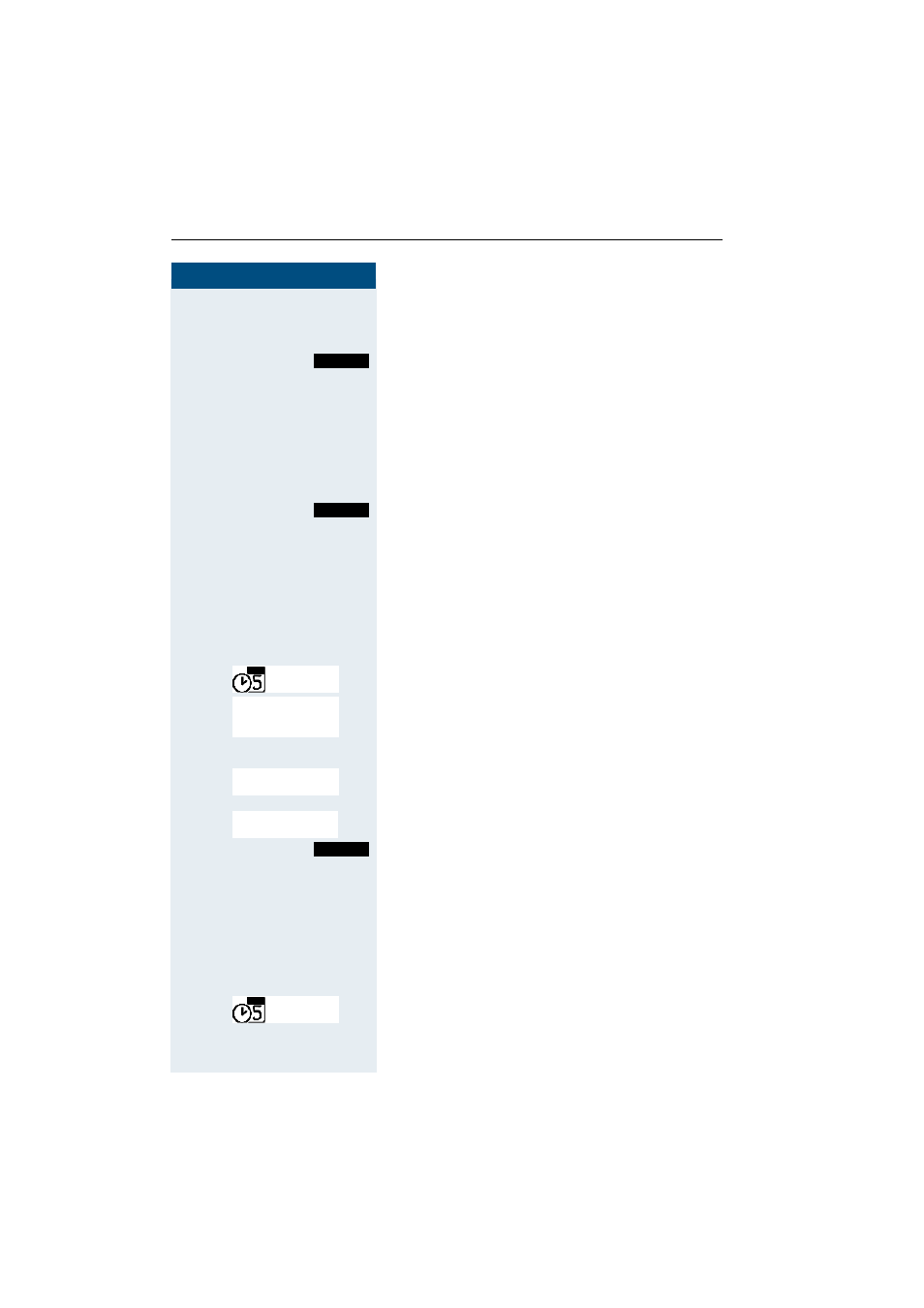
Step by Step
Additional functions
76
o
Enter text.
[
Confirm your entry.
Save the settings.
¼
The appointment reminder function is activated.
a Press the On-hook key to end the process.
Confirming an appointment reminder call
An appointment reminder call is signalled in the same
way as an incoming call.
Press the display key during the appointment reminder
call.
If you do not confirm the appointment reminder call, it
will be stored in a missed dates list.
Deactivating an appointment reminder
The handset is in idle status.
©
or
G
Open the main menu of the handset.
F G
[
Select the menu item and confirm.
D E
[
Select and confirm the appointment reminder that you
want to deactivate.
©
or
G
Call the additional menu.
D E
[
Select the menu item and confirm. The appointment is
displayed with the current settings.
F G
Define the setting.
Save setting.
a Press the On-hook key to end the process.
Deleting an appointment reminder or the entire list
of appointment reminders
The handset is in idle status.
©
or
G
Open the main menu of the handset.
F G
[
Select the menu item and confirm.
Save
Silent
Calendar
New Entry
11.11, 22:22
11.11, 23:23 ...
Edit Entry
Appoint.: < OFF >
Save
Calendar
