2] login id configuration – Samsung SMG-3200 User Manual
Page 84
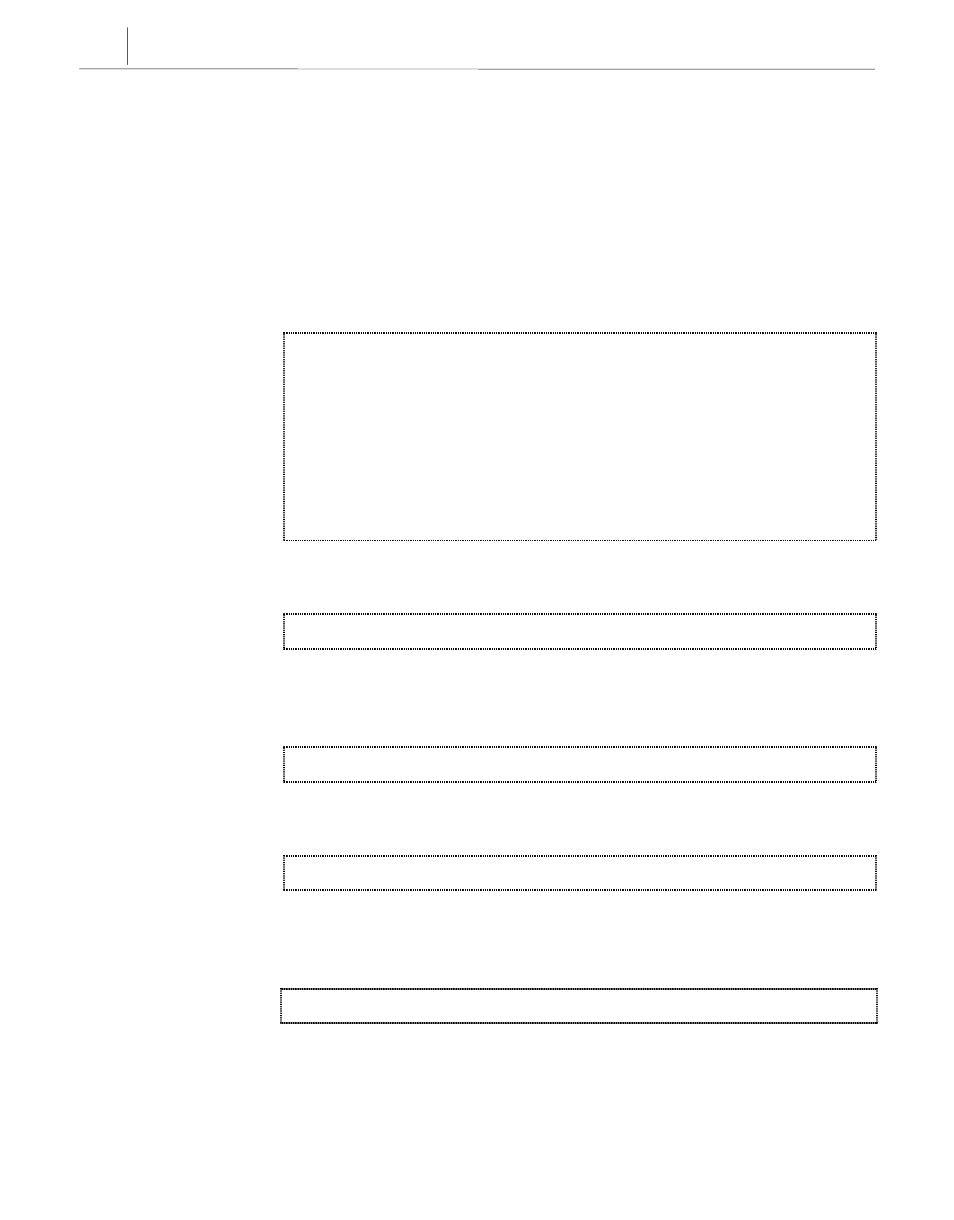
5-8
Chapter 5
CLI (Command Line Interface)
[2] Login ID Configuration
Function
You can change the login name and password of CLI.
Default
Login Name
smg3200
Value
Login Passwd smg3200v1
Procedure
1. In the
2. To change the login name and password of CLI, type ‘y’, and press [Enter].
Change Login Name and Passwd? (y: Yes, n: No) ->
3. Input a new login name and press [Enter]. The new login name must be
different from the default or previous login names.
Enter New Login Name: smg3200 ->
4. Input a new password.
Enter New Passwd: smg3200v1 ->
5. A message asking whether to restart the system will be displayed as follows.
To restart immediately, type ‘y’ or type ‘n’ otherwise and press [Enter].
# System Configuration has changed. Restart? (y: Now, n: Later) ->
- 100000 (2 pages)
- SPINPOINT MP4 HM320HJ (1 page)
- SPINPOINT MP2 HM201JJ (1 page)
- HN-M750MBB (1 page)
- SH-S223L (33 pages)
- F8274X (324 pages)
- SPINPOINT HS08XJF (1 page)
- DDR3 (21 pages)
- DLP TV SP67L6HX (64 pages)
- M471B1G73AH0 (31 pages)
- BN68-01416A-00 (425 pages)
- SWL-2200C (82 pages)
- SADT-100EC (11 pages)
- SADT-104WM (12 pages)
- G2 PORTABLE HX-MU025DC (1 page)
- TruDirect BG68-01526A (9 pages)
- SADT-100HM (8 pages)
- TS-H663D (33 pages)
- MUXONENAND A-DIE KFN4G16Q2A (173 pages)
- SPINPOINT HS120JR (1 page)
- TrueDirect SH-S203S (16 pages)
- COMBO DRIVE SM-316 (10 pages)
- M391B5273DH0 (36 pages)
- S3F401F (280 pages)
- SWL-2210P (67 pages)
- SC-140 (4 pages)
- TS-HB33 (31 pages)
- Color Dual Quad Network Observation System SSC21WEB (103 pages)
- BF68-00160B (60 pages)
- RIF-BT10 (17 pages)
- TS-HB43L (37 pages)
- TS-H292A (25 pages)
- Computer Drive (1 page)
- CAPLIO 400G (1 page)
- SWL-3000AP (88 pages)
- SCS-26UC4 (6 pages)
- SCS-26UC4 (67 pages)
- SWL-2100N (75 pages)
- SH-S223C (34 pages)
- FLEX-MUXONENAND KFM4GH6Q4M (142 pages)
- SNS-100/400 (38 pages)
- SWL-4000AP (89 pages)
- iDCS 500-DCS (32 pages)
- SN-324 (5 pages)
