13] display slot configuration – Samsung SMG-3200 User Manual
Page 117
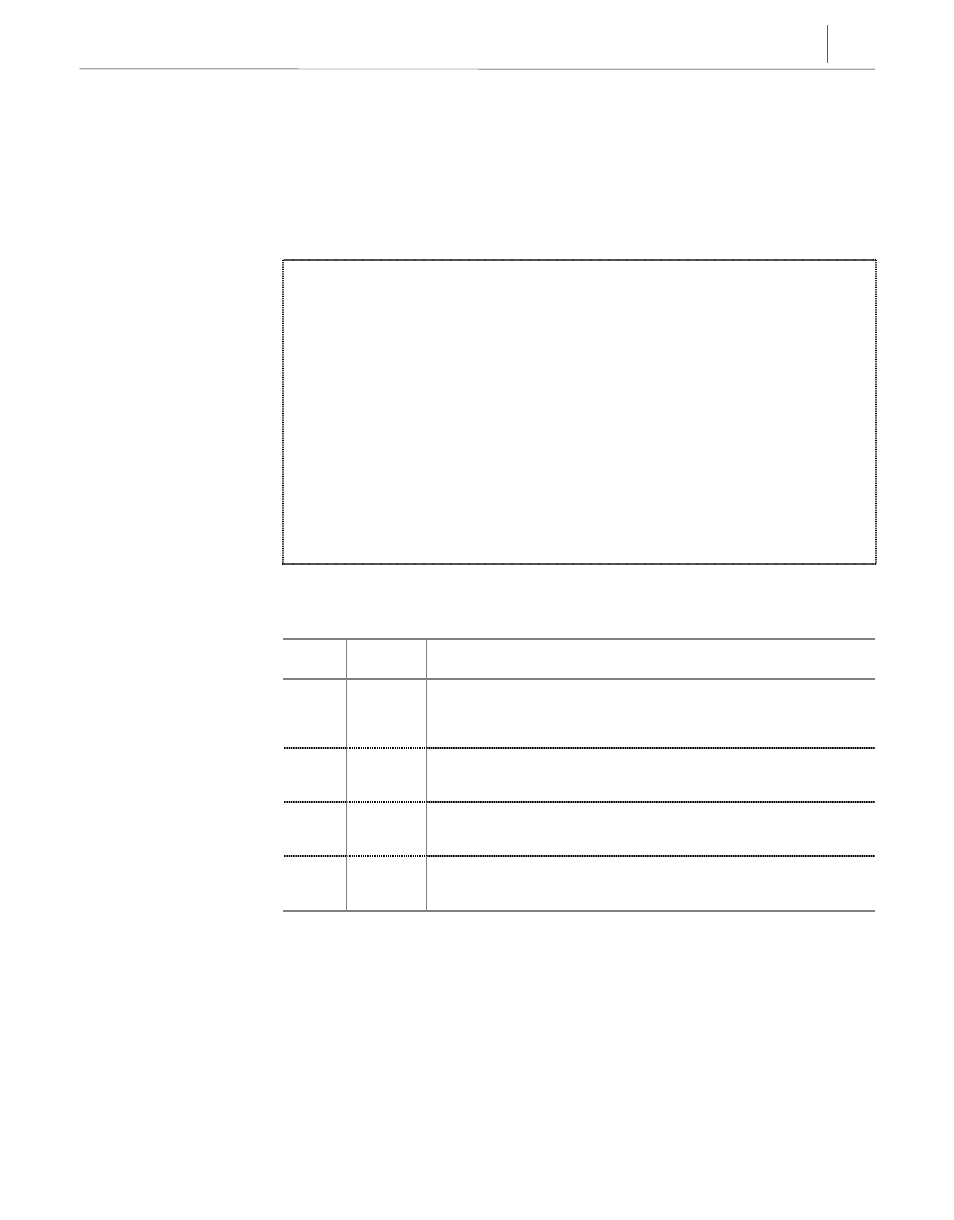
5-41
[13] Display Slot Configuration
Function
Displays type of cards that are installed on each slot of the system.
Procedure
1. In the
2. The following information will be displayed.
No
No
No
No
Item
Item
Item
Item
Description
Description
Description
Description
0
VOIP
You can identify the type of VoIP card and number of ports
installed on VOIP slot. There are two types of VOIP cards,
VoIP_04 and VoIP_304 depending on the type of DSP chip.
1
US1
You can identify the type of cards and number of ports
installed on US1 slot.
2
US2
You can identify the type of cards and number of ports
installed on US2 slot.
3
D-TRK
You can identify the type of digital trunk connected on E1/
PRI, T1 port and number of ports.
See also other documents in the category Samsung Hardware:
- 100000 (2 pages)
- SPINPOINT MP4 HM320HJ (1 page)
- SPINPOINT MP2 HM201JJ (1 page)
- HN-M750MBB (1 page)
- SH-S223L (33 pages)
- F8274X (324 pages)
- SPINPOINT HS08XJF (1 page)
- DDR3 (21 pages)
- DLP TV SP67L6HX (64 pages)
- M471B1G73AH0 (31 pages)
- BN68-01416A-00 (425 pages)
- SWL-2200C (82 pages)
- SADT-100EC (11 pages)
- SADT-104WM (12 pages)
- G2 PORTABLE HX-MU025DC (1 page)
- TruDirect BG68-01526A (9 pages)
- SADT-100HM (8 pages)
- TS-H663D (33 pages)
- MUXONENAND A-DIE KFN4G16Q2A (173 pages)
- SPINPOINT HS120JR (1 page)
- TrueDirect SH-S203S (16 pages)
- COMBO DRIVE SM-316 (10 pages)
- M391B5273DH0 (36 pages)
- S3F401F (280 pages)
- SWL-2210P (67 pages)
- SC-140 (4 pages)
- TS-HB33 (31 pages)
- Color Dual Quad Network Observation System SSC21WEB (103 pages)
- BF68-00160B (60 pages)
- RIF-BT10 (17 pages)
- TS-HB43L (37 pages)
- TS-H292A (25 pages)
- Computer Drive (1 page)
- CAPLIO 400G (1 page)
- SWL-3000AP (88 pages)
- SCS-26UC4 (67 pages)
- SCS-26UC4 (6 pages)
- SWL-2100N (75 pages)
- SH-S223C (34 pages)
- FLEX-MUXONENAND KFM4GH6Q4M (142 pages)
- SNS-100/400 (38 pages)
- SWL-4000AP (89 pages)
- iDCS 500-DCS (32 pages)
- SN-324 (5 pages)
