Putdb "filename – Samsung SMG-3200 User Manual
Page 157
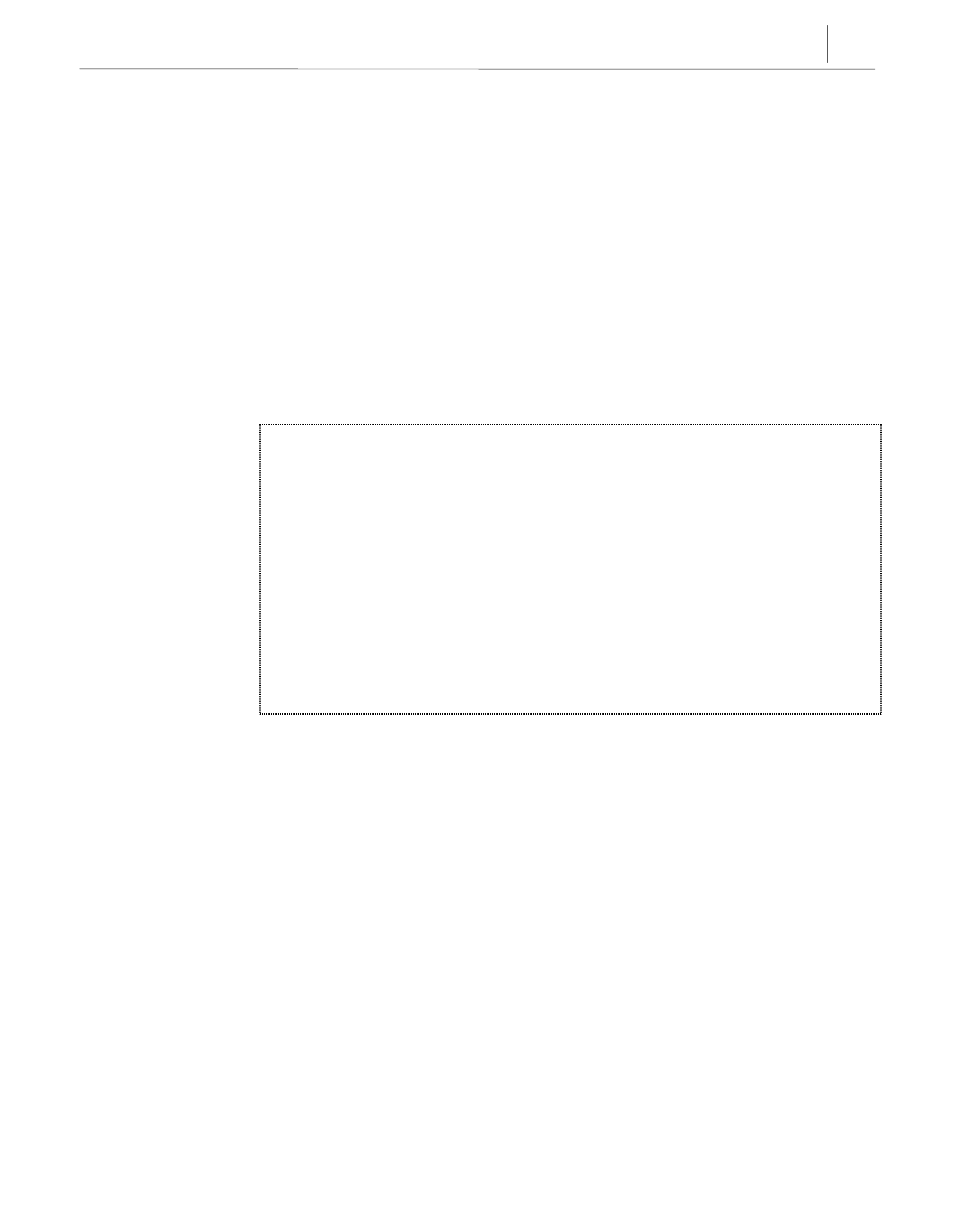
5-81
putdb "filename"
putdb "filename"
putdb "filename"
putdb "filename"
Function It saves the DB file transmitted via the FTP program in the system. First, use the
FTP program to send the saved DB file to the system, and use this command to
set the DB for the system.
Procedure At the SMG-3200 prompt, type 'putdb' and a space, and type the file name of the
DB to save in the system, and press [Enter]. Then, the system DB is saved as the
applicable DB value. The file name must be in quotation marks ("").
For example, if you want to use the backup DB named db.txt in the system, use
the FTP program to send the DB file to the system, and type 'putdb "db.txt"' at the
prompt, and press [Enter].
SMG3200:165.213.81.230> ls
<- Check the system information file.
DB.TXT
value = 0 = 0x0
SMG3200:165.213.81.230> putdb "db.txt"
<- Upload the system information saved in db.txt file
to the system.
Good
Goodvalue = 0 = 0x0
SMG3200:165.213.81.230>
- 100000 (2 pages)
- SPINPOINT MP4 HM320HJ (1 page)
- SPINPOINT MP2 HM201JJ (1 page)
- HN-M750MBB (1 page)
- SH-S223L (33 pages)
- F8274X (324 pages)
- SPINPOINT HS08XJF (1 page)
- DDR3 (21 pages)
- DLP TV SP67L6HX (64 pages)
- M471B1G73AH0 (31 pages)
- BN68-01416A-00 (425 pages)
- SWL-2200C (82 pages)
- SADT-100EC (11 pages)
- SADT-104WM (12 pages)
- G2 PORTABLE HX-MU025DC (1 page)
- TruDirect BG68-01526A (9 pages)
- SADT-100HM (8 pages)
- TS-H663D (33 pages)
- MUXONENAND A-DIE KFN4G16Q2A (173 pages)
- SPINPOINT HS120JR (1 page)
- TrueDirect SH-S203S (16 pages)
- COMBO DRIVE SM-316 (10 pages)
- M391B5273DH0 (36 pages)
- S3F401F (280 pages)
- SWL-2210P (67 pages)
- SC-140 (4 pages)
- TS-HB33 (31 pages)
- Color Dual Quad Network Observation System SSC21WEB (103 pages)
- BF68-00160B (60 pages)
- RIF-BT10 (17 pages)
- TS-HB43L (37 pages)
- TS-H292A (25 pages)
- Computer Drive (1 page)
- CAPLIO 400G (1 page)
- SWL-3000AP (88 pages)
- SCS-26UC4 (6 pages)
- SCS-26UC4 (67 pages)
- SWL-2100N (75 pages)
- SH-S223C (34 pages)
- FLEX-MUXONENAND KFM4GH6Q4M (142 pages)
- SNS-100/400 (38 pages)
- SWL-4000AP (89 pages)
- iDCS 500-DCS (32 pages)
- SN-324 (5 pages)
