Sub band busy beep, Automatic rf attenuator, Other functions – Icom IC-2800H User Manual
Page 70
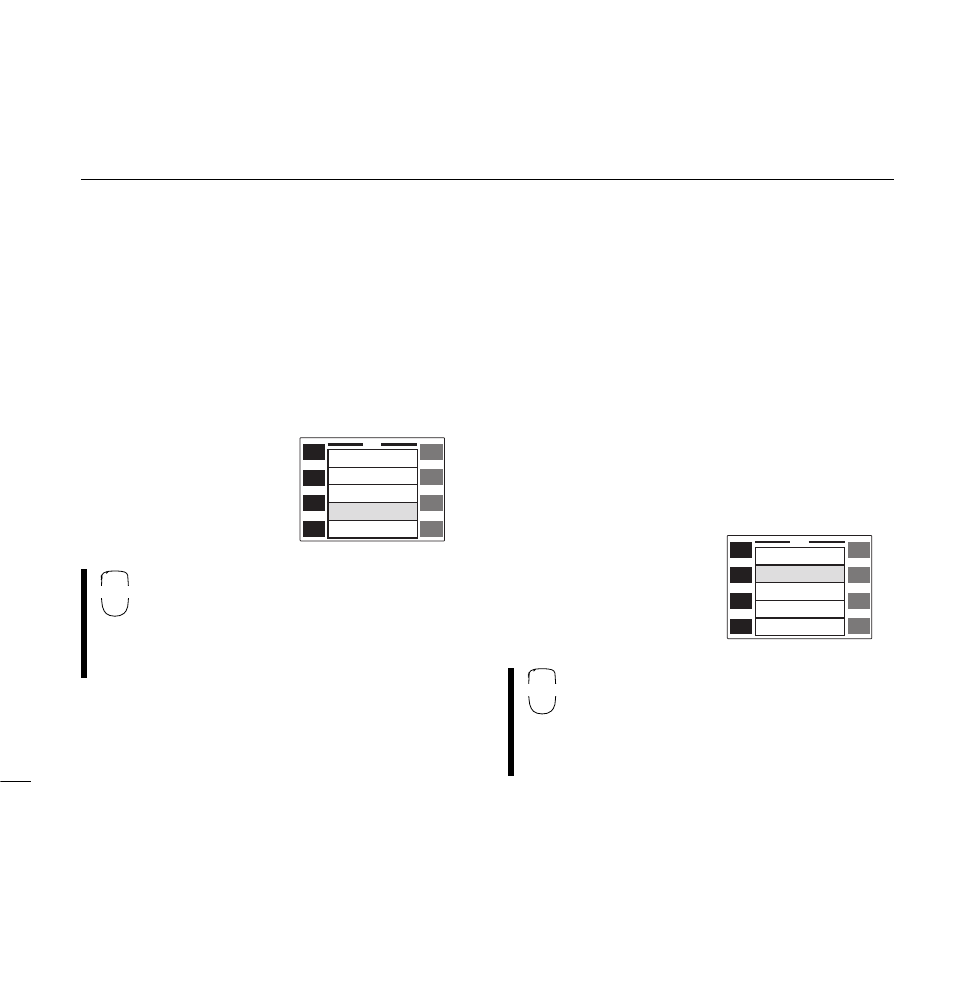
66
15
OTHER FUNCTIONS
■
Sub band busy beep
The sub band busy beep sounds when the sub band’s
squelch is closed to inform you that the sub band’s squelch
has been opened.
q
Push [
(DISP)
SET] for 2 sec. to enter set mode.
• Push [CHG/L] if [(DISP) SET] is not displayed.
w
Push [
Y
] or [
Z
] to select the ‘Sub Band Beep’ item.
• Left-hand tuning dial can also
select the item.
e
Rotate the right-hand tuning
dial to turn the sub band
busy beep ON or OFF.
r
Push [
ï
] to exit set mode.
q
Push [
F
SET] to enter set mode.
w
Push [
F
SET] or [
G
ENT] to select the ‘Sub
Band Beep’ item.
e
Push [
Y
] or [
Z
] to turn the sub band busy beep
ON or OFF.
r
Push [
E
CLR] to exit set mode.
■
Automatic RF attenuator
The attenuator prevents a desired signal from distorting when
very strong signals are near the desired frequency, etc.
The transceiver’s RF attenuator is linked to the [SQL] setting.
The attenuator is automatically activated when [SQL] is ro-
tated clockwise past the 12 o’clock position. Approx. 10 dB at-
tenuation is obtained at full rotation. This function can be
turned ON or OFF in set mode.
q
Push [
(DISP)
SET] for 2 sec. to enter set mode.
• Push [CHG/L] if [(DISP) SET] is not displayed.
w
Push [
Y
] or [
Z
] to select the ‘RF Attenuator’ item.
• Left-hand tuning dial can also
select the item.
e
Rotate the right-hand tuning
dial to turn the automatic
RF attenuator ON or OFF.
r
Push [
ï
] to exit set mode.
q
Push [
F
SET] to enter set mode.
w
Push [
F
SET] or [
G
ENT] to select the ‘RF At-
tenuator’ item.
e
Push [
Y
] or [
Z
] to turn the automatic RF atten-
uator ON or OFF.
r
Push [
E
CLR] to exit set mode.
ï
Y
Z
SET
Squelch Delay
Long
1
OFF
OFF
ON
HM-90 Address
Sub Band Mute
Sub Band Beep
RF Attenuator
SET
B
ï
Y
Z
SET
Sub Band Beep
OFF
OFF
OFF
VHF M/C
UHF M/C
RF Attenuator
Memory Name
HM-98 F-1
HM-98 F-2
SET
B
