Icom IC-2800H User Manual
Page 40
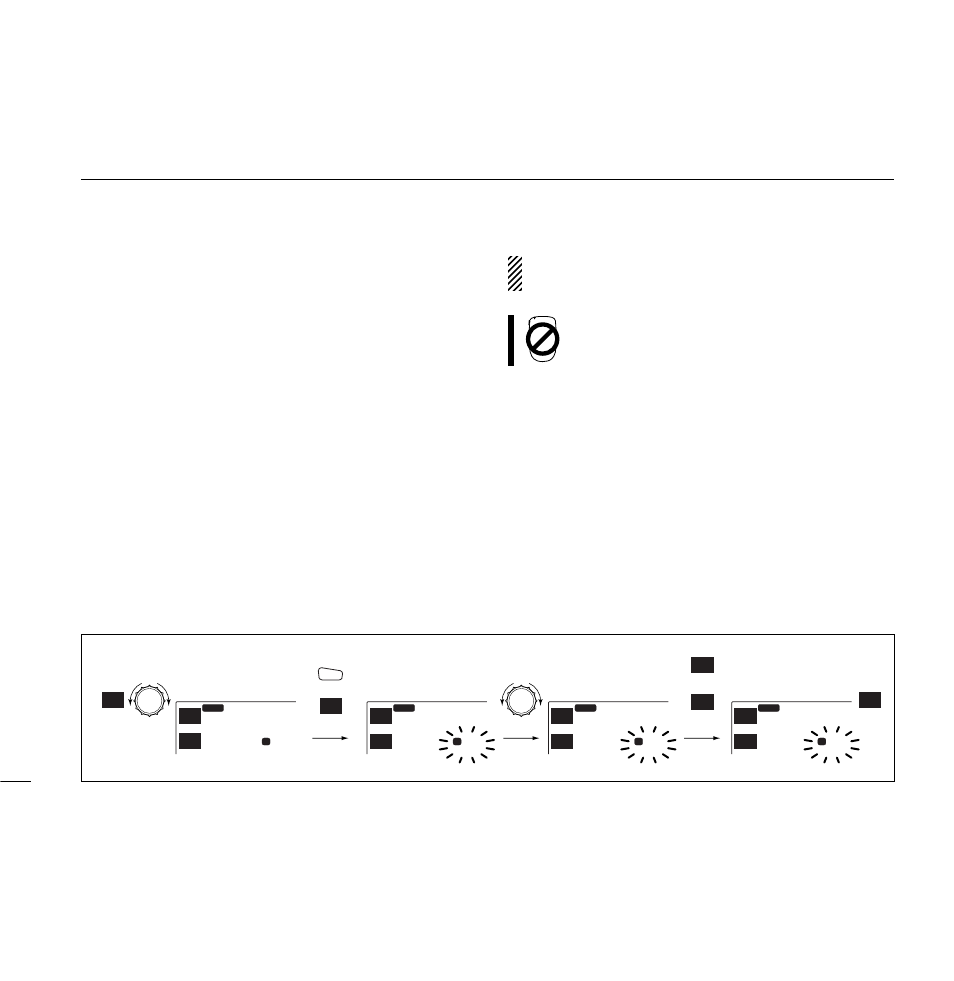
36
7
MEMORY/CALL CHANNELS
■
Memory clear
Unwanted memory channels can be cleared (erased). Before
clearing a memory channel make sure it is no longer needed
as cleared memories cannot be recalled.
q
Push the desired band’s [S.MW] momentarily.
• Push [CHG/L] if [S.MW] is not displayed.
• Do not hold [S.MW] for more than 0.5 sec., otherwise the mem-
ory channel will overwrite the selected memory channel or the
memory channel contents will be transferred to VFO.
w
Set the memory channel to be cleared with the desired
band’s tuning dial.
e
Push [S.MW] briefly, then a second time for 2 sec.
• 3 beeps sound, then the frequency is cleared.
• Scan edges 1A/1B and the call channel cannot be cleared.
r
Push [MAIN] to return to previous mode.
Be careful—the contents of cleared memories CANNOT
be recalled.
Memory clearing may not be performed from the
microphone.
MAIN
3
14
6.340
M I D - L O
MAIN
- -
14
6.010
M I D - L O
M
MAIN
EDIT
TON
DUP
MAIN
3
M I D - L O
M
MAIN
EDIT
TON
DUP
SCP
MAIN
TS
V/M
H
SCN
M/C
MW
S.MW
MAIN
3
5
.
M I D - L O
M
MAIN
EDIT
TON
DUP
M
MW
S.MW
MW
S.MW
EDIT
MAIN
14
6.340
Select memory
channel
momentarily
for 2 sec.
briefly
CHG/L
[EXAMPLE]: Clearing memory channel 3.
