Full/programmed scan, Scan operation – Icom IC-2800H User Manual
Page 47
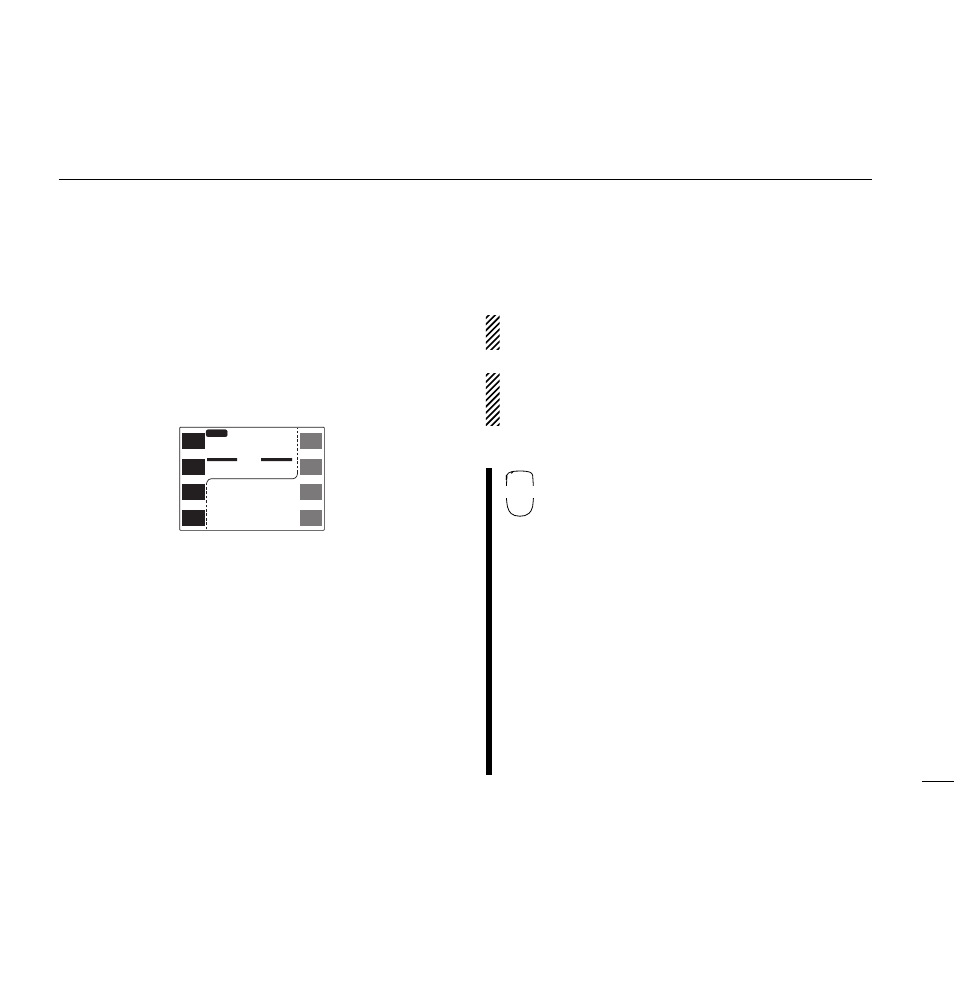
43
9
SCAN OPERATION
■
Full/programmed scan
q
Select VFO mode with the desired band’s [V/M
H
].
• Push [CHG/L] if [V/M
H
] is not displayed.
w
Make sure the squelch is set to the threshold point.
e
Push [
(M/C)
SCN] for 2 sec. to enter scan screen.
• If the pocket beep function is activated, the transceiver automat-
ically selects the tone squelch function when the scan screen is
selected.
r
Push [SEL] one or more times to select the desired scan
edges, if necessary. See p. 44 for details.
• “AL” for full scan, “AA” for air band scan (U.S.A. and S. America
versions only), “A1”/“A4” for 144 MHz/430(440) MHz band scan
or “P1”–“P3” for programmed scan.
• Only programmed scan edges can be selected.
t
Push [PRO] momentarily to start the scan.
• Decimal point flashes while scanning.
• “AL,” “AA”/“A1”/“A4” or “P1”– “P3” flashes to indicate full scan,
band scan or programmed scan edges, respectively.
• To change the scanning direction, rotate the desired band’s tun-
ing dial.
• To change the scan edges, push [SEL] one or more times.
y
To stop the scan, push [PRO] again.
u
Push [
(MAIN)
í
] for 2 sec. to exit the scan screen.
If the same frequencies are programmed into a pair of
scan edges, programmed scan does not start.
For programmed scan, scan edges must be programmed
in advance. Program scan edges into scan edge memory
channels (1A–3B). (p. 32)
q
Select the desired band with [BAND].
w
Select VFO mode with [VFO].
e
Push [SQL
Y
] or [SQL
Z
] to set the squelch to
the threshold point.
r
Select the desired scan edges using the con-
troller unit, if necessary. See p. 44 for details.
• “AL” for full scan, “AA” for air band scan (U.S.A. and
S. America versions only), “A1”/“A4” for 144 MHz/
430(440) MHz band scan or “P1”–“P3” for pro-
grammed scan.
• Only programmed scan edges can be selected.
t
Push [
w
SCAN] momentarily to start a scan.
Push [
Y
]/[
Z
] for 2 sec. to start a band scan.
• “AL,” “AA”/“A1”/“A4” or “P1”– “P3” flashes to indicate
full scan, band scan or programmed scan edges, re-
spectively.
y
Push [
Y
], [
Z
] or [
E
CLR] to cancel the scan.
M - L
SCAN
P1
1 4 4 . 2 - 1 4 5 . 8
Resume
Pause
145.320
12
MAIN
43
3.000
12
í
MAIN
PRIO
PRO
TON
Res
SEL
SCP
MAIN
TS
V/M
H
SCN
M/C
LOW
MONI
M I D - L O
Y
Z
