Squelch delay, Sub band mute, Other functions – Icom IC-2800H User Manual
Page 69
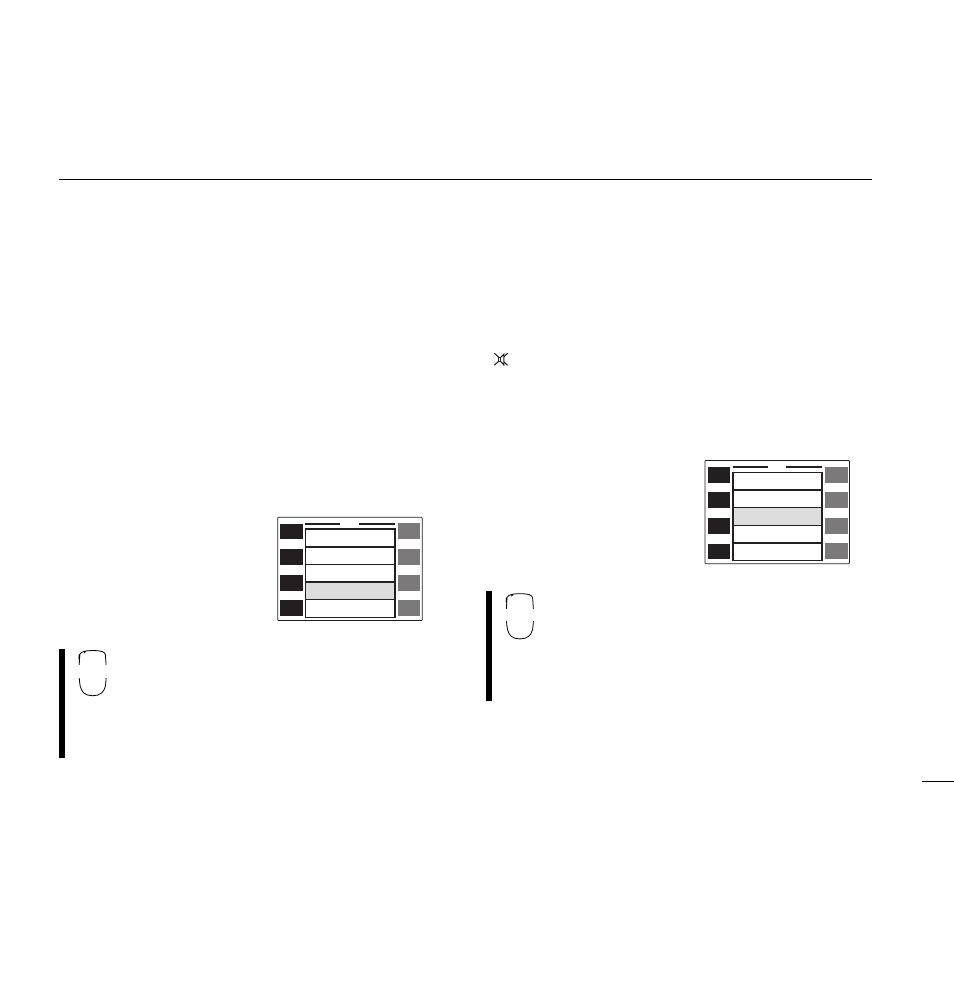
65
15
OTHER FUNCTIONS
■
Squelch delay
During operation, received signal strength often fluctuates.
This can result in annoying repeated opening and closing of
the squelch during reception of the same signal. The trans-
ceiver has a built-in squelch delay function which helps pre-
vent this. When both stations are operating from a fixed
location e.g. during packet operation, this function should be
set to “short.”
q
Push [
(DISP)
SET] for 2 sec. to enter set mode.
• Push [CHG/L] if [(DISP) SET] is not displayed.
w
Push [
Y
] or [
Z
] to select the ‘Squelch Delay’ item.
• Left-hand tuning dial can also
select the item.
e
Rotate the right-hand tuning
dial to set the squelch delay
to “Long” or “Short.”
r
Push [
ï
] to exit set mode.
q
Push [
F
SET] to enter set mode.
w
Push [
F
SET] or [
G
ENT] to select the ‘Squelch
Delay’ item.
e
Push [
Y
] or [
Z
] to set the squelch delay to
“Long” or “Short.”
r
Push [
E
CLR] to exit set mode.
■
Sub band mute
The sub band mute function automatically cuts out sub band
AF signals when a main band signal is received.
“
” appears while the sub band mute is activated.
q
Push [
(DISP)
SET] for 2 sec. to enter set mode.
• Push [CHG/L] if [(DISP) SET] is not displayed.
w
Push [
Y
] or [
Z
] to select the ‘Sub Band Mute’ item.
• Left-hand tuning dial can also
select the item.
e
Rotate the right-hand tuning
dial to turn the sub band
mute function ON or OFF.
r
Push [
ï
] to exit set mode.
q
Push [
F
SET] to enter set mode.
w
Push [
F
SET] or [
G
ENT] to select the ‘Sub
Band Mute’ item.
e
Push [
Y
] or [
Z
] to turn the sub band mute
function ON or OFF.
r
Push [
E
CLR] to exit set mode.
ï
Y
Z
SET
Auto Power-Off
OFF
Auto
1200
Long
1
Cooling Fan
Packet BPS
Squelch Delay
HM-90 Address
SET
B
ï
Y
Z
SET
Squelch Delay
Long
1
OFF
OFF
ON
HM-90 Address
Sub Band Mute
Sub Band Beep
RF Attenuator
SET
B
