Subaudible tone, Encoder function), Repeater operation – Icom IC-2800H User Manual
Page 33
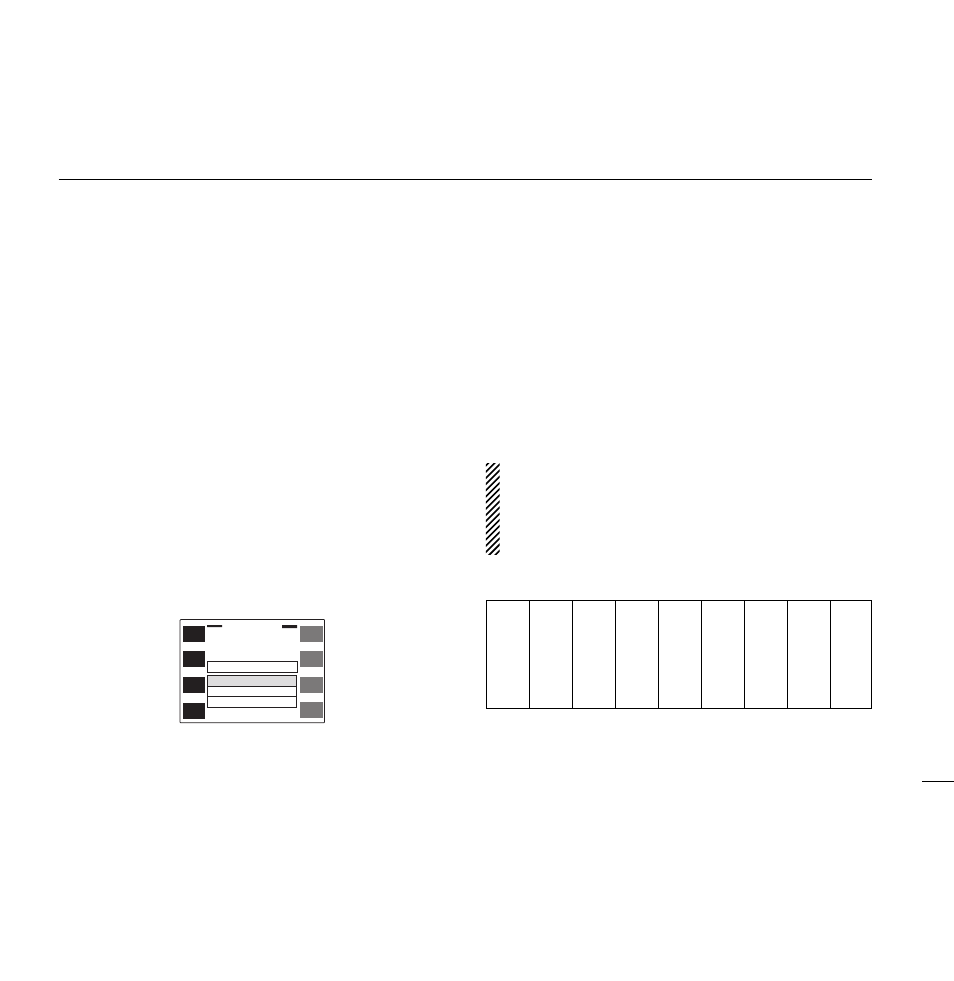
29
6
REPEATER OPERATION
■
Subaudible tone
(encoder function)
Some repeaters require subaudible tones to be accessed.
Subaudible tones are superimposed over your normal signal
and must be set in advance.
Each operating band and each memory channel have inde-
pendent settings.
q
Select the mode/channel you wish to set the subaudible
tone encoder frequency to, such as VFO mode or mem-
ory/call channel.
w
Push the desired band’s [
(MAIN)
EDIT] for 2 sec. to enter the
edit screen.
• Push [CHG/L] if [(MAIN) EDIT] is not displayed.
e
Push [
Y
] or [
Z
] to select the ‘R-Tone’ item.
• Left-hand tuning dial can also select the item.
r
Rotate the right-hand tuning dial to select the desired fre-
quency.
• The subaudible tone encoder frequency is set temporarily. Push
[MW] for 2 sec. to store the tone frequency permanently.
• The color of the frequency indication changes when the setting is
different from the memory or call channel contents.
t
If you want to set other channels, push [CH] then rotate the
right-hand tuning dial. Repeat
e
and
r
to select the de-
sired frequency.
y
Push [
ï
] to exit the edit screen.
The subaudible tone encoder frequency can be set in a
memory channel temporarily. However, the set contents
are cleared once the other memory/call channel is se-
lected. To store the tone frequency permanently, push
[MW] for 2 sec. at step
r
to overwrite the information.
• Available subaudible tone frequencies
(unit: Hz)
67.0
69.3
71.9
74.4
77.0
79.7
82.5
85.4
88.5
91.5
94.8
97.4
100.0
103.5
107.2
110.9
114.8
118.8
123.0
127.3
131.8
136.5
141.3
146.2
151.4
156.7
159.8
162.2
165.5
167.9
171.3
173.8
177.3
179.9
183.5
186.2
189.9
192.8
196.6
199.5
203.5
206.5
210.7
218.1
225.7
229.1
233.6
241.8
250.3
254.1
ï
Y
Z
CH
SKIP
MW
MEMORY E D I T
( T S=1 2 . 5 k)
Name
ICOM2800
R - Tone
C - Tone
OW
1 2 3 . 0
8 8 . 5
0.600
0
145.320
12
