Call barring +clck, Modify ss password +cpwd – Multi-Tech Systems MMCModem GPRS (MTMMC-G) User Manual
Page 81
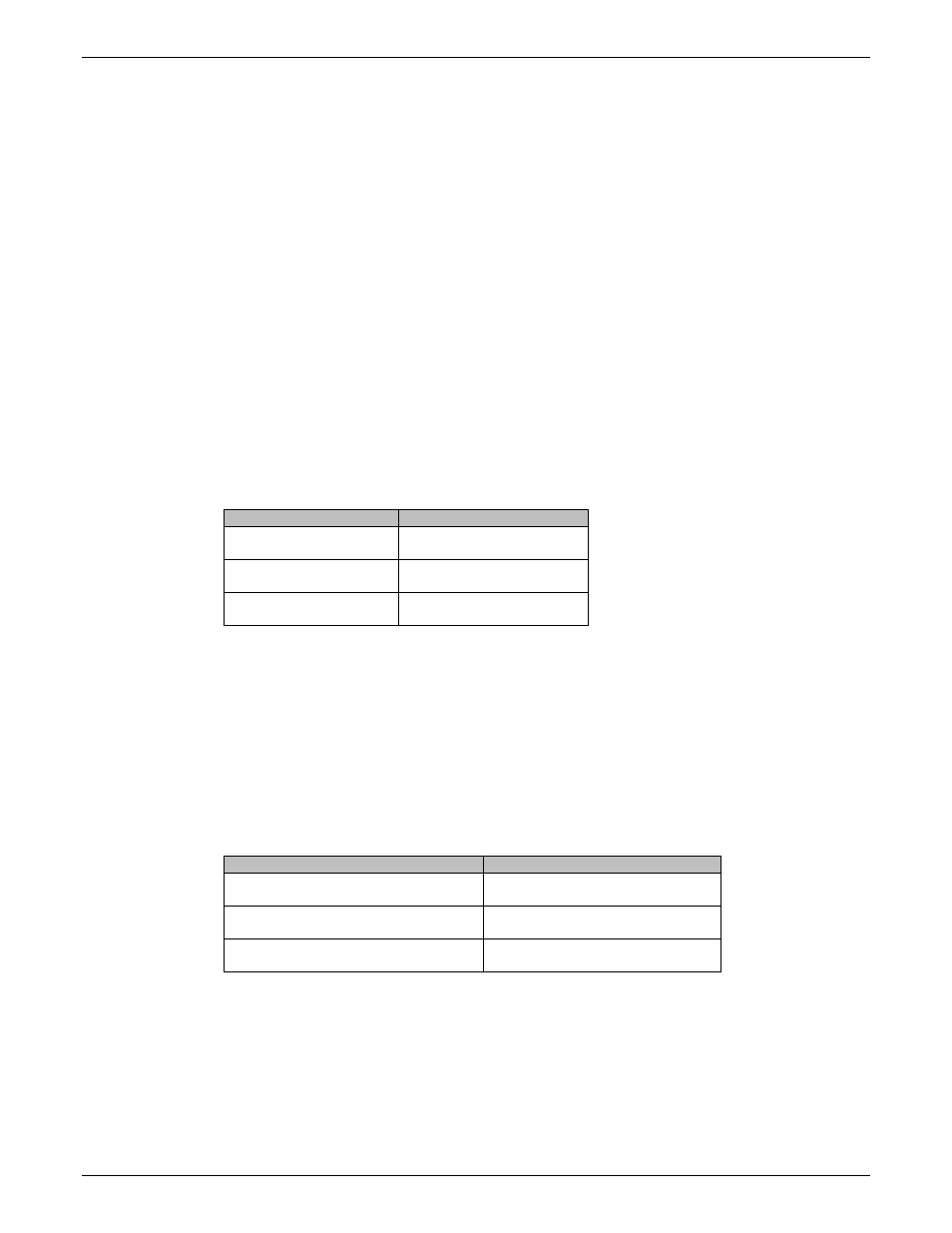
Chapter 10 – Supplementary Services Commands
Multi-Tech Systems, Inc. Wireless GSM/GPRS AT Commands (Document Number S000293I)
81
Call Barring +CLCK
Description:
This command allows control of the call barring supplementary service. Locking, unlocking or querying
the status of call barring is possible for all classes or for a specific class, but not for a combination of
some.
Values:
“AO”, “OI”, “OX” barring outgoing calls
“AI”, “IR”
barring incoming calls
“AG”, “AC”, “AB
barring all calls (
0
Unlocks the facility
1
Locks the facility
2
Query status
See description for the +CLCK command (Facility Lock) or +CCFC (Call forwarding).
Note: A combination of different classes is not supported. It will only result in the
activation/deactivation/status_request for all classes (7).
0
Not active
1
Active
Syntax: Command
Syntax: AT+CLCK=
Response
Syntax: (for
+CLCK:
Command
Possible responses
AT+CLCK=”AO”,1,1234
OK
Note: Command valid
AT+CLCK=”AO”,0,5555
+CME ERROR: 16
Note: Wrong password
AT+CLCK=”AO”,0,1234
OK
Note: Command valid
Modify SS Password +CPWD
Description:
This command changes the supplementary service password.
Values:
Note: Regardless of the specified facility, the change of password applies to barring all calls.
(NewPassword>
The password code is over 8 digits for P2 facility (4 to 8 digits)
The password code is over 4 digits for other facilities (1 to 4 digits)
Syntax:
Command Syntax: AT+CPWD=
Command
Possible responses
AT+CPWD=”AO”,1234,5555
Note: Change Call Barring password
OK
Note: Password changed
AT+CPWD=”AO”,1234,5555
Note: Change password
+CME ERROR: 16
Note: Wrong password
AT+CPWD=”AO”,5555,1234
Note: Change password
OK
Note: Password changed
