Multi-Tech Systems MMCModem GPRS (MTMMC-G) User Manual
Page 38
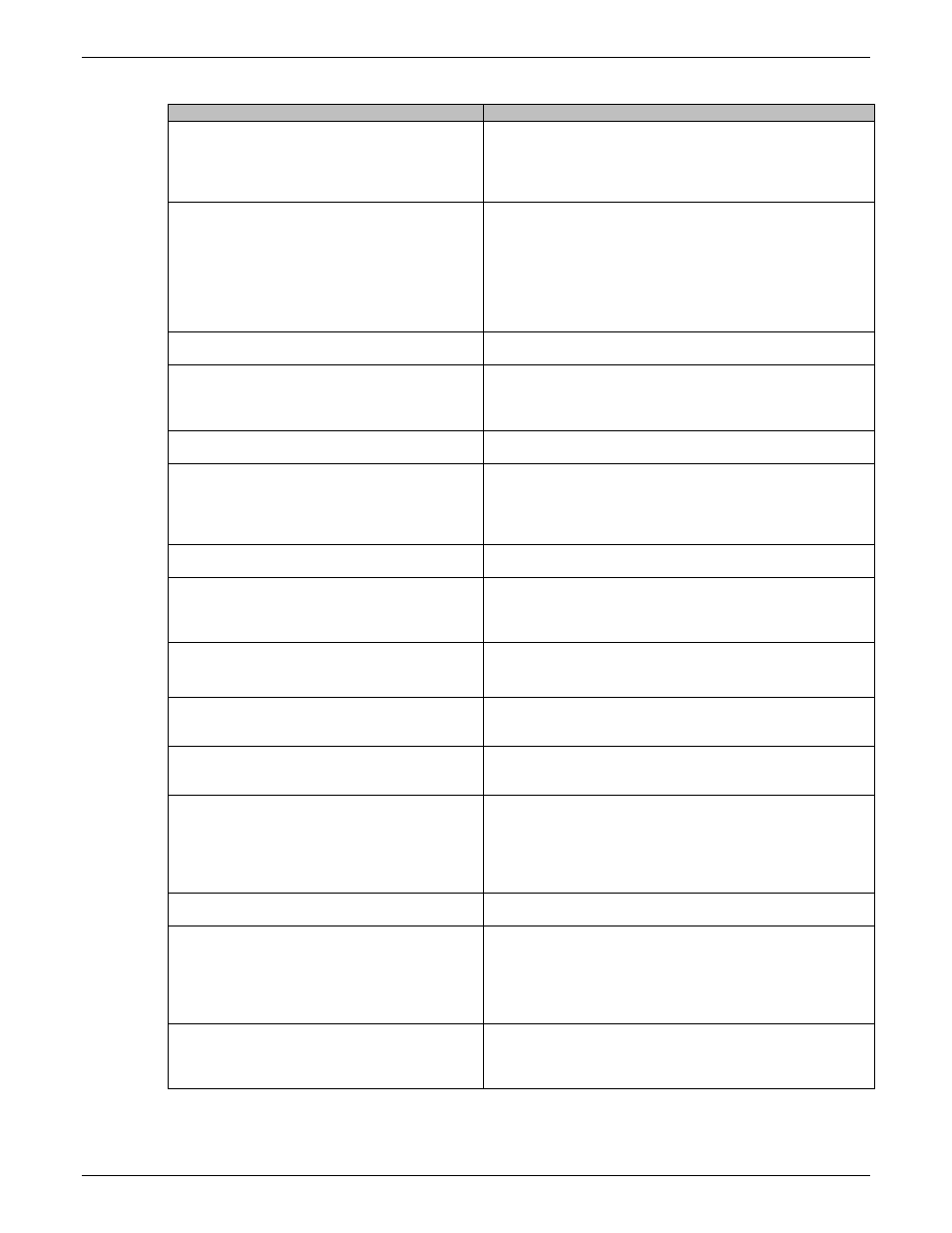
Chapter 6 – Network Service Commands
Multi-Tech Systems, Inc. Wireless GSM/GPRS AT Commands (Document Number S000293I)
38
Command
Possible responses
AT+CPOL?
Note: Ask for preferred list of networks
With only EF_PLMNsel present
+CPOL:1,2,26201
+CPOL: 6,2,20810
OK
Note: Preferred list of networks in numeric format (read in
EF_PLMNsel)
AT+CPOL?
Note: Ask for preferred list of networks
With EF_PLMNwAct selected and present
+CPOL:1,2,26201,1,0,0
+CPOL: 6,2,20810,1,0,0
OK
Note: Preferred list of networks in numeric format (read in
EF_PLMNwAct)
GSM acces technology selected
GSM compact acces technology not selected
Utran acces technology not selected
AT+CPOL=,0
Note: Select long alphanumeric format
OK
AT+CPOL?
Note: Ask for preferred list of networks
With only EF_PLMNsel present
+CPOL: 1,0,”D1-TELEKOM”
+CPOL: 6,0,”F SFR”
OK
Note: Preferred list of networks in long alphanumeric format
AT+CPOL=7,2,20801
Note: Add a network to the list
OK
AT+CPOL?
Note: Ask for preferred list of networks
With only EF_PLMNsel present
+CPOL: 1,0,”D1-TELEKOM”
+CPOL: 6,0,”F SFR”
+CPOL: 7,0,”Orange F”
OK
Note: Preferred list of networks in long alphanumeric format
AT+CPOL=7
Note: Delete 7
th
location
OK
AT+CPOL?
Note: Ask for preferred list of networks
With only EF_PLMNsel present
+CPOL: 1,0,”D1-TELEKOM”
+CPOL: 6,0,”F SFR”
OK
Note: Preferred list of networks in long alphanumeric format
AT+CPOL=8,2,77777
Note: Add a new network to the list
With only EF_PLMNsel present
OK
AT+CPOL=8,2,77777,0,0,1
Note: Add a new network to the list
With EF_PLMNwact present
OK
Note: Acces technology UTRAN is selected
AT+CPOL=8,2,77777
Note: Add a new network to the list
With EF_PLMNwact present
OK
Note: Per default Acces technology GSM is selected
AT+CPOL?
Note: Ask for preferred list of networks
With only EF_PLMNsel present
+CPOL: 1,0,”D1-TELEKOM”
+CPOL: 6,0,”F SFR”
+CPOL: 8,2,77777”
OK
Note: Preferred networks list in long alphanumeric format; 8
th
entry is unknown so the product edits it in the numeric format
AT+CPOL=9,0,”Orange F”
Note: Add a new network to the list (text format)
AT+CPOL?
Note: Ask for preferred list of networks
With only EF_PLMNsel present
+CPOL: 1,0,”D1-TELEKOM”
+CPOL: 6,0,”F SFR”
+CPOL: 8,2,77777”
+CPOL: 9,0,”Orange F”
OK
Note: Preferred list of networks in long alphanumeric format
AT+CPOL=?
+CPOL: (1-16),(0-2)
OK
Note: The EF can accept 16 records. Supported formats are
0, 1, or 2.
