Avoid phonebook initialization +waip, Delete calls phonebook +wdcp, Set voice mail number +csvm – Multi-Tech Systems MMCModem GPRS (MTMMC-G) User Manual
Page 56
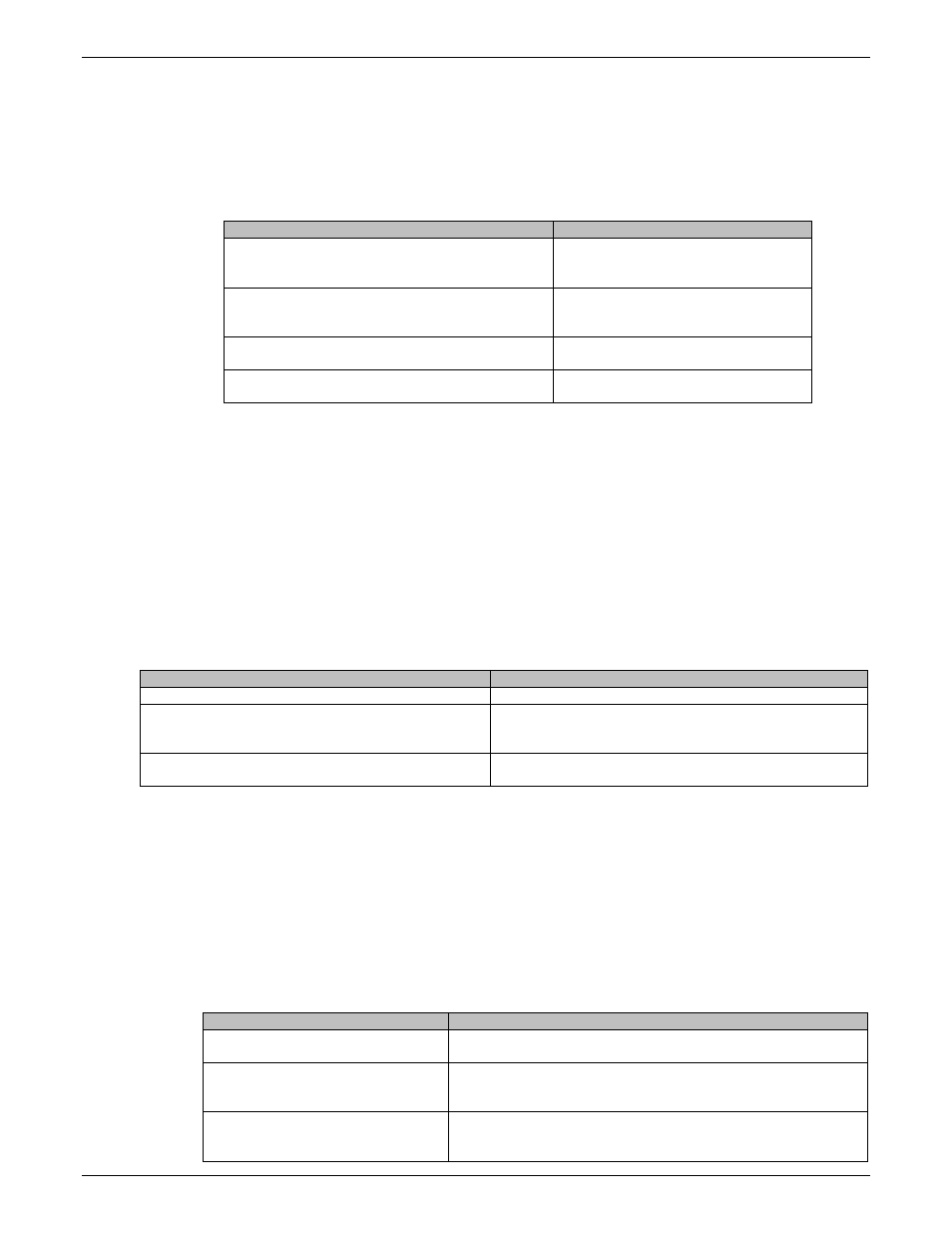
Chapter 8 – Phonebook Commands
Multi-Tech Systems, Inc. Wireless GSM/GPRS AT Commands (Document Number S000293I)
56
Avoid Phonebook Initialization +WAIP
Description:
This specific command allows the initialization of all phonebooks to be inhibited during subsequent
boots.
Values:
0
Normal initialization (with phonebooks)
1
No phonebook initialization
Syntax:
Command Syntax: AT+WAIP=
Command
Possible responses
AT+WAIP?
Note: Current values ?
+WAIP:0
OK
Note: Default value (init phonebooks)
AT+WAIP=?
Note: Possible values ?
+WAIP: (0,1)
OK
Note: Disable / enable
AT+WAIP =1
Note: Inhibit initialization of phonebooks (next boot)
OK
Note: no answer
AT&W
Note: Save modifications in EEPROM
Caution:
The given value should be stored in EEPROM. Therefore, the AT&W command must be used to save the
new
Note:
No phonebook commands are allowed if +WAIP=1 (after boot). If a phonebook command is entered, a “+CME
ERROR: 3” is returned.
Delete Calls Phonebook +WDCP
Description:
This specific command deletes the calls listed in some phonebooks.
Values:
phonebook>
“LD”
SIM (ME extended) Last dialing phonebook
“MC”
ME missed calls list phonebook
“RC”
ME received calls list phonebook
Syntax:
Command Syntax: +WDCP=
Command
Possible responses
AT+WDCP? OK
AT+WDCP=?
Note: Possible values ?
+WDCP: ("LD","MC","RC")
OK
Note: Identifiers of the phonebooks supporting a list of calls
AT+WDCP=”LD”
Note: Delete all the content of Last Dialing phonebook.
OK
Note: Last Dialing phonebook is now empty.
Set Voice Mail Number +CSVM
Description:
This commands sets/gets and enables/disables the voice mail number in memory.
Values:
0
Disable the voice mail number
1
Enable the voice mail number
Phone number in ASCII format.
TON/NPI (Type of address byte in integer format).
Note:
The value is 145 if the dialing string includes the international access code character
‘+’. Otherwise, the value is 129. Example: A
Syntax:
Command Syntax: AT+CSVM=
Command
Possible responses
AT+CSVM?
Note: Get mail number
+CSVM: 1,”660”,129
OK Note: Voice mail number “660” is activated
AT+CSVM=?
Note: Possible values ?
+CSVM: (0-1),(129,145)
OK
Note: activation/deactivation and format 129 & 145 are supported
AT+CSVM=0,”888”,129
Note: Disable Voice Mail number and
change value to “888”.
OK
