Wavecom open at control command +wopen – Multi-Tech Systems MMCModem GPRS (MTMMC-G) User Manual
Page 133
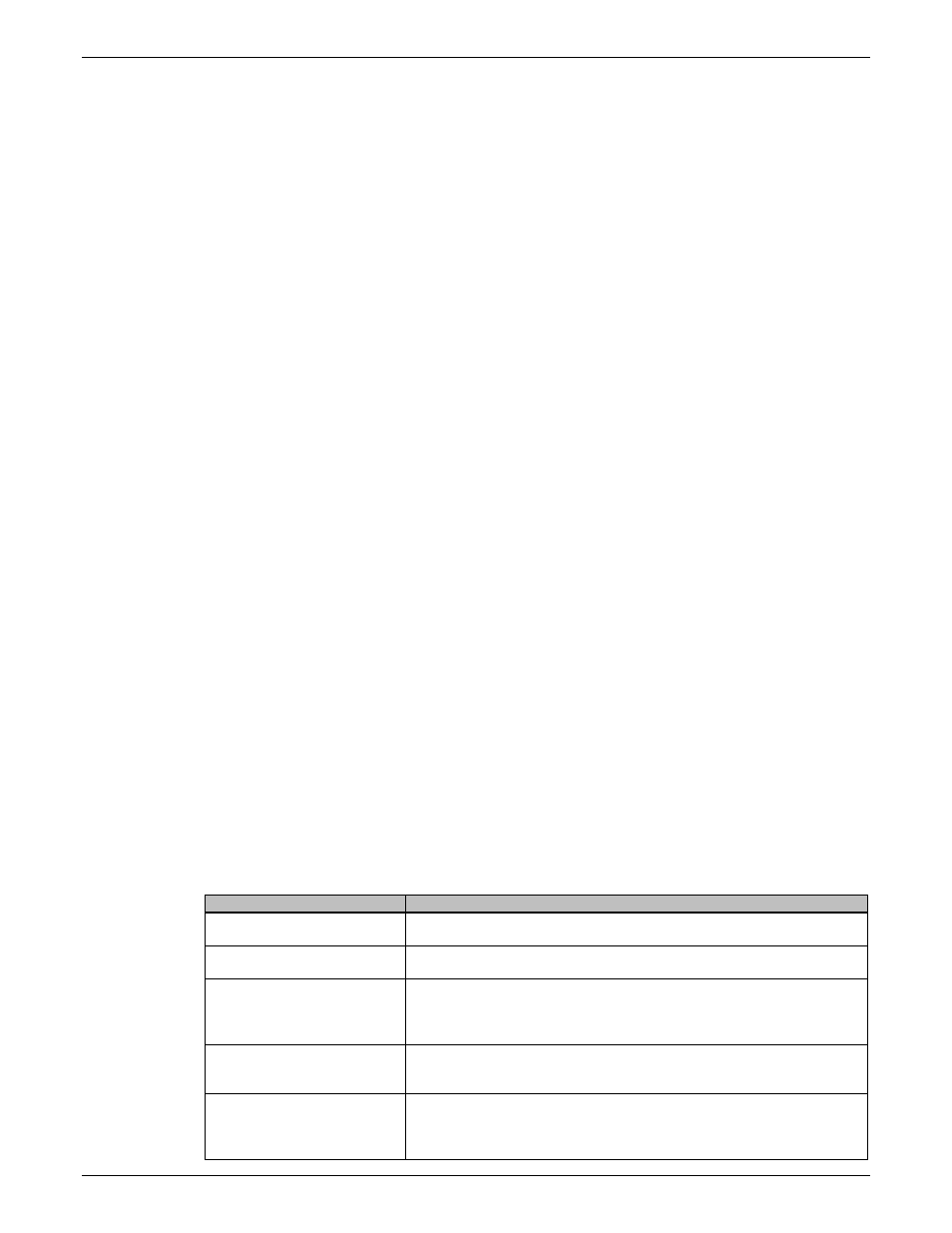
Chapter 13 – Specific AT Commands
Multi-Tech Systems, Inc. Wireless GSM/GPRS AT Commands (Document Number S000293I)
133
Wavecom Open AT Control Command +WOPEN
Description:
This command starts, stops, deletes, and gets information about the current Open AT
®
embedded
application.
This command also allows you to erase the Open AT
®
flash objects storage place and to configure the
Application and Data (A&D) storage place size.
Values:
0
Stop the Open AT embedded application. If this one was running, the product resets
1
Start the Open AT embedded application. If this one was stopped, the product resets
2
Get the Open AT library versions
3
Erase the objects flash of Open AT embedded application
4
Erase the Open AT embedded application
5
Suspend (in Wavecom software kernel) the Open AT embedded application tasks
6
If the (A&Dsize) parameter is used, configure the Application & Data storage size. Otherwise,
display the current A&D storage place size and Open AT application space size. If the A&D
storage place size has changed, the product resets.
Notes:
•
For Mode=1: If the main version numbers returned by the AT+WOPEN=2 command do
not match, the command will reply +CME ERROR: 541.
•
Mode=3 and 4 are only available only if the Open AT embedded application is stopped
(AT+WOPEN=0).
•
Open AT embedded applications can be resumed with the AT+OPENRES command or
INTERRUPT feature (see +WCFM).
•
Warning: With Mode 6, any A&D size change will lead to this area format process (this
process will take some seconds on start-up , before the +WIND:3 indication display (up to
1.5 seconds per 64 Kbytes flash sector size can be considered as a maximum; all A&D
cells data will be erased).
ASCII string giving the internal Open AT library version.
ASCII string giving the external Open AT library version.
Note:
If no embedded application is loaded, the
appear.
Usable only with
[0 -1344]
Kbytes size allocated for the Application & Data storage place. Default = 768
Kbytes.
Provided parameter value will be updated with the nearest flash sector subdivision
(64 Kbytes). For example, if a 100 Kbytes size is required, a 128 Kbytes size will
effectively be set.
Returned with
Open AT Application reserved size (in Kbytes). This size is deducted from the
places are 1600 Kbytes (
Syntax: Command
syntax: AT+WOPEN=
Response syntax according to mode: +WOPEN:
or
+WOPEN:
Command
Possible responses
AT+WOPEN=? +WOPEN:
(0-6),(0-1344)
OK
AT+WOPEN? +WOPEN:
0
OK
AT+WOPEN=2
Note: Get the Open AT library
versions
+WOPEN: 2, “AT v3.01”, “AT v2.10”
OK
Note: Open AT v2.10 library version. An embedded application has been
downloaded on this product
AT+WOPEN=1
+CME ERROR: 541
Note: Since main versions do not match, the Open AT Application
cannot be started
AT+WOPEN=2
Note: Get the Open AT library
versions
+WOPEN: 2, “AT v2.00”,”AT v2.00”
OK
Note: Open AT v2.00 library version. An embedded application has been
downloaded on this product.
